
Using a Bluetooth keyboard with your iOS device is not unheard of, especially with the much more powerful iPad Pro that Apple is dubbing a true mobile competitor for notebook computers. Unfortunately, what Apple lets you do with them is quite limited.
A new jailbreak tweak called Molar is now available in Cydia for $1.99 that gives your iOS device a plethora of Bluetooth keyboard controls that stock iOS device users could only dream of having.
In this review, we’ll talk about what Molar allows you to do on your iPhone, iPod touch, or iPad with a Bluetooth keyboard.
Molar – a Bluetooth keyboard expansion pack for iOS
Bluetooth keyboard jailbreak tweaks aren’t new to the party in any way, shape, or form, but just like going to the supermarket and picking up your favorite brand of milk, you can launch Cydia and pick your favorite tweak to download.
We recently covered a jailbreak tweak called Keyhook, which brought a number of Bluetooth keyboard features to the Home screen on your iOS device, but as you’ll soon find out, Molar is going to be far more extensive and provide several additional features for the same price…
We’ll outline some of the things the tweak is capable of letting you do with a Bluetooth keyboard below:
App Switcher actions
- Use Cmd + Tab to open an OS X-like app switching interface
- Use Tab while in the interface to switch between the apps
- Use Cmd + Q to quit the selected app
- Use Cmd + Esc to close the app switching interface without switching apps
- Use Cmd + Shift + H to simulate a Home button press
- Use Cmd + Shift + P to simulate a power button press
App control actions
- Use Tab + arrow keys to navigate app user interface elements
- Use Shift + Tab to select the previously-selected item
- Use Esc to go back to the previous view or dismiss text fields/alerts
- Use Cmd + Esc to to back to the first view
- Use arrow keys to scroll up or down
- Use Cmd + arrow keys to easily go to the top/bottom/left/right of a page
- Select sliders and use arrow keys to adjust them
- Use Cmd + Shift + R to reload a selected table
Other actions you can use thanks to Molar
- Configure shortcuts to the apps of your choice: Cmd + 1 through Cmd + 0
- Configure custom keyboard shortcuts to invoke Activator actions
- Hold the Cmd key to show a list keyboard shortcuts you may not have known about
So as you can see, there are quite a bit of keyboard shortcuts that Molar provides throughout iOS. It’s a lot more immersive than Keyhook was, and it’s actually one of the most highly-configurable Bluetooth keyboard shortcut jailbreak tweaks I’ve ever seen.
Below, you can see an example of the app-switching interface, as well as the interface that shows you a list of keyboard shortcuts you’re allowed to use:
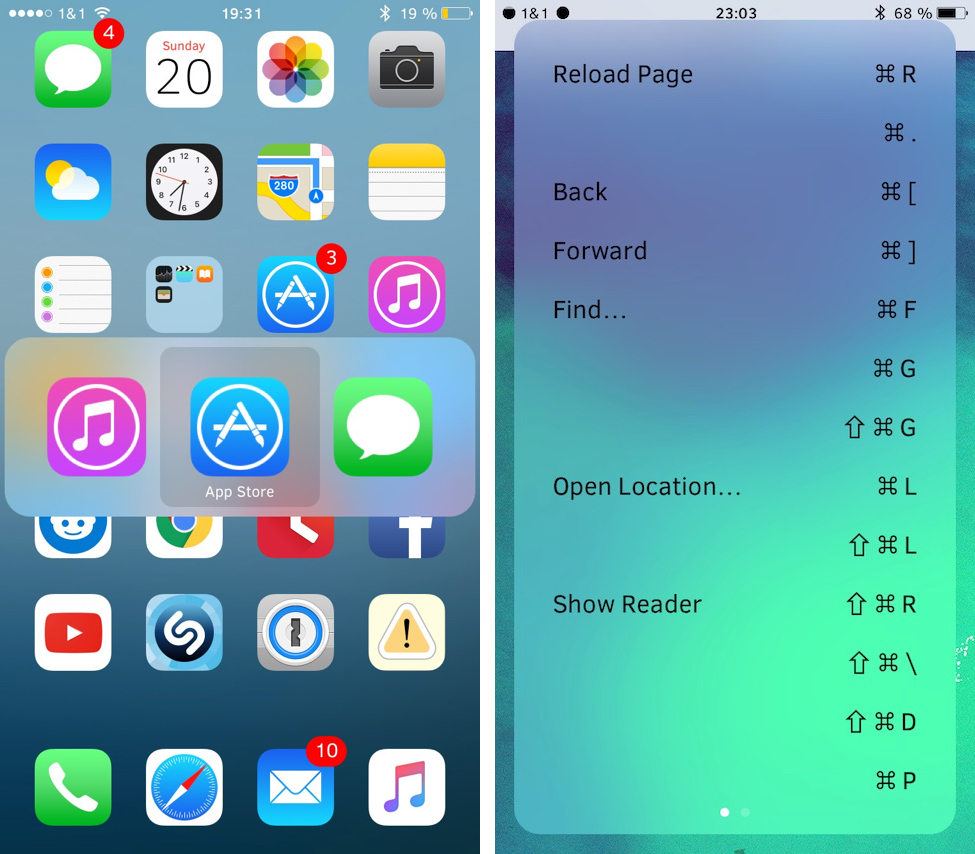
One cool thing I found out is you can configure the app-switching interface to have a light mode or dark mode effect to it, based on your personal preferences.
I’m also a fan of the keyboard shortcuts for Activator actions, because this provides you with hardware button access to a lot of practical actions that Activator provides for its users.
Configuring Molar to your liking
As you can imagine, the tweak adds a preferences pane to the Settings app so you can configure its actions to your liking.
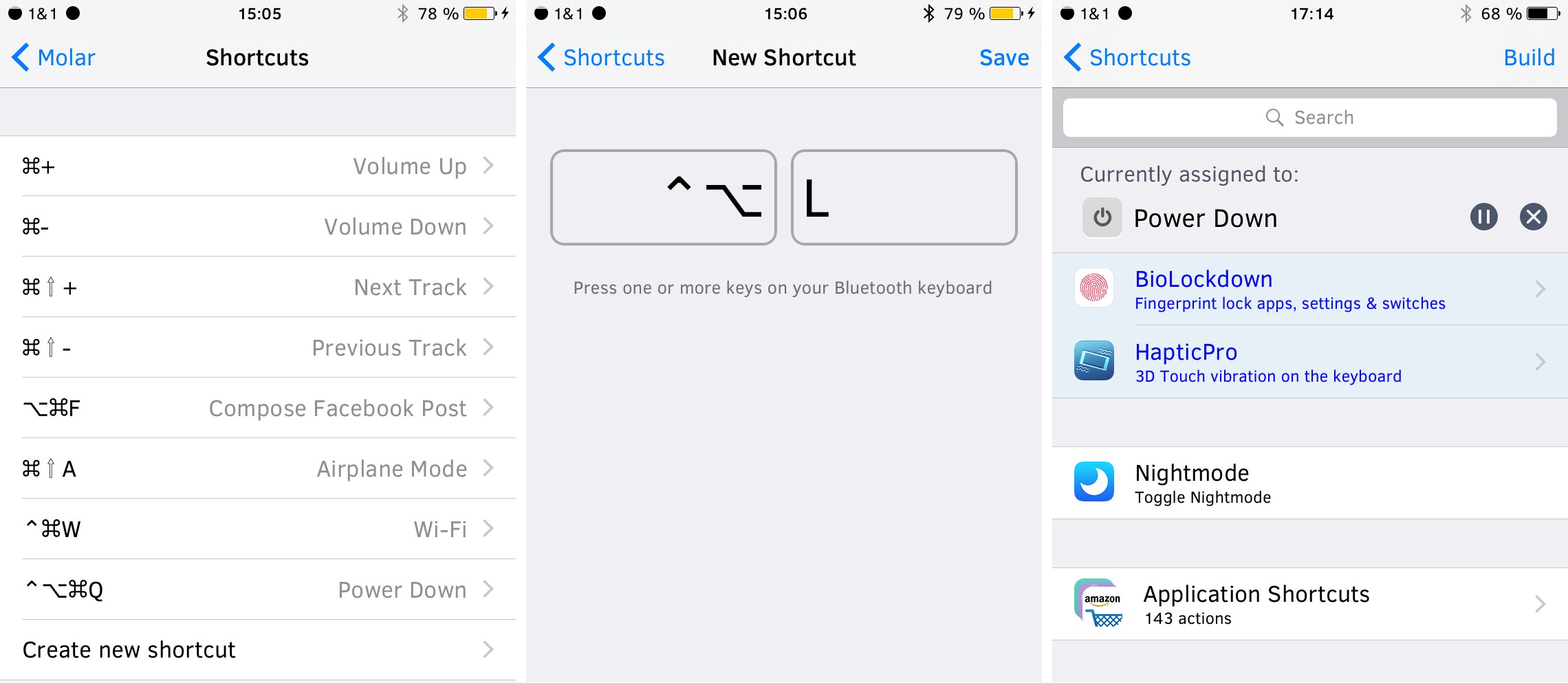
The main keyboard shortcuts that you can use from anywhere are fully customizable. Just tap on one of them from the shortcuts list, and you’ll be able to choose what it’ll invoke.
You can also create a new keyboard shortcut by tapping on the Create new shortcut button, and then you can choose the keystroke you want and then configure a custom Activator action of your choice.
The flexibility you get here is going to make this one of the greatest Bluetooth keyboard shortcut jailbreak tweaks you’ve ever used.
My thoughts on Molar
I think that the extensive flexibility of the tweak, as well as its usefulness throughout the iOS operating system, make Molar a worthwhile jailbreak tweak to consider if you like using your Bluetooth keyboard with your iOS device and want to extend that functionality.
On the other hand, I have to admit that Bluetooth keyboard tweaks are still being made for just a very niche audience, as not everyone has an interest in carrying a Bluetooth keyboard around with them, or even has one for that matter.
Nevertheless, at the $1.99 asking price, which is the same as the Keyhook tweak we just showed you recently, you get a lot more bang for your buck, so I’d suggest checking out this tweak first.
Wrapping up
If you’re interested in giving Molar a try to enhance your Bluetooth keyboard functionality throughout the iOS experience on your jailbroken iPhone, iPod touch, or iPad, you can grab it for $1.99 from Cydia’s BigBoss repository.
What are your thoughts on Molar? Share in the comments below!