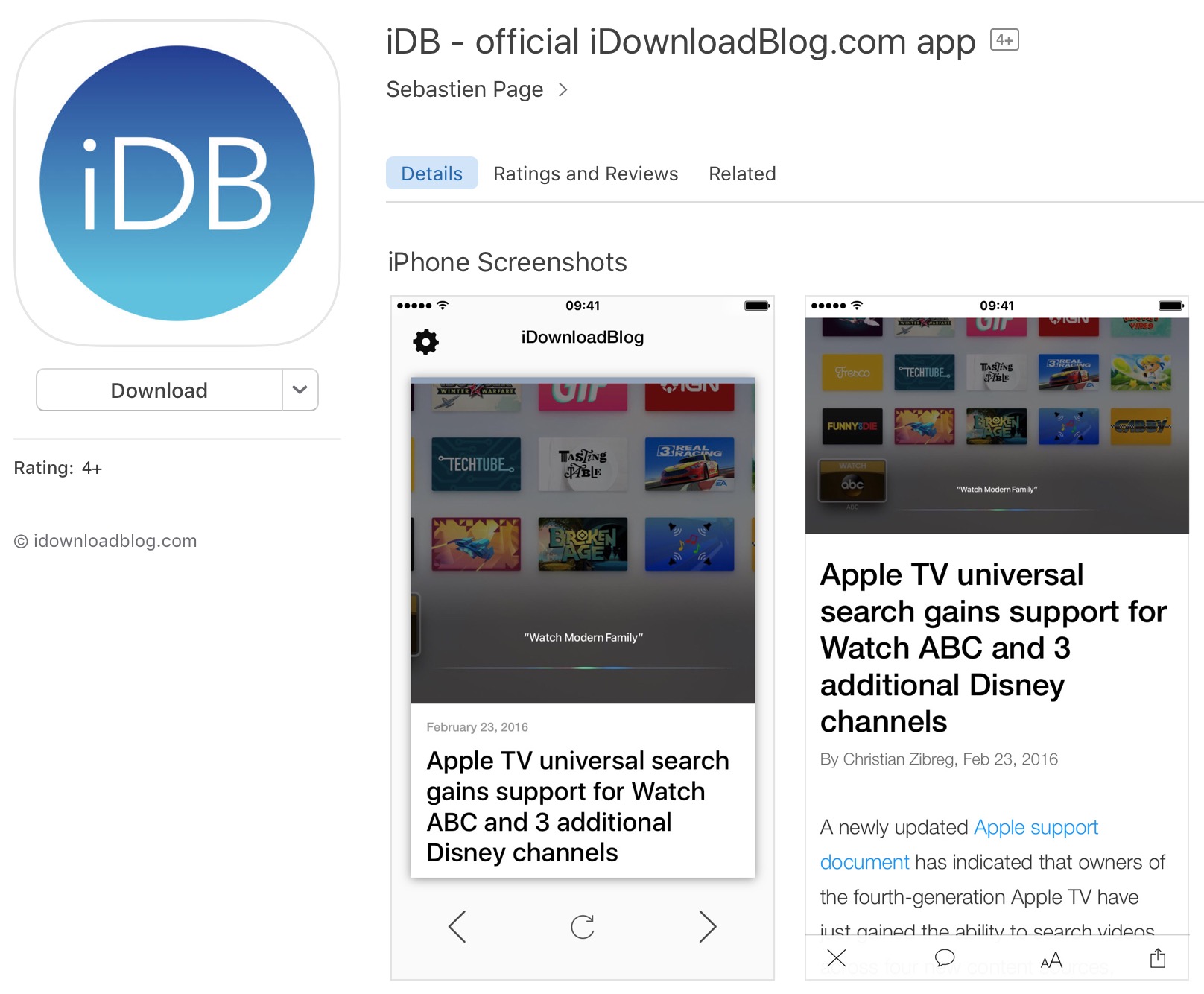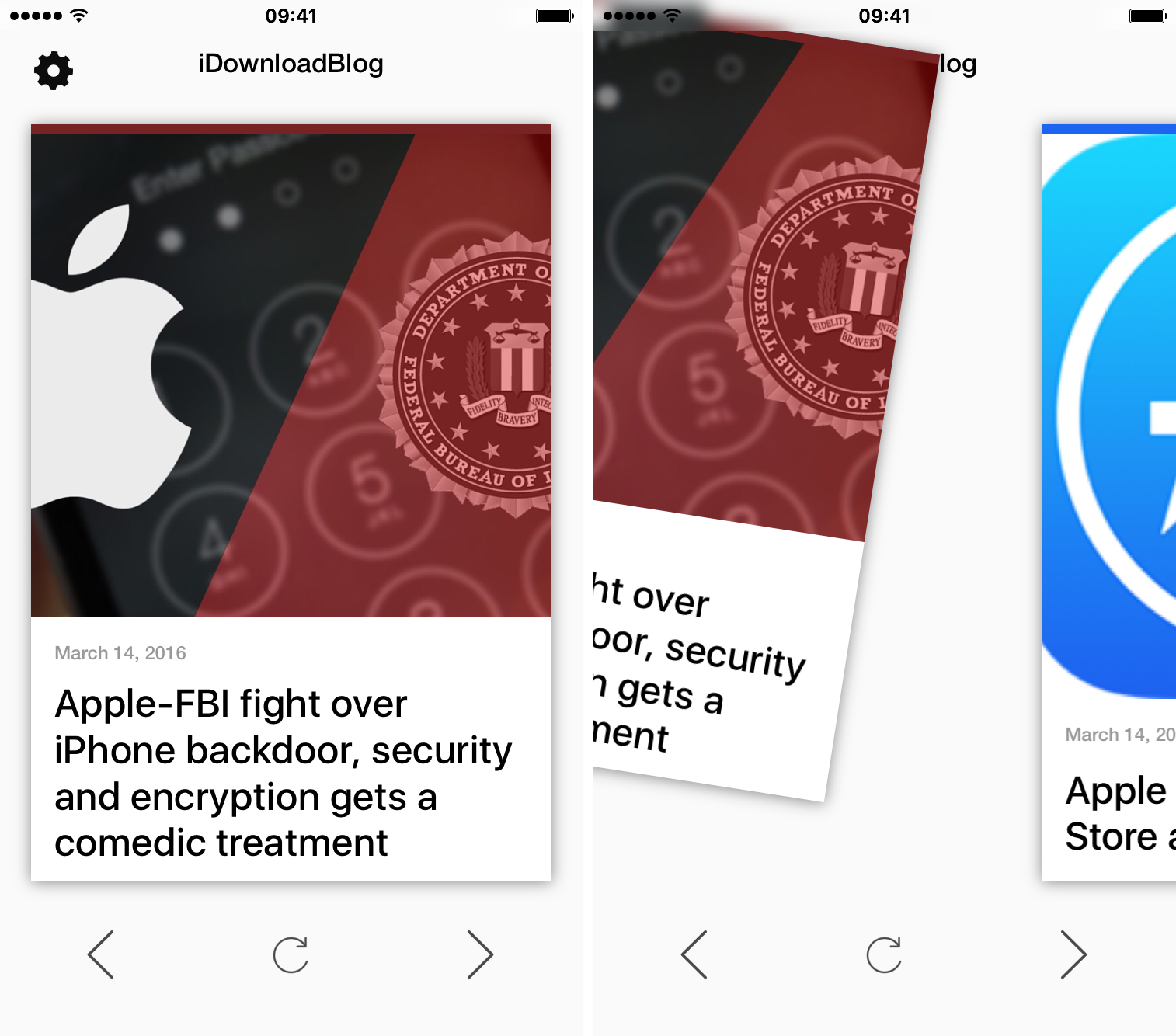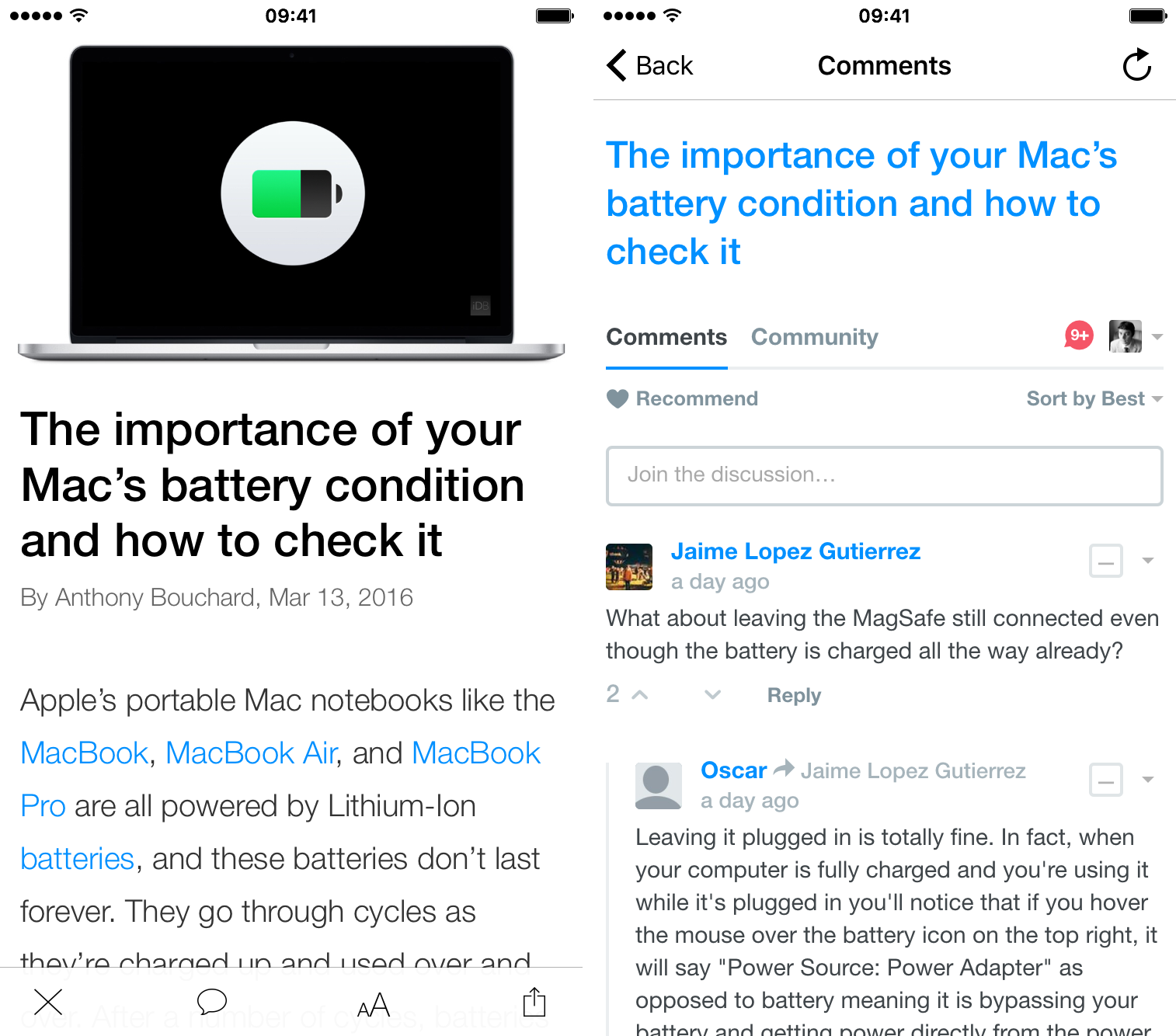It took us several years to get here, but today we’re pleased to announce that we have released an iDB app for iPhone, available now in the App Store. Before I go into the details behind the app’s development, head over to the App Store to download it for free right now.
For the past several years, I’ve put off developing an app because, quite frankly, I didn’t feel there was a real need for one. Sure, a few loyal readers were asking for an iDB app, but in my mind, there was nothing substantial an App Store app could offer over the web-based version of the website that you can just visit in Safari.
Late last year, I began thinking about an app that would take a different approach from what every other blog has launched on the App Store. The core idea was that I definitely wanted to stay away from the vertically scrollable format used by most news apps or web apps. I also wanted a format that would give all content inside the app a chance to be seen, instead of accidentally skipped by a quick swipe up gesture. As a result, you’ll see the iDB app offers a different experience.
A different experience
Many other apps before this one used that simple card-based design concept, such as Paper by Facebook, and Tinder, and all these apps have something in common: they make for a completely different interaction with the device, which is something I really wanted the iDB app to offer.
Scrolling up and down can be a somewhat passive gesture, and it can cause you to accidentally miss an interesting article while scrolling. Scrolling up and down is also the de facto gesture used by most news apps, and like I touched on earlier, I wanted something different from the run-of-the-mill app format; something original, and, dare I say, fun to use!
The biggest benefits of using cards to provide content in our app is how it gives all content a chance to be seen. Unless you’re just swiping without looking at your screen, there is just no way you will miss a post on iDB.
How does it work?
I don’t think anyone will need a tutorial to use the app, but nonetheless, here is a quick run down on how you can use it.
Upon launching it, you will be presented with a card showing the latest article published on iDB. From there, you can swipe left or right or tap on the left and right arrow buttons to navigate through other posted content on iDB.
See something you like? Just tap on it to read the full article; you’ll be presented with the article content in full rich formatting with pictures, and videos. You will also be able to tap the Comment button at the bottom to leave a comment. We have implemented Disqus support and we’ve even implemented 1password support so you can login quickly and easily.
If an article contains an embedded video or a podcast, you can view the video directly from the app and listen to the podcast from it as well. Even better, the app will let you background the podcast so you can listen to it even if you close the app and lock your iPhone, or open another app.
Once you’re done reading the article, you’ll be able to share it using the stock iOS share sheet, then swipe to close the Article view and go back to Card view.
If you want to check for new articles, you just tap the Refresh button, which will reload the app and take you to the very latest article card. Simple enough!
From the app’s settings, you can adjust the font style and size. I particularly like using the Helvetica Neue font. I think it makes for a very modern look.
About ads
Believe it or not, we all need to make money, which is why we have added ads to the app. You will only see an ad every so often in Card view. There are also two ads in Article view.
Obviously, we wish money wasn’t an issue and we’d have loved to release an app without any ad whatsoever, but the reality is that these ads help pay the people who write for iDB, including Anthony, Christian, Cody, Timothy, Jim, and myself. This is what keeps the good content coming!
For those that totally hate ads and feel this will be a deal-breaker, the good news is an upcoming update will include an in-app subscription purchase that will allow you to remove these ads (and more). Stay tuned for this update.
We had to suck it up
Releasing an app in the App Store means abiding to Apple’s rules, even those that are unwritten, such as displaying jailbreak-related content inside the app itself.
Because we’ve spent significant time and resources to make this app, we definitely don’t want to take the risk of having it removed from the App Store just because it contains content related to jailbreaking. We know, it sucks, but that’s the way it has to be to host our app in the App Store.
Apple has already removed our Let’s Talk Jailbreak podcast from iTunes (without giving us any clear explanation, mind you), and has also taken down apps from sites focusing on jailbreaking, so we know for a fact it’s something they won’t let us fly with in the App Store.
We’re probably even more bummed out about it than you are, because we love covering jailbreak content and we love to bring this content to you, but at the end of the day, there is nothing we can do about this.
But fear not, we will of course still be covering jailbreak news and tweaks on iDB. That content will be available on the site, but it won’t be available in the app for the reasons I mentioned above.
There is more to come
This is just the beginning for the iDB app, and we do have more features coming in the next few weeks, including the ability to remove ads, receive push notifications, bookmark your favorite articles, and mark articles for offline reading. Heck, we’ll even have a basic Apple Watch app to use on your wrist!
In the meantime, please give the app a try and see for yourself. Personally, the iDB app has quickly become my favorite way to browse the site, as well as read and reply to comments. There is something almost addictive about it.
If you have any question or comment, don’t hesitate to send them to app@iDownloadBlog.com.
If you haven’t already done so, go download the iDB app for iPhone in the App Store now.