
After a period of Apple being under fire because kids were running up their parents’ credit card bills with App Store and in-app purchases, Apple decided to do something about it. Apple’s answer was to create a parental control system for the App Store so parents could approve or deny purchases that would otherwise have an impact on their credit card.
This parental control system is known as ‘Ask to Buy’ and it’s available on both iOS and OS X in the latest releases of the operating systems, and in this tutorial, we’ll tell you a little bit about how to configure and use Ask to Buy.
How to use ‘Ask to Buy’
Ask to Buy can be set up by what’s known as the “organizer,” which is typically going to be the head of the household or a family member that wants to have all control over their children’s or family member’s App Store purchases. We’ll try to explain the feature in detail in this tutorial.
Setting up Ask to Buy on your iOS device
The organizer can set up Ask to Buy from their iOS device by visiting the Settings > iCloud > Set Up Family Sharing… preferences pane.
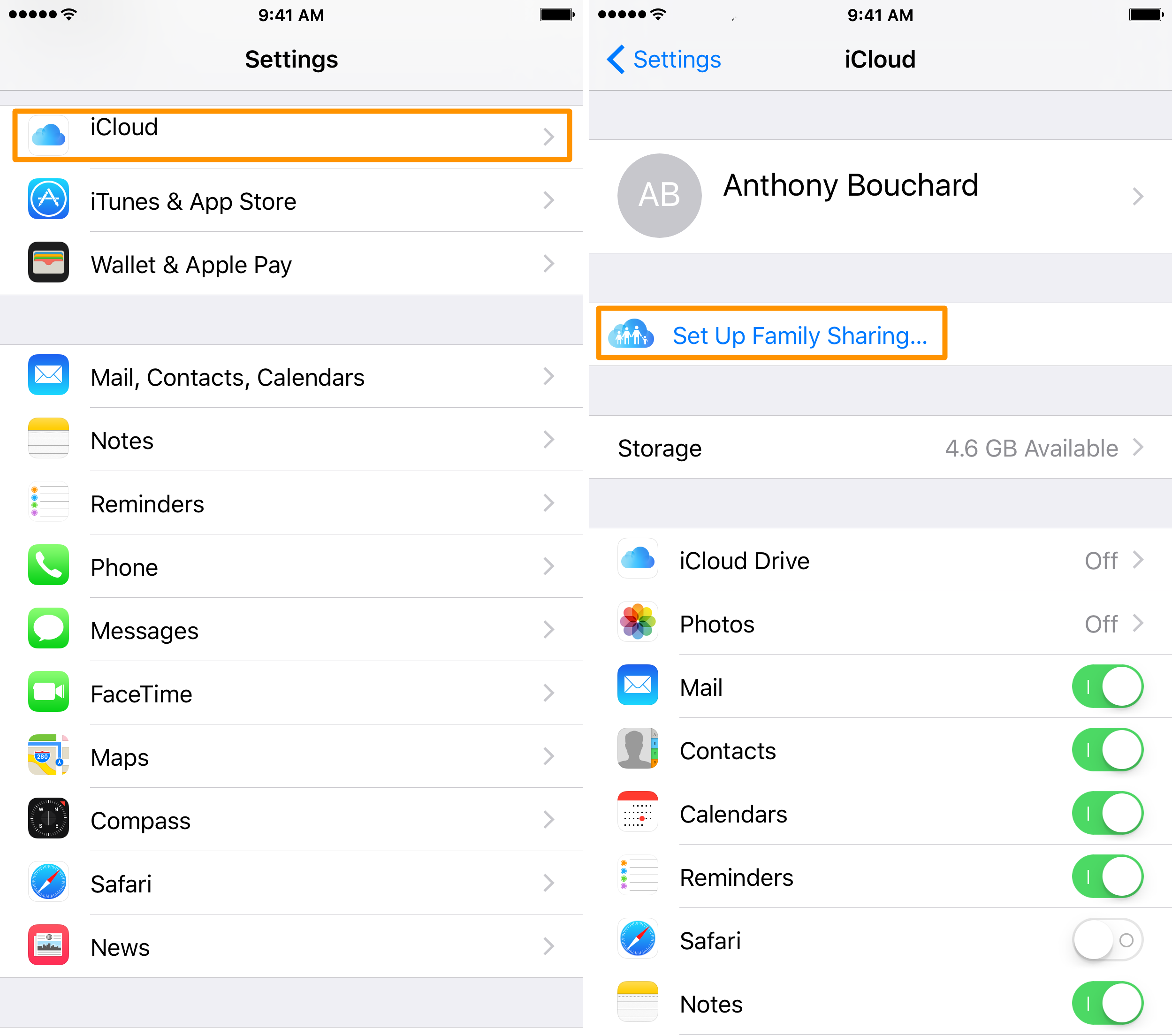
Once you turn the feature on, you can go to Settings > iCloud > Family and you can start adding family members to your family circle that will be used for family sharing.

When you add family members to your family circle, you’ll be able to enable Ask to Buy for for any of the people in your family circle. The feature works great for kids, because they’ll have to ask you if it’s okay to purchase apps from the App Store before they’re allowed to do so, and you’ll get the final say.
Managing your family circle on your Mac
You can’t set up Family Sharing on your Mac, because the button will be grayed out, but after setting it up on your iPhone, you can still manage your Ask to Buy settings on your Mac from your Mac’s iCloud settings after you’ve already set it up on your iOS device(s).
To do this:
1) Head over to > System Preferences > iCloud via the Menu Bar.
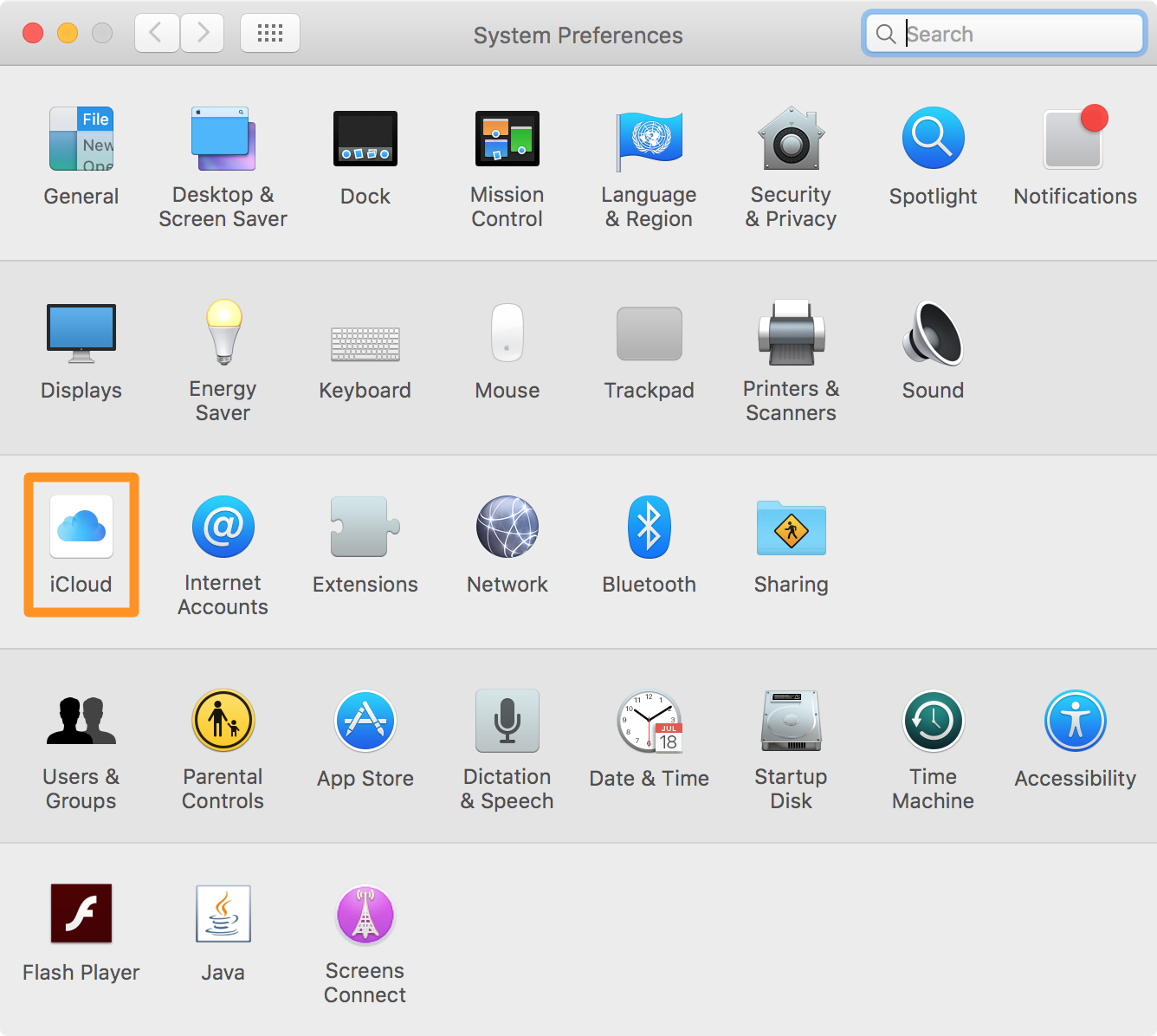
2) Next, you’ll click on the Manage Family button:

3) Here, you can add family members to your heart’s content and click on them so you can manage Ask to Buy for those individual family members:
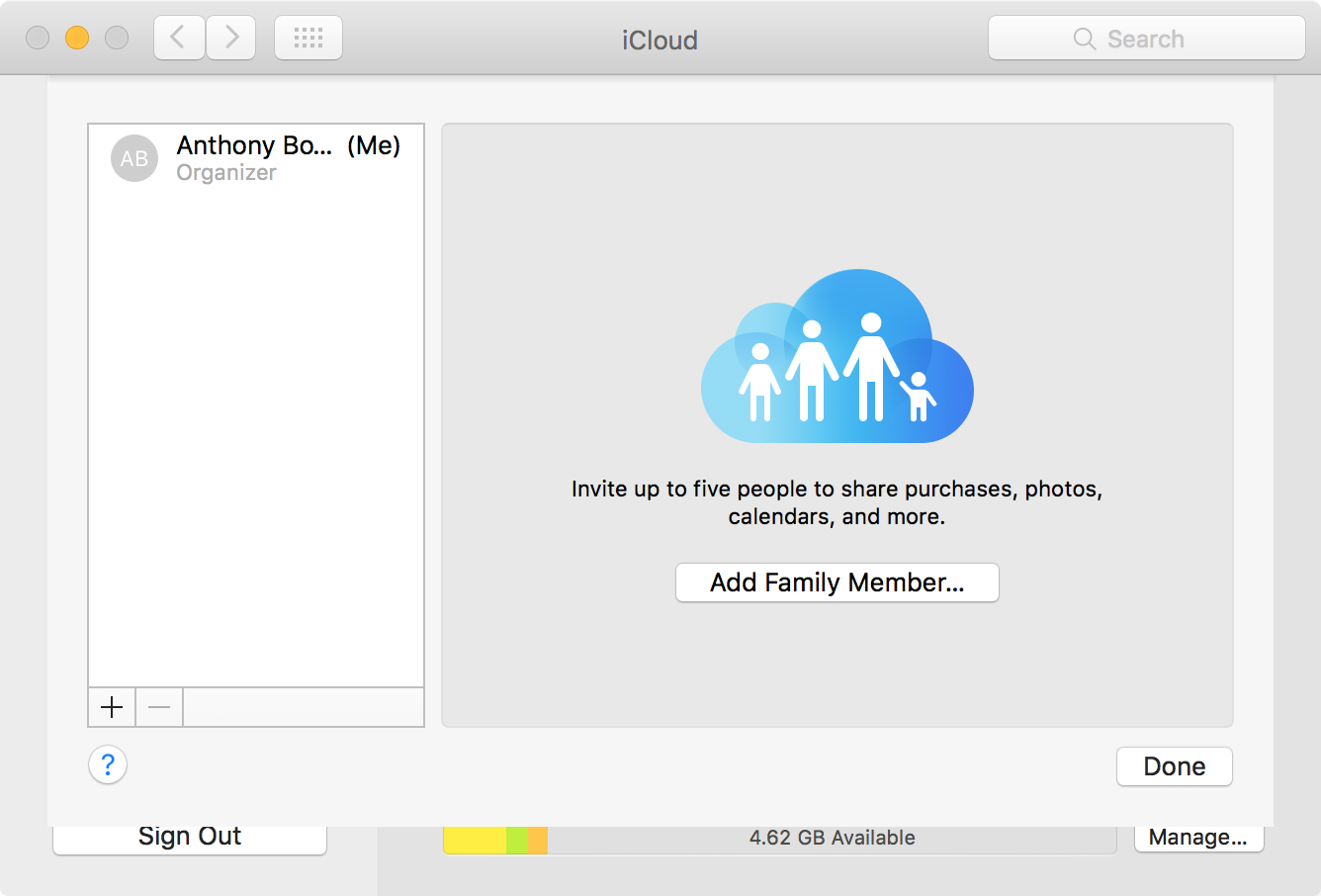
How an Ask to Buy request works
When you’re the organizer of a family circle, you can control all Ask to Buy requests.
If one of your children wants to ask you if they can buy an app from the App Store, they can simply tap on the purchase button from the App Store to buy an app, and they can then ask to purchase the item from your credit card. The App Store will let them know that their request is pending.
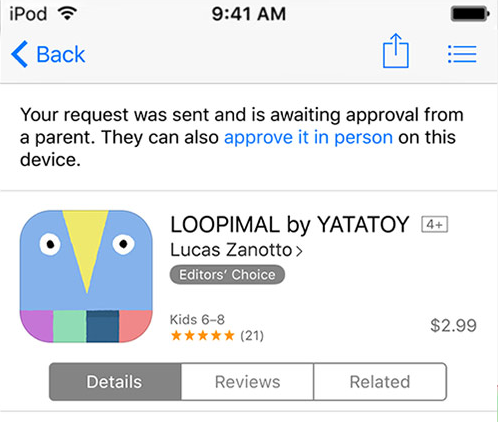
At this point, you’ll get a notification that you can either approve or deny.

If you deny the purchase, the person requesting the purchase will be notified that they’re unable to download the app. If you want to approve the purchase, you will have to sign in with your Apple ID to confirm that you authorize the purchase, and then the person requesting the purchase will be notified that the purchase was approved.
At the time you approve the download, the purchase will be downloaded on the person’s device, as well as for any other family members in your family circle that app app sharing enabled.
Other things you should know about Ask to Buy
Ask to Buy is a very useful feature for when you’re busy at work and your kids are at home and want something. They can easily send you a notification when they want an app and you can easily approve or deny it remotely.
You can set more than one “organizer” too, so if you’re the husband and you want your wife to have control over the purchases too, you can go to Settings > iCloud > Family, [name of family member you want to make into an organizer] and then tap on the Parent/Guardian button. This will give them the power to approve and deny purchases just like you.
Wrapping up
Ask to Buy is a useful feature that will make managing your family’s App Store purchases a breeze, and will prevent your kids or other family members from running up a huge credit card bill from App Store or in-app purchases. The extensive options to configure ensure you have all the power to make the financial decisions you need to and will even help you control what your kids download.
If you found this information useful, let us know in the comments below!