
Happy Sunday everyone! – And on that note, it’s time for another roundup of the tweaks that we’ve shown you and have been released in Cydia this week.
It has been a slow but interesting week in terms of new jailbreak tweak releases, but without a jailbreak for more recent iOS firmware versions, the Changes tab in Cydia is feeling a wee bit dry.
Nevertheless, we’ll go over this week’s tweak releases so you’re up to date on everything that went on this week.
Our favorites this week
SpringInvaders – $0.99
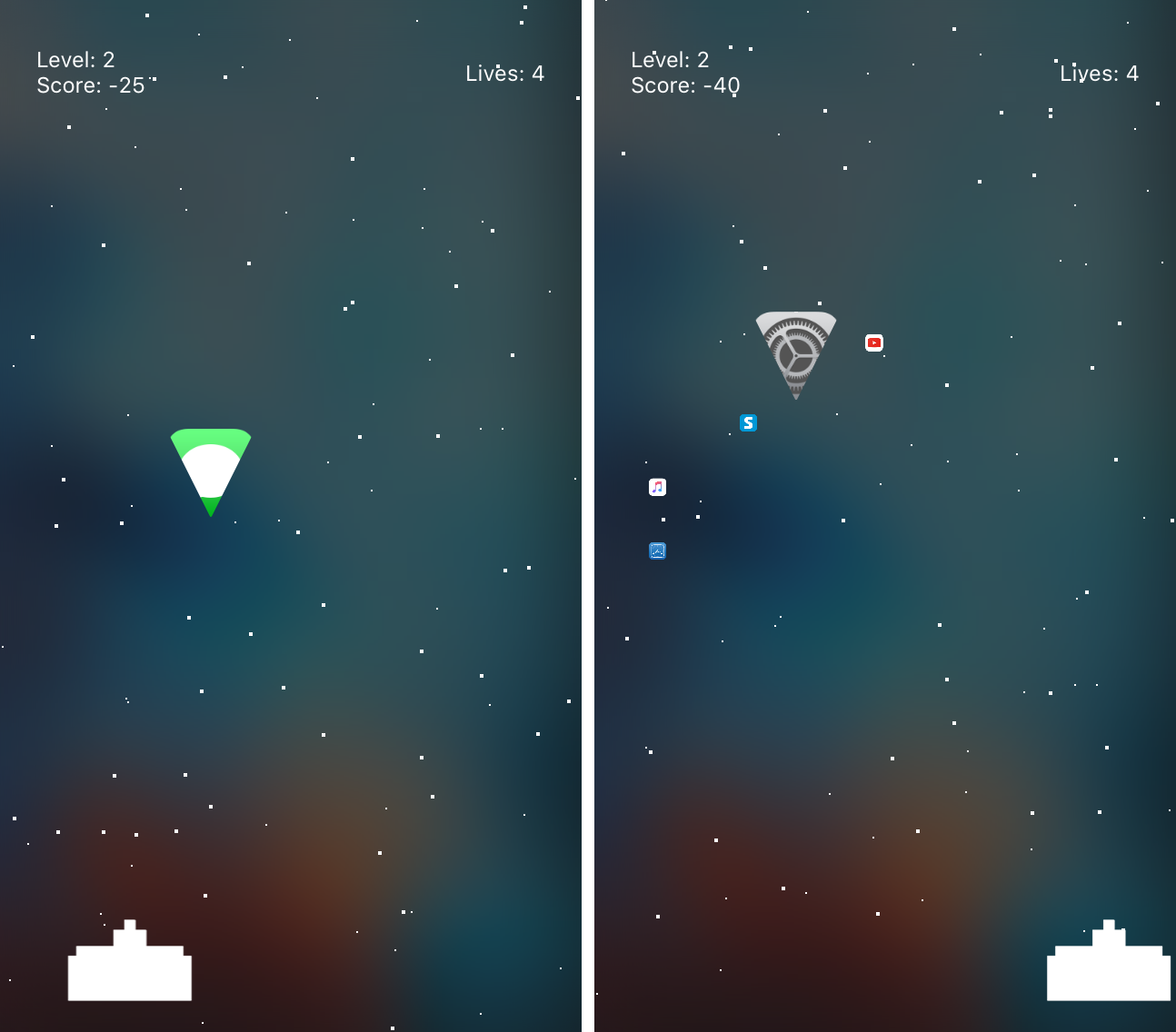
SpringInvaders is a really cool tweak that lets you essentially play Space Invaders, a popular arcade game from the 1970’s, using your Home screen’s app icons.
SpringInvaders launches with Activator and can be accessed from anywhere in iOS, whether you’re in an app or on the Home screen. Although the game differentiates itself a bit from the classic arcade game, it’s still a fun game and keeps score as you play.
Tilt controls let you easily move your cannon around, and tap controls let you fire your weapon at the enemy. To learn more about the game and how it’s played, you can check out our full review.
EasyClear – $1.49
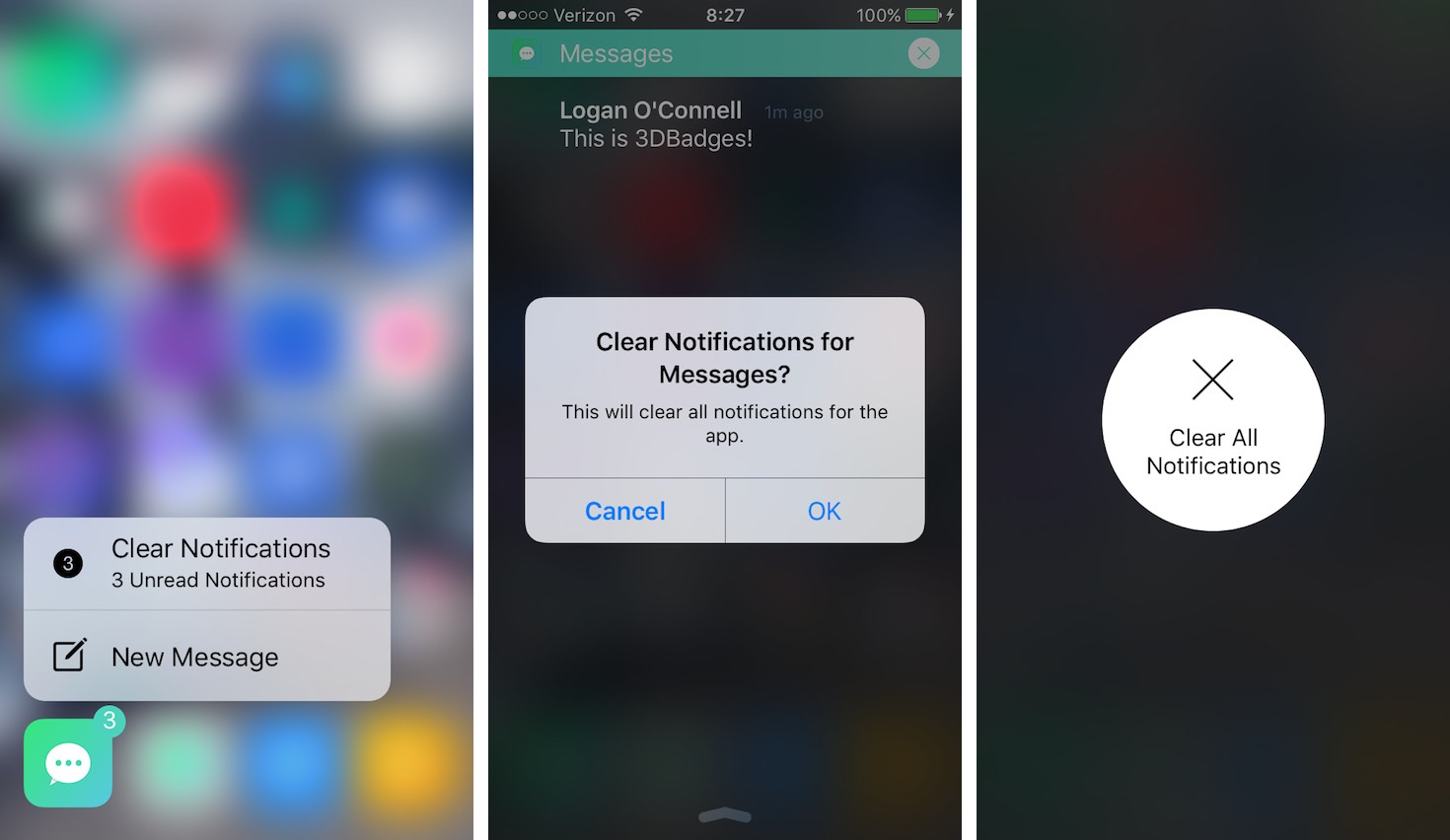
EasyClear is a jailbreak tweak that makes it super easy to clear notifications from either your Lock screen, Notification Center, or badges on the Home screen with the use of a 3D Touch gesture on your iPhone 6s or 6s Plus.
What I like about it so much is how you can customize the tweak to work on older devices right out of the box. I also like how you can either clear all notifications at once, or just clear notifications from certain apps.
This tweak is very useful for getting rid of the annoying notifications you could care less about, while still keeping those that matter to you so you can look into them later on in your day.
For more information on how this tweak works and its various configuration options, you can head over to our full review and watch our video on how it works.
Seeker – $2.99
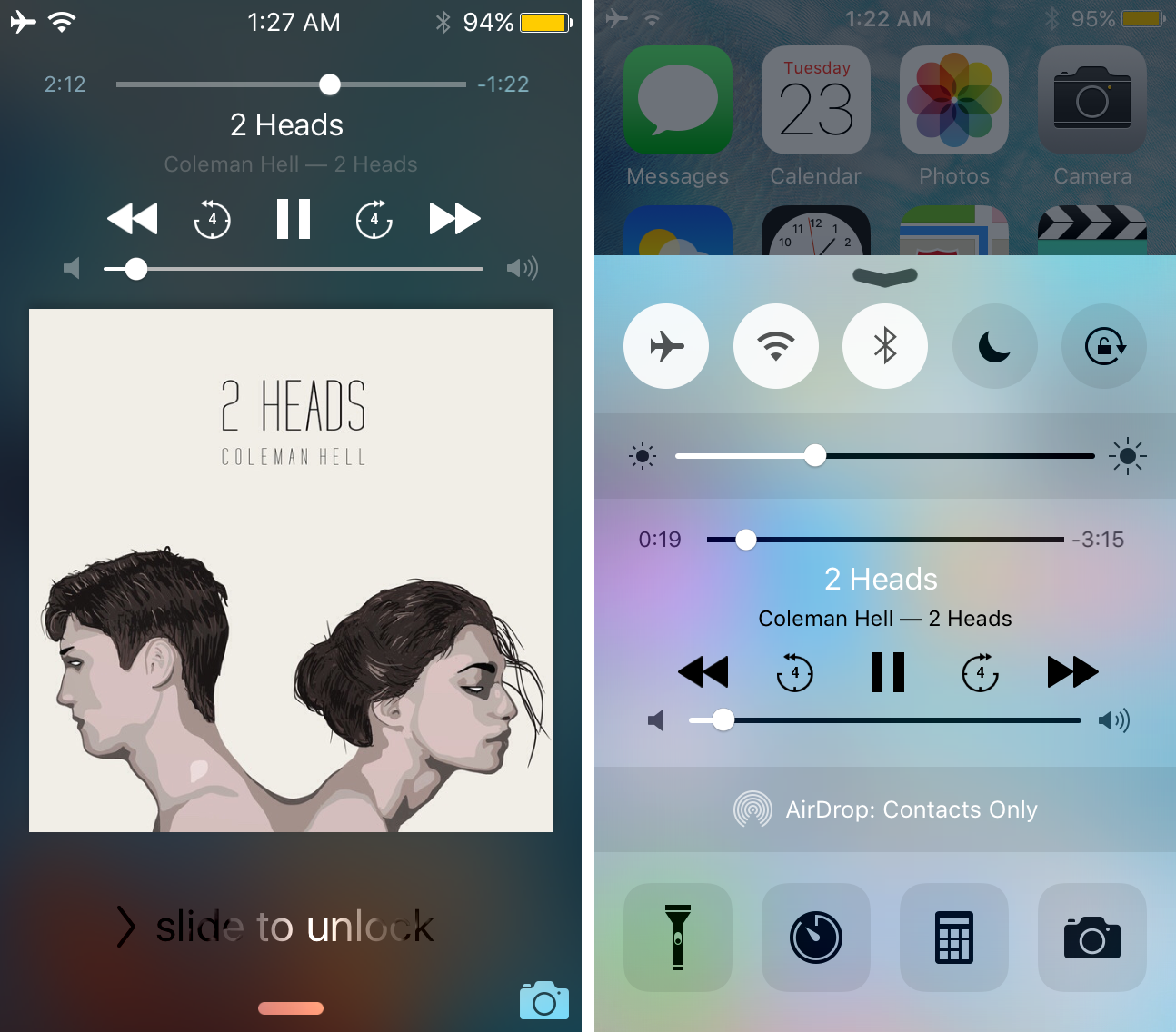
Seeker is a wonderful addition to any device that sees a lot of music playback. Whether you’re using the Music app primarily, or you’re using a third-party music streaming app like Spotify to enjoy your content, Seeker is going to change how you interact with music throughout iOS.
By adding new features to the Lock screen and Control Center, Seeker gives you more ways to scrub through your music more thoroughly so that you can replay or skip to your favorite parts of a song without being in the actual app itself.
There are a variety of scrubbing options, such as incremental skip, slider dragging, and more. To learn more about all the great features of Seeker, you can head over to our full review and watch our tutorial video.
Other releases this week
BankTouch: Enables Touch ID login for Swedish BankID app (free)
BarFade: Lets you crossfade and hide your Status Bar (free)
ClearRecentCalls: One-tap access to clearing the call history from your Phone app (free)
DopeCorners: Allows you to change the corner radius of sheets and alerts (free)
Jungle – Video Downloader: Lets you download almost any video from YouTube (free)
Midpoint: A redesigned Home screen interface ($0.99)
MiniPower: A smaller power down interface with additional options (free)
NotesCreationDate: Lets you see the date a note was created as well as the last update (free)
SlideToRespring: Replaces the ‘Slide to power off’ slider with a respring slider (free)
Square3DMenu: Changes the 3D Touch Quick Action menu’s corner radius to square (free)
SquareSwitcher9: Removes the corner radius from the App Switcher preview cards (free)
Wate: Adds an array of new features to the WhatsApp app (free)
That’s all there is for this week, but if you missed last week’s roundup, you can check it out to read about anything you might be missing out on.
What were your favorite jailbreak tweak releases this week? Discuss below!