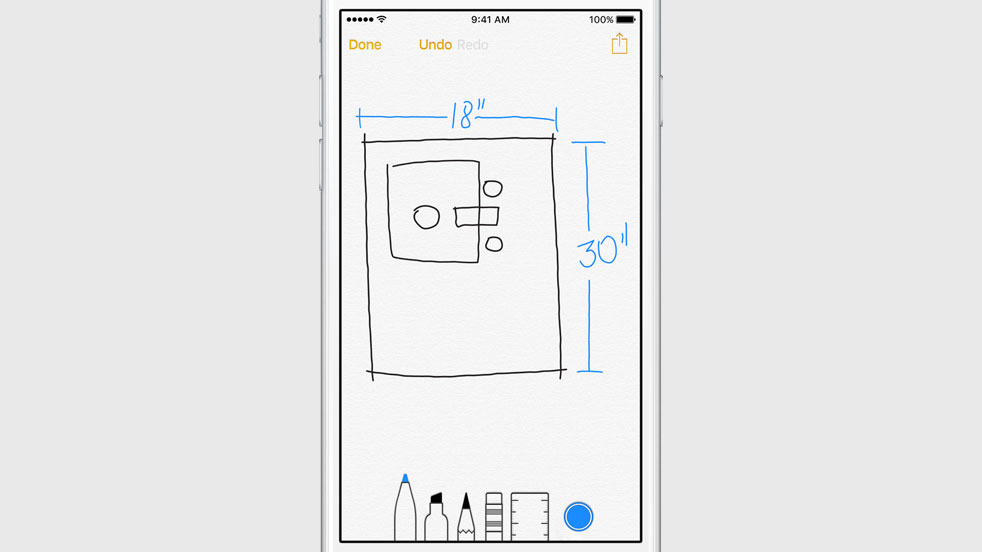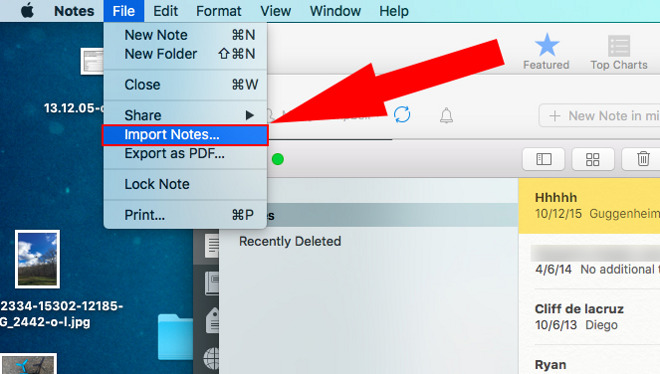The forthcoming OS X 10.11.4 El Capitan software update, currently in testing, will bring out the ability to import Evernote content into the stock Notes application, Apple’s Vice President of Marketing, Brian Croll, has confirmed in an interview with Japanese publication PC User, as relayed yesterday by the Japanese blog Mac Otakara.
Through a new Import Notes menu command, Mac owners will be able to import Evernote files into Notes, which in OS X 10.11.4 supports Evernote’s proprietary .enex file format.
Given that Evernote is the most popular third-party note-taking solution, the adoption of its file format in Notes is a pretty big deal. The upcoming Evernote import feature originally surfaced in OS X 10.11.4 betas last month. Subsequent betas implemented additional extension support for Evernote imports.
The new feature suggests that Apple isn’t done perfecting the Notes application. iOS 9 and OS X El Capitan introduced a much improved Notes app with support for rich formatting, interactive checklists and drawing sketches with a finger or Apple Pencil.
Screenshot via AppleInsider.
The new Notes app now does full iCloud sync (rather than unreliable IMAP sync from prior Notes versions) and users have the ability to add photos, maps, URLs and other content types to their notes from other apps’ Share menus.
In iOS 9.3 and OS X 10.11.4 El Capitan, notes can be protected with an optional passcode or fingerprint-based Touch ID authentication.
Source: PC Mag (Google Translate) via Mac Otakara (Google Translate)