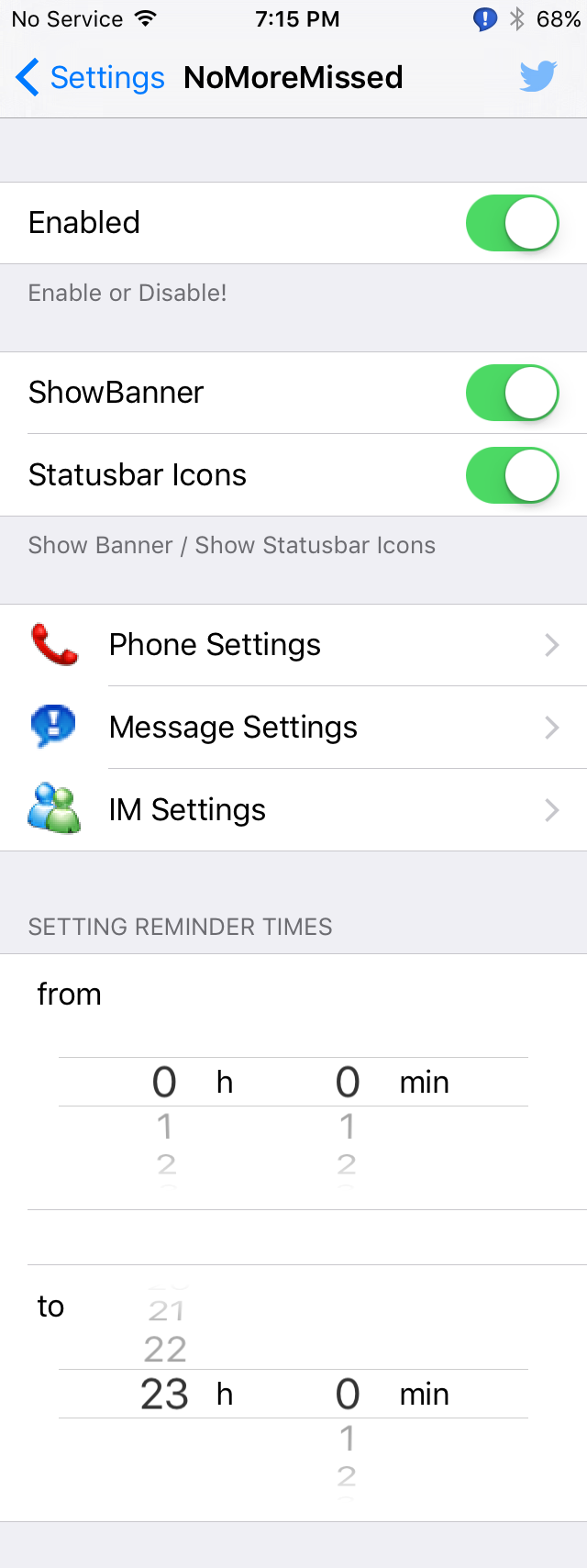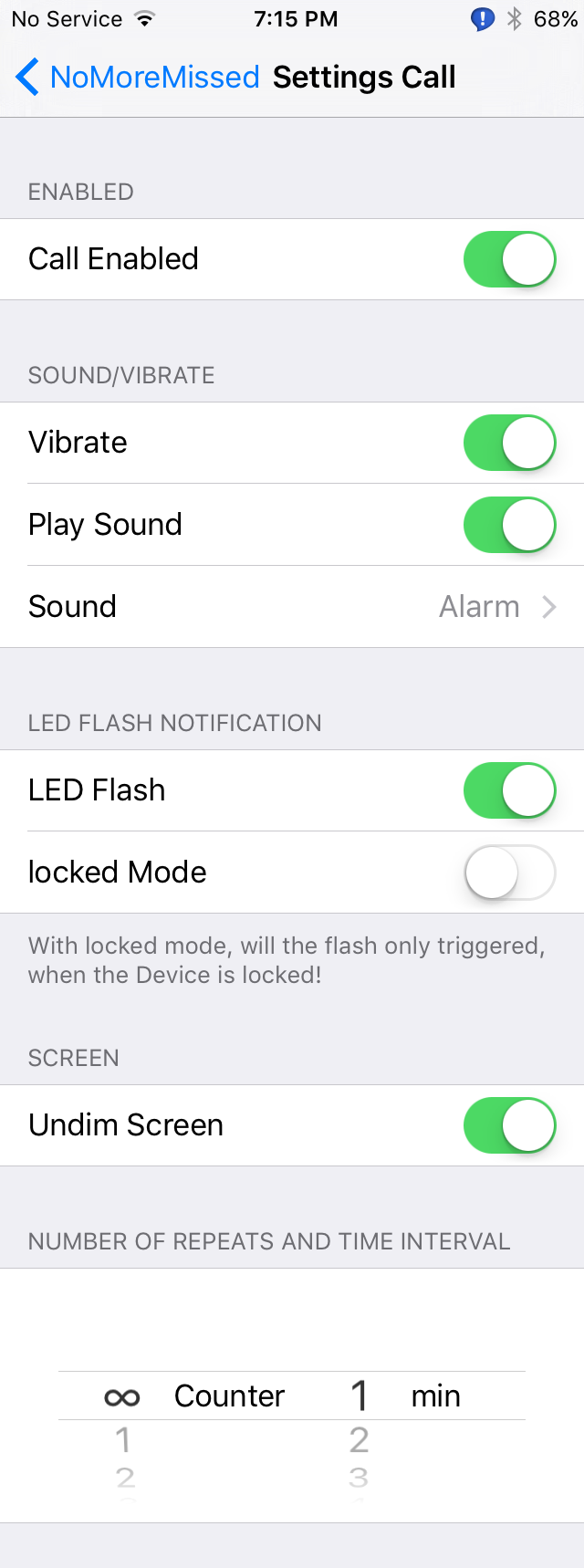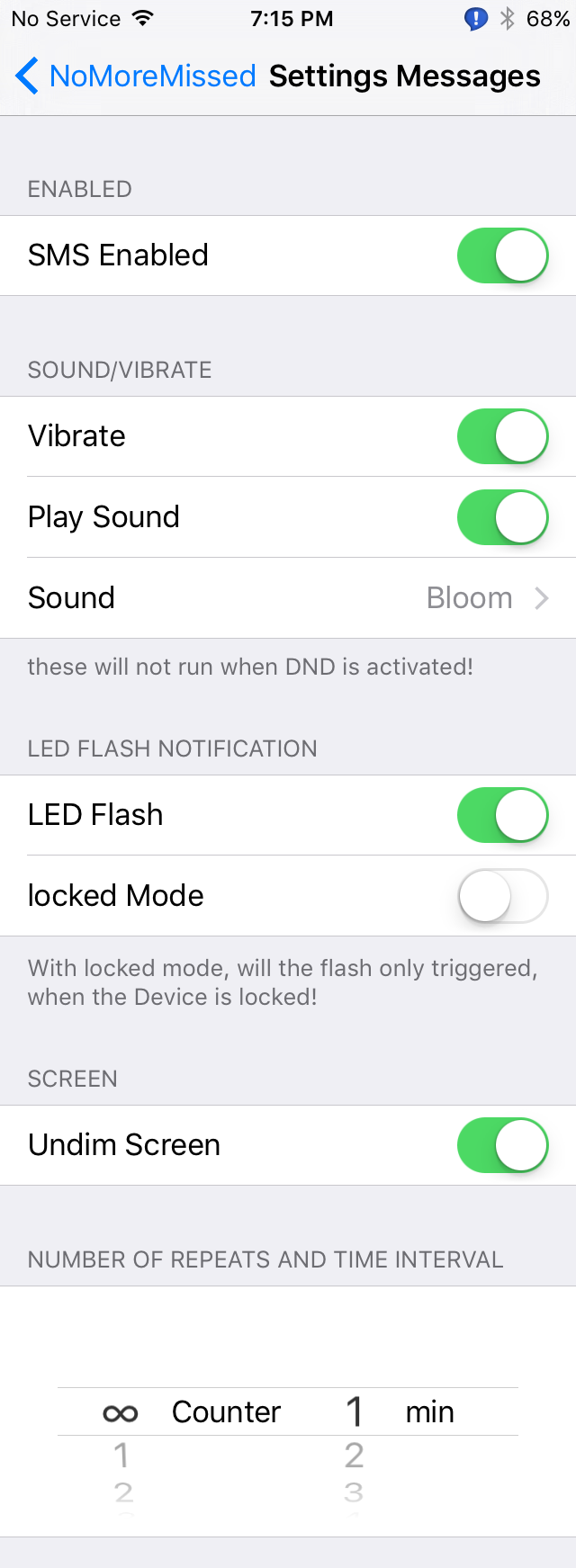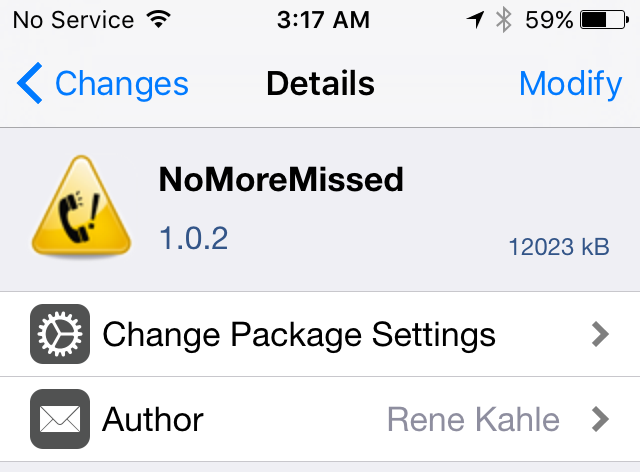
Sometimes you miss notifications on your iOS device. Perhaps you were incredibly busy when someone was in the middle of texting or calling you. In some cases, you were so preoccupied that you couldn’t even feel the vibrations. In other situations, perhaps you were just away from your device, and never got the memo until hours later, when it was too late.
NoMoreMissed is a new jailbreak tweak available in Cydia’s BigBoss repository that ensures you’ll never miss a notification for text messages, phone calls, or instant messages ever again.
When you don’t get the notification the first time
NoMoreMissed is designed to notify you until you acknowledge the notification. If someone messages you, or calls you, or even sends you an instant message in one of the supported apps, this tweak will continue to notify you repeatedly with configurable amounts of excessive means until you actually read or reply to the notification.
The tweak operates differently from Apple’s own built-in feature that will repeat notifications up to 10 times because the tweak can repeat notifications an infinite number of times. What’s more is Apple’s repeat notification feature only works with the Messages app, while this tweak’s repeat feature works with three different categories of apps.
NoMoreMissed comes with built-in options in the Settings app where you can configure how excessive the extra notifications will be.
From the main preferences pane that you see above, you can toggle the tweak on or off on demand, opt to allow the tweak to show banner notifications and Status bar icons. You can also configure a Do Not Disturb-style combo box that lets you choose when you will and will not get repeated notifications.
These Do Not Disturb-style settings are very useful for when you don’t want to be annoyed all night long with repeated notifications.
Going into the individual settings for calls, text messages, and instant messages, you can further configure settings for how you’ll receive repeated notifications.
Configuring NoMoreMissed for calls
In the phone settings, you can configure how the tweak will repeat call notifications.
Among the things you can change here are:
- Enabled: Allow the tweak to function for phone calls.
- Sound/Vibrate: Allow vibrations and user-configured sounds for repeat notifications.
- LED flash notification: Show LED flashes for repeat notifications anywhere or just on the Lock screen.
- Screen: Undim the screen for repeat notifications.
- Number of repeats and time interval: Choose how many times notifications will repeat and how often.
By configuring these, you can ensure that when you miss a phone call when you set out of the room, you’ll get repeated notifications and a Status Bar icon until you acknowledge the missed phone call.
Setting up NoMoreMissed for messages
The settings for configuring how you’ll receive repeated notifications for messages are similar.
All of the same settings apply to text messages and iMessages as they did for the Call section. This includes the sounds and vibrations, LED flashes, screen undimming, and choosing the notification repeats and intervals.
Getting NoMoreMissed set up for IM clients
The last major feature of NoMoreMissed is the ability to set the tweak up for instant messenger clients. It works in similar ways as it does for Apple’s Messages app, except that only certain instant messenger apps are supported. Those include Facebook Messenger, WhatsApp, and Telegram.
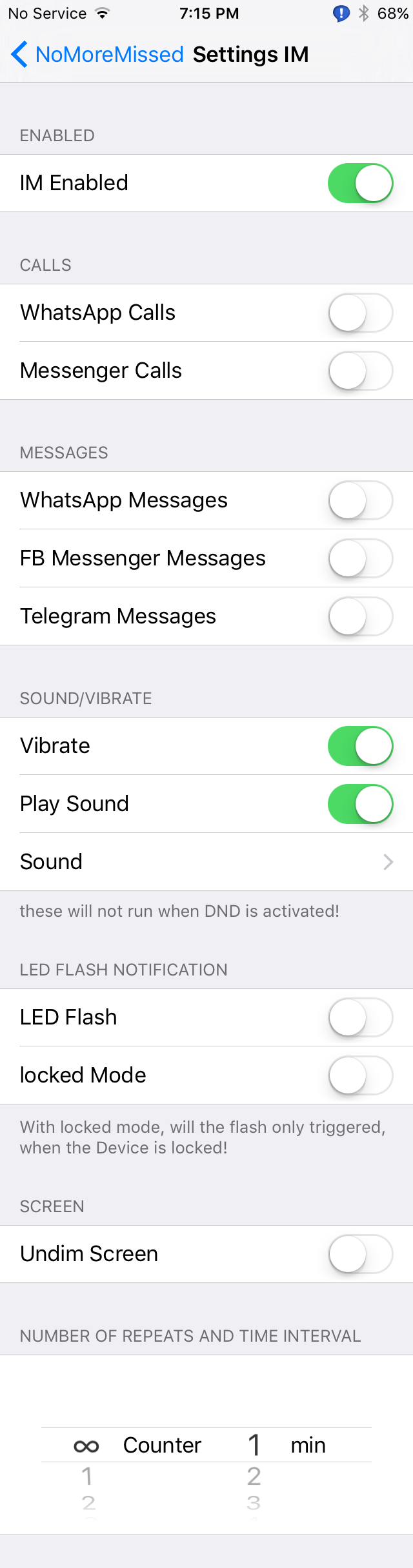
Just like with the calls and messages features explained above, you also get the same repeat notification settings, which include customizing the sound, vibration, screen undimming, LED flash, and configuring your own notification repeats and intervals.
On the other hand, you’ll find some settings in this setting group that are different from the Call and Messages settings, and those include enabling or disabling the tweak individually for calls and instant messages from the supported applications:
- Calls from WhatsApp.
- Calls from Facebook Messenger.
- Messages from WhatsApp.
- Messages from Facebook Messenger.
- Messages from Telegram.
About NoMoreMissed’s Status Bar icons
With NoMoreMissed, not only will you get repeated notifications for the items you’ve enabled, but you’ll also get Status Bar icons. Below, you can see an example of a Status Bar icon from NoMoreMissed after a message has been received:
The icons are different depending on whether you receive a text message, phone call, or instant message, and depending on the application you receive an instant message from, your icon will vary as well.
What I think about NoMoreMissed
NoMoreMissed is somewhat of an acquired taste. There are people who like to be reminded of things when they forget, but there are also people who feel that constant reminders are a nuisance, especially when there might be a reason you’re ignoring the notification(s) in the first place.
For that reason, the only way you’d really use this jailbreak tweak is if you were forgetful and could put up with notifications occurring over and over again without getting annoyed. If you’re one of those people, you can download NoMoreMissed from Cydia’s BigBoss repository for $1.50.
Let us know if you found this tweak useful in the comments below!