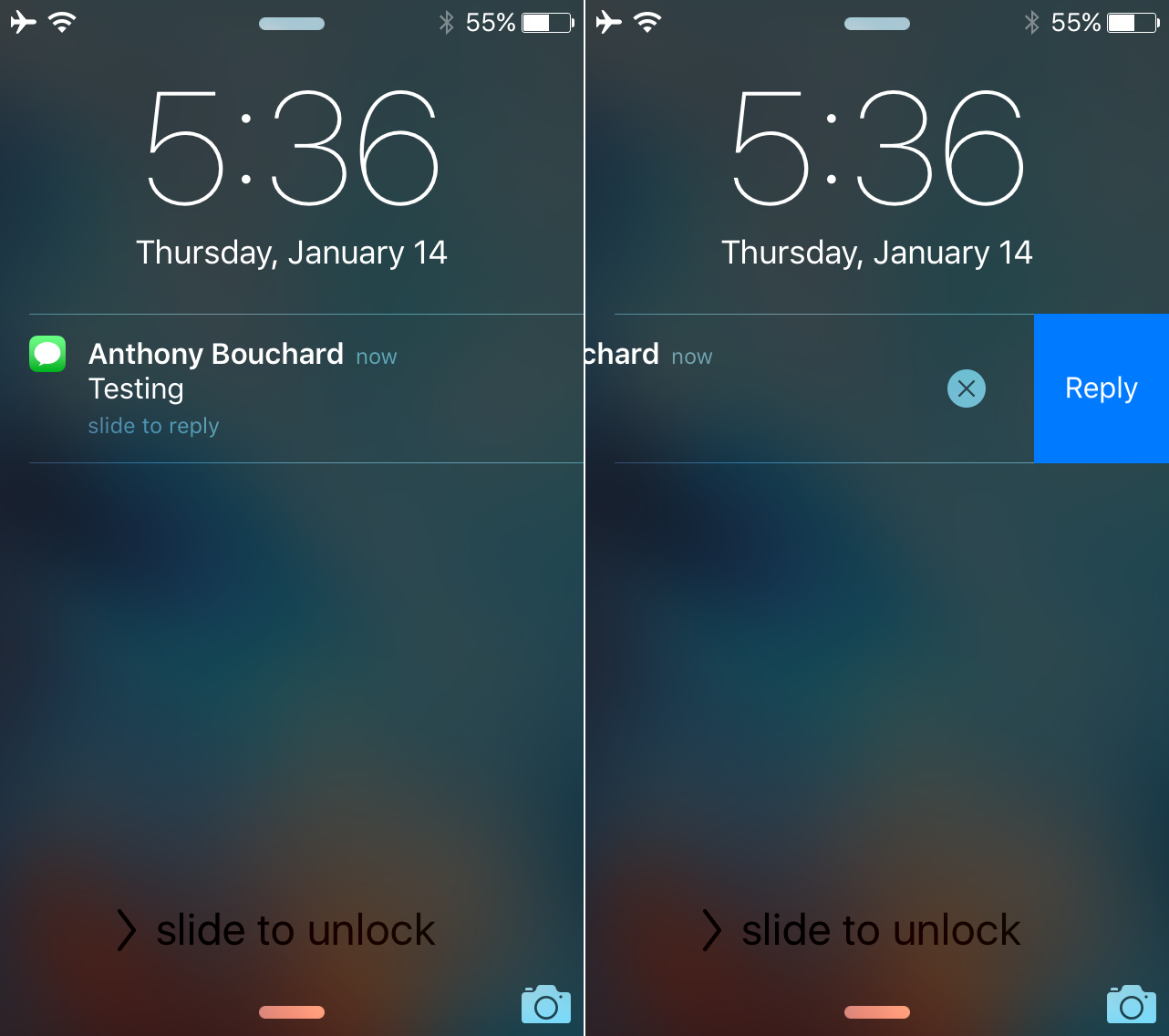
When you get notifications and are unable to get to them immediately, iOS automatically stacks them on the Lock screen for you so you can see a general overview of what you’ve missed. The only problem is when you unlock your device, and then lock it again, the notifications disappear from your Lock screen, even if you haven’t had the chance to view all of your notifications just yet.
With ForeverNotification, a new free jailbreak tweak in Cydia’s BigBoss repository, you can prevent those notifications from disappearing from the Lock screen automatically just because your device gets unlocked.
Who ForeverNotification will benefit
The new iPhone 6s and iPhone 6s Plus have an upgraded Touch ID sensor that is significantly faster than that in the iPhone 6/6 Plus and earlier, so when users try to wake their screens with the Home button to see what notifications they’ve missed, they’ll often unlock the device with their fingerprint before they’re even able to take a peek at their unread notifications.
But even for those that have the older Touch ID sensor, or who still use a passcode to unlock their iOS devices, unlocking the device still clears the Lock screen of notifications and leaves users with having to fish through their applications or launch Notification Center to figure out what all the missed notifications are from.
This is where ForeverNotification will come in handy.
How it works
With ForeverNotification, users no longer have to worry about the problem of disappearing Lock screen notifications. If the device is unlocked by the user, those notifications will remain on the Lock screen even if the device is locked and unlocked once again until the notifications are acknowledged.
To clear the notifications, users will have to manually clear them from the Lock screen by swiping to the left on them and tapping on the “X” button that appears, as shown above.
Any notifications that the user does not clear will remain on the Lock screen until the user does decide to clear them, no matter how many times the device is locked and unlocked.
Why it’s a nice solution
One could just visit Notification Center after unlocking the device to see all of the notifications that they’ve missed, but if you were really busy and didn’t have the time to check Notification Center, and had to lock your device again, the very next time you wake up your iOS device, the notifications will still be waiting for you on your Lock screen and will be ready to read.
ForeverNotification doesn’t come with any options to configure, so when you install it you can begin using it immediately once you start getting notifications. Since the jailbreak tweak is a free download from Cydia’s BigBoss repository, you’ve got nothing to lose by giving it a try!
Let us know what you think about ForeverNotifications in the comments below!