Messages, one of the most frequently used applications on iPhone, stores on your device text messages, iMessages, and any media attached to them. Like most people, I message my friends and family quite a lot on any given day.
Needless to say, animated GIFs, pictures, videos, and other media attached to messages can easily clog up your iPhone’s storage, which can be especially problematic on devices with just 16 GB or 32 GB of storage.
What most users don’t realize is that deleting a conversation doesn’t remove it immediately from the Messages database on your device. Thankfully, iOS provides a setting for how long to keep messages on your device. This tutorial will teach you how to tell Messages to permanently delete your conversations after 30 days or one year.
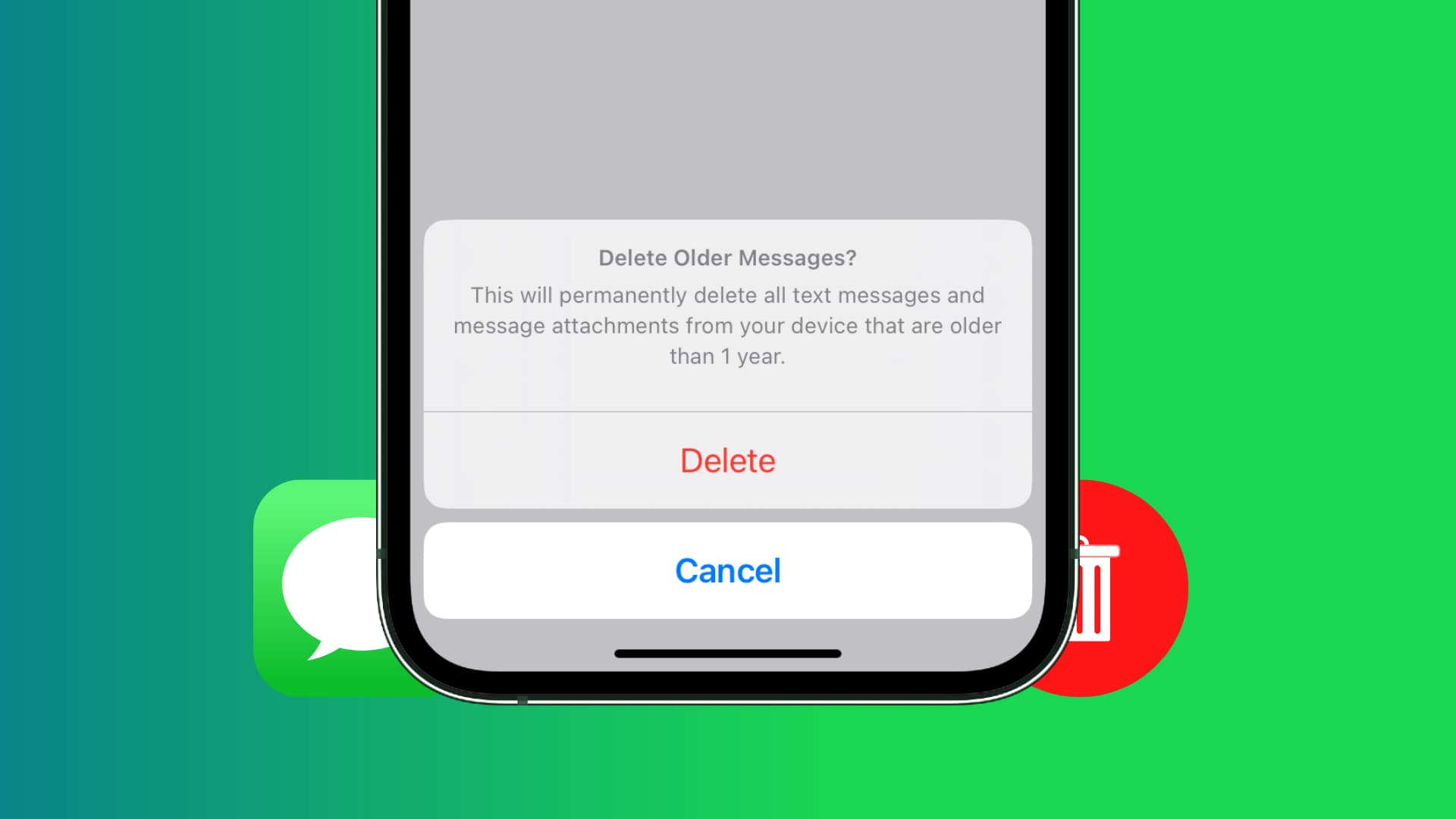
How to set iPhone text messages to automatically delete after a period of time
- Launch Settings on your iPhone or iPad.
- Tap Messages.
- Scroll down and select the Keep Messages option under the Message History heading.
- Choose for how long you would like to keep the messages on your iPhone: 30 Days, 1 Year, or Forever.
- Depending on your choice, you might be prompted to confirm it by tapping the Delete button.
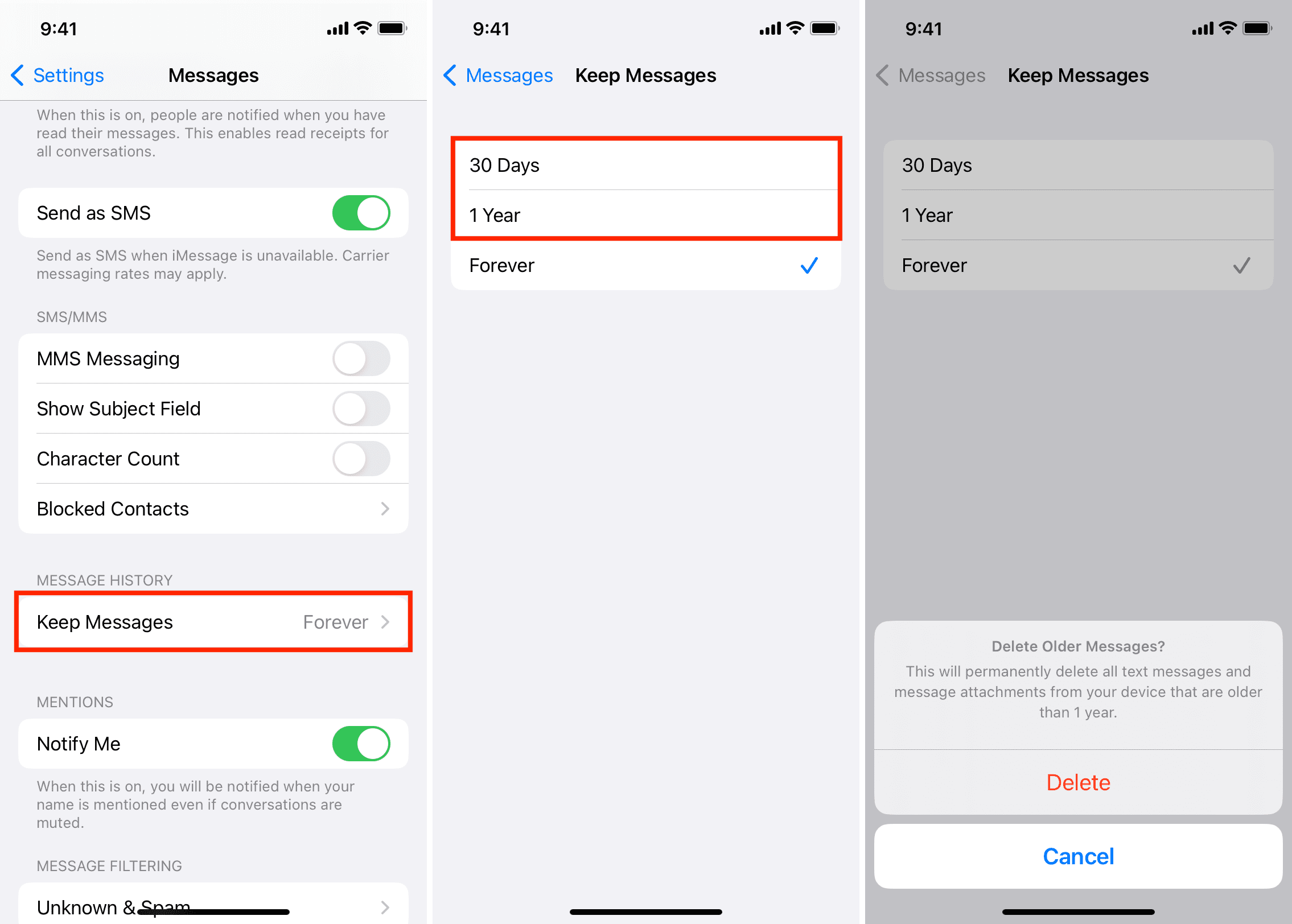
If you set message expiration to 30 days, for example, you’ll be warned that all text messages and their attachments on your device that are older than 30 days will be permanently deleted.
Messages default to keeping your conversations on the device permanently. I’d recommend changing message expiration to 30 days if you exchange lots of media-rich messages with your friends and family and your iPhone is low on storage.
Important: If you want to keep messages for proof or remembrance, don’t enable this auto-delete setting. And if you must, then make sure to take screenshots of your texts or export/print them for safekeeping.
Check out next: