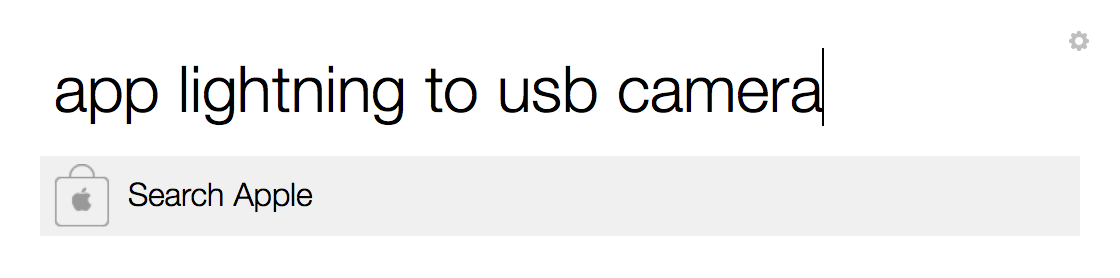I’ve been a big fan of Alfred for quite some time, and it’s one of the first utilities that I install on my Mac after a fresh and clean reinstall. Really, this utility is absolutely essential to my daily workflow, and turns mundane repetitive tasks in to easy shortcuts.
Today, Sebastien and I were discussing how inefficient and ambiguous Apple’s online store search experience is, and after that conversation, I decided that I was going to relegate Apple Store searches to an Alfred custom search. This has resulted in the ability to quickly search the Apple online store from anywhere on my Mac.
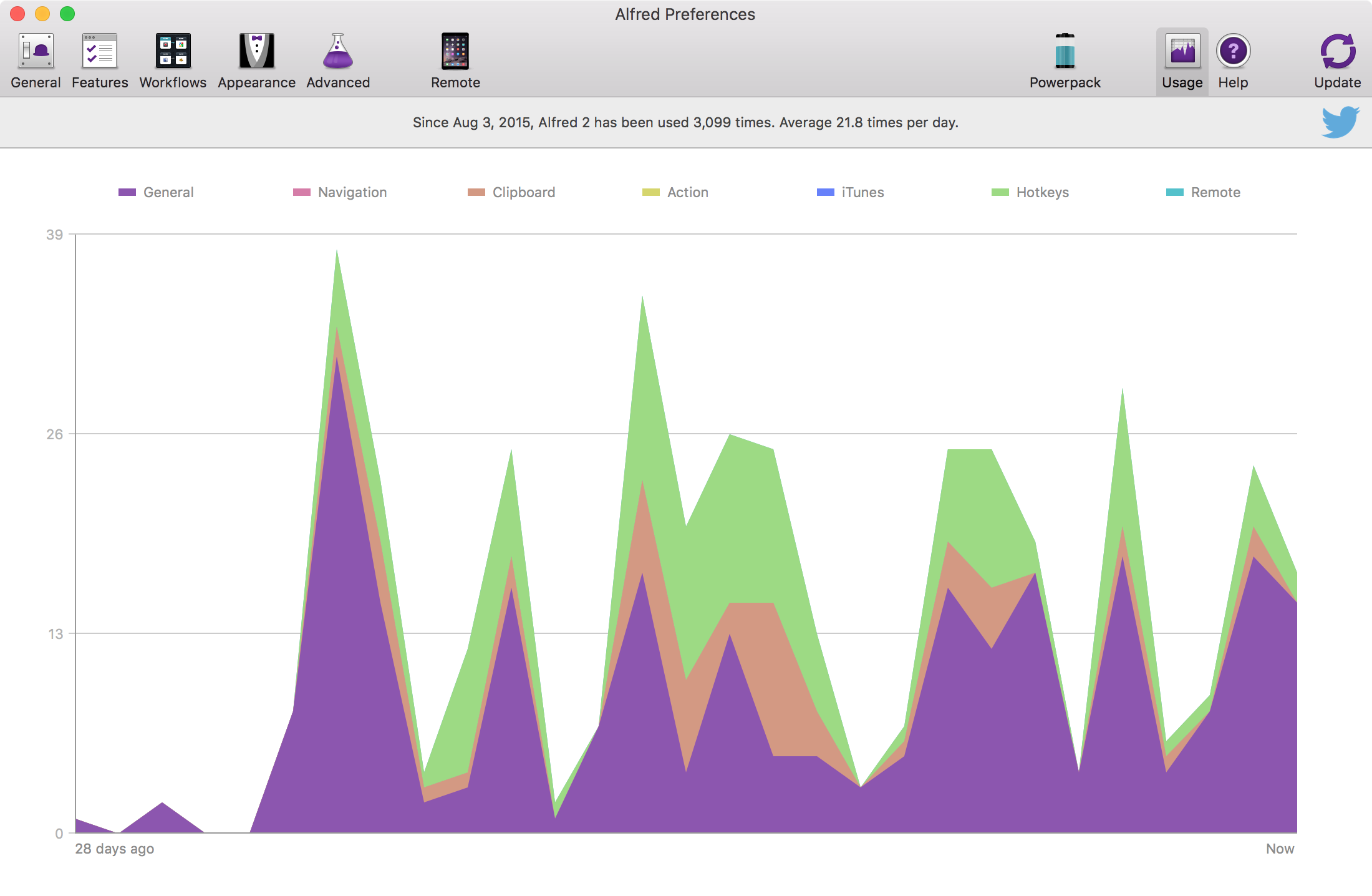
Showcasing my Alfred usage since August
If you have Alfred installed already, you can simply click the following link to add the custom Apple online store search shortcut to Alfred. You can then go into Alfred’s settings and customize the shortcut further with an image. I use this image, since it represents Apple’s online store.
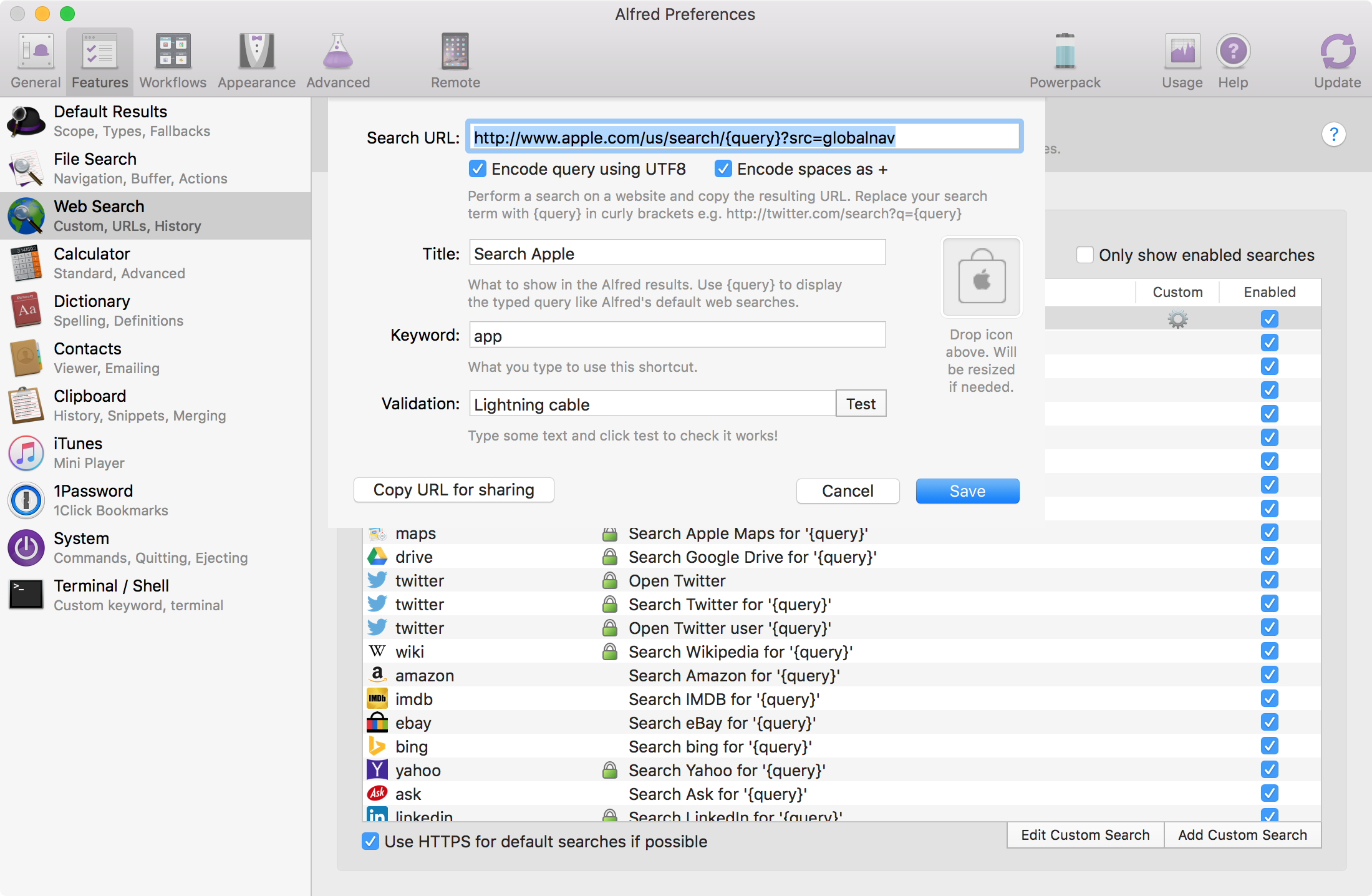
Once the custom search has been added, simply invoke the Alfred input box, and type “app” to find the Apple store search shortcut.
From there, it’s just a matter of entering your search terms, and pressing Return to submit your search. Once your search is submitted, a browser window will open directly to Apple’s search results.
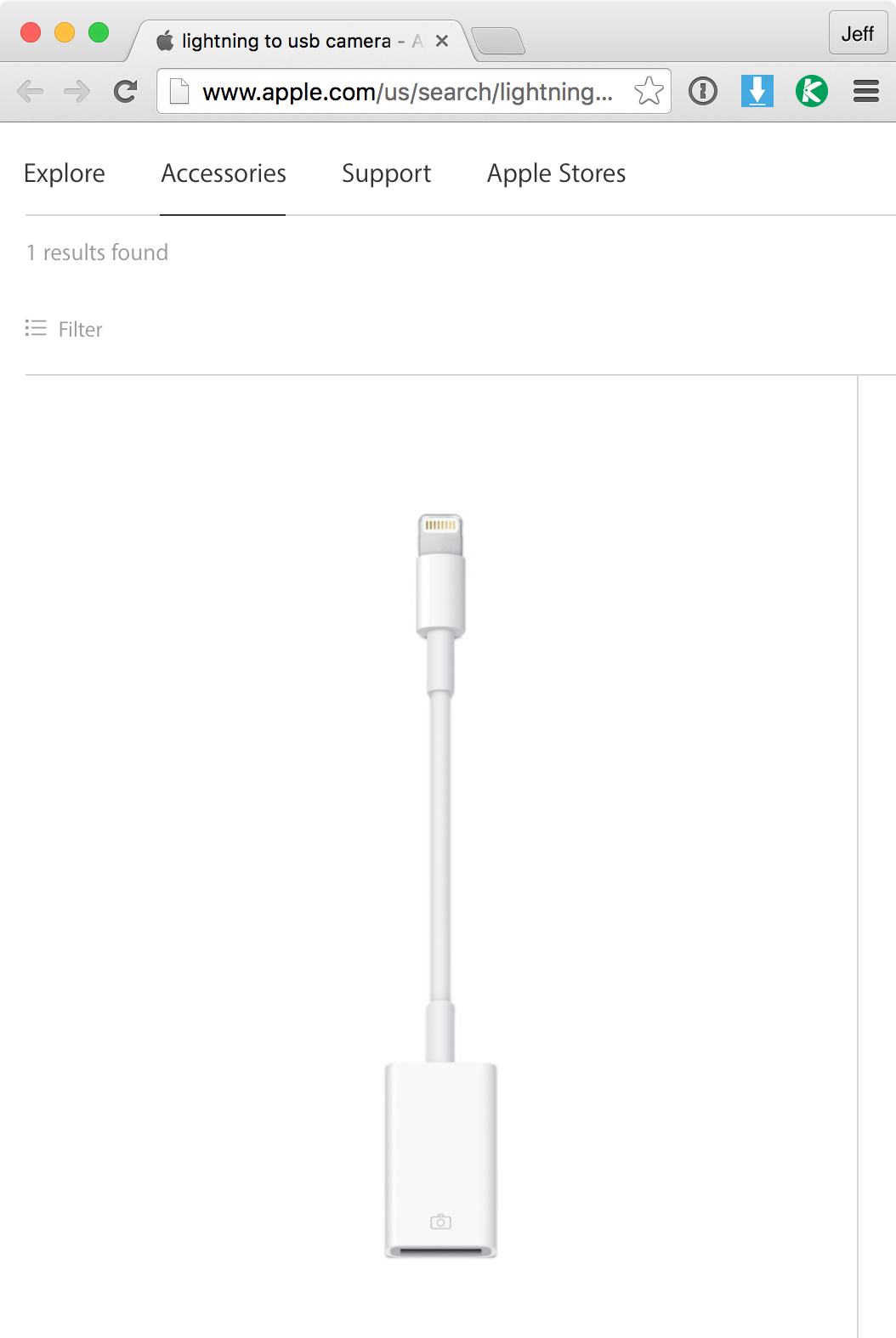
Exactly what I was looking for
I, for one, find Apple’s website to be a mess to navigate when it comes to finding something specific that isn’t one of Apple’s tentpole products. Unless you know the exact name of the item that you’re looking for, I find it more difficult to find when compared to other sites like Best Buy.
This shortcut isn’t going to fix the entire search experience, but I find that it makes the process a little less frustrating for me, since I can simple search directly from anywhere and get results in an instant. Whether or not those results will display what you’re actually looking for is a another issue…
Alfred is a utility that can be downloaded for free. It does feature a paid upgrade called the Powerpack, and I think that it’s totally worth looking into. Powerpack brings additional features like enhanced workflows, clipboard history, search filters, and so much more. For an app that has saved me an inordinate amount of time, the purchase has paid for itself multiple times over by now.