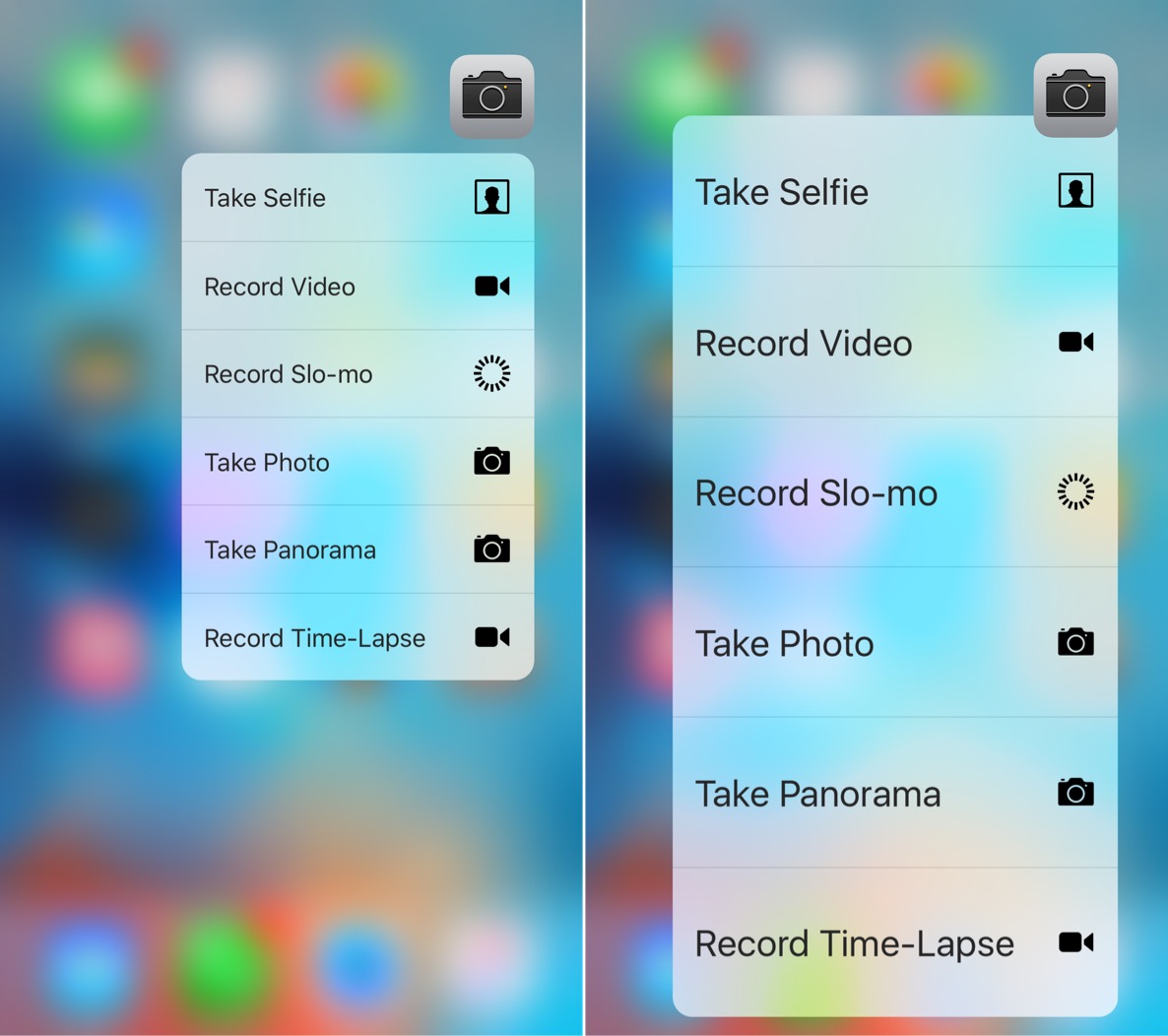
By default, the stock Camera app features four 3D Touch quick action shortcuts: Take Selfie, Record Video, Record Slo-mo, and Take Photo. One of the reasons that only four shortcuts are displayed, is because 3D Touch quick actions are limited to up to four items.
A couple of new tweaks from developer PoomSmart help to increase this threshold and add two new shortcuts to the stock Camera app. UnlimShortcut is a jailbreak tweak that expands the amount of quick action shortcuts available for use with any app, effectively removing the four shortcut limit. A second tweak, CamTouch, is the tweak that actually adds the two additional shortcuts to the stock Camera app specifically.
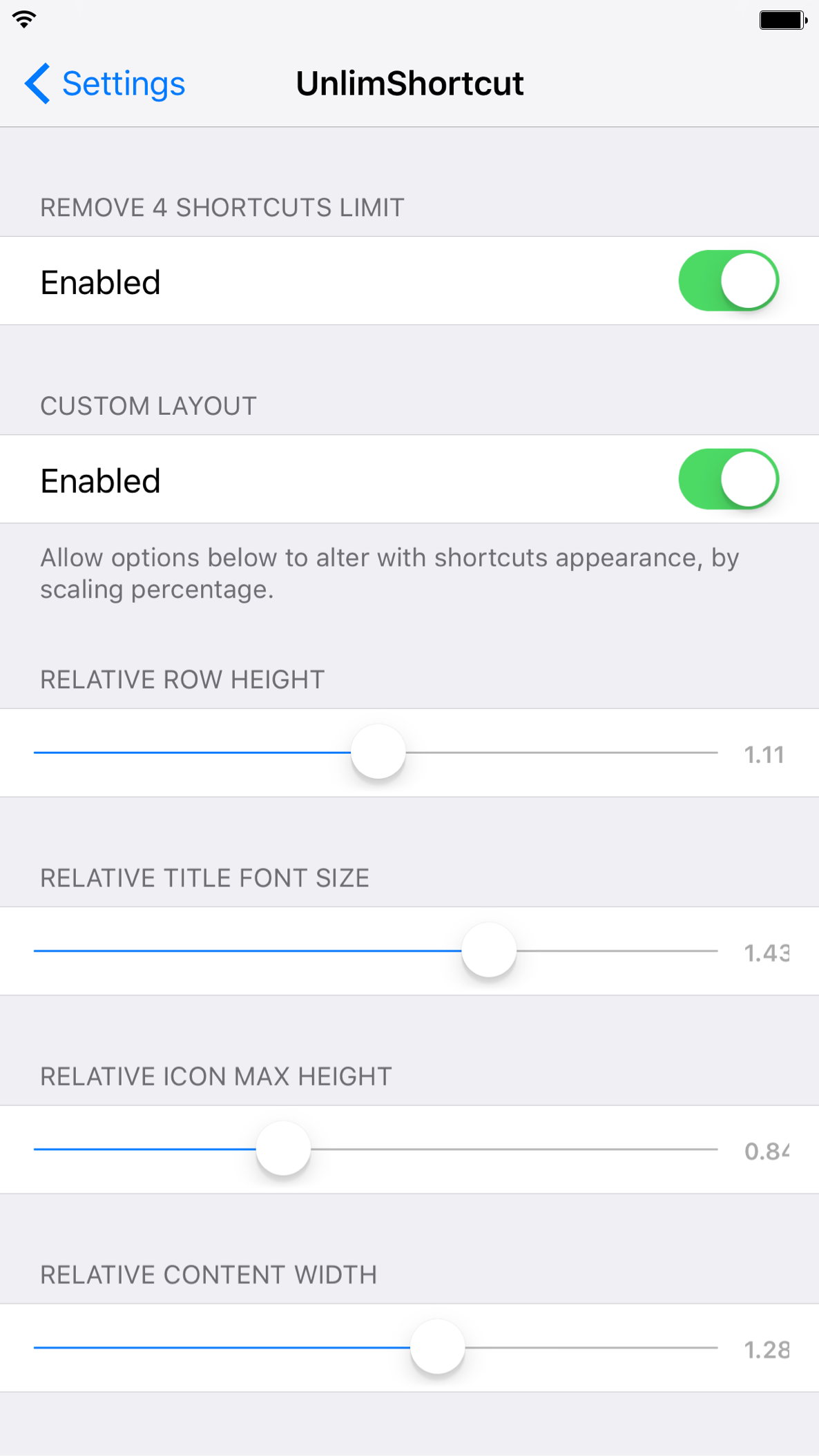
Not only can UnlimShortcut bypass the four item shortcut limit, but the tweak also contains a feature that allows you to change the width, height, title font, and max icon size for the quick action menu. You’ll have to be careful with the slider settings for each value, as the end result can look a bit crazy if you get out of hand with the values.
CamTouch, on the other hand, features no options or settings to configure. It simply adds the two additional modes to the Camera app’s quick action shortcut menu, and will only work when UnlimShortcut is installed. Technically, UnlimShortcut should probably be a prerequisite install for CamTouch, because CamTouch won’t work on its own.
If you’re looking for a quick and simple way to add more quick action shortcuts to your apps, then UnlimShorcut is a good option. Here’s hoping that more tweaks like CamTouch bring additional shortcuts to some of our favorite apps, stock or otherwise. Both tweaks are free, and both are necessary to add the additional Panorama and Time-Lapse quick action shortcuts to the stock Camera app.