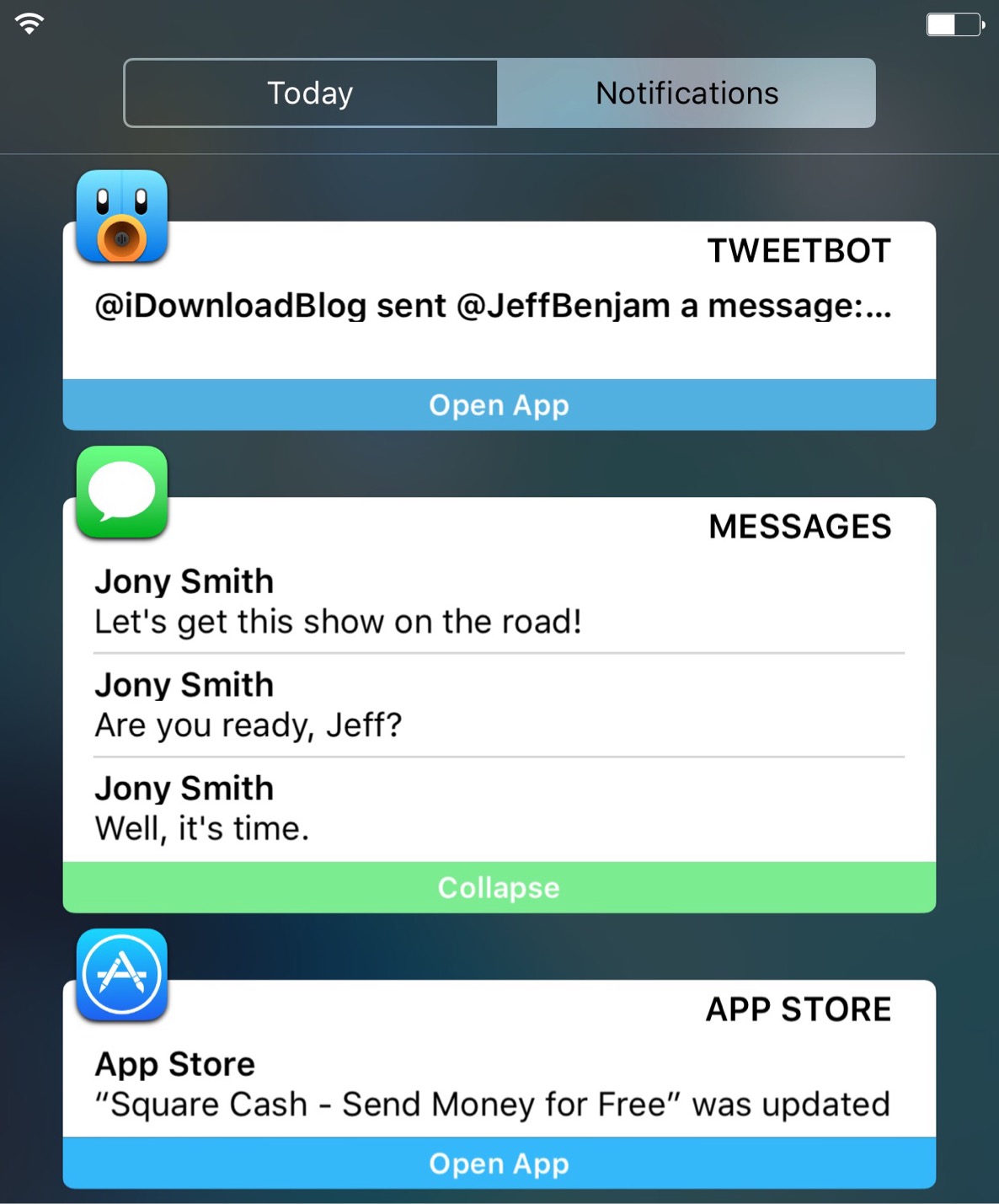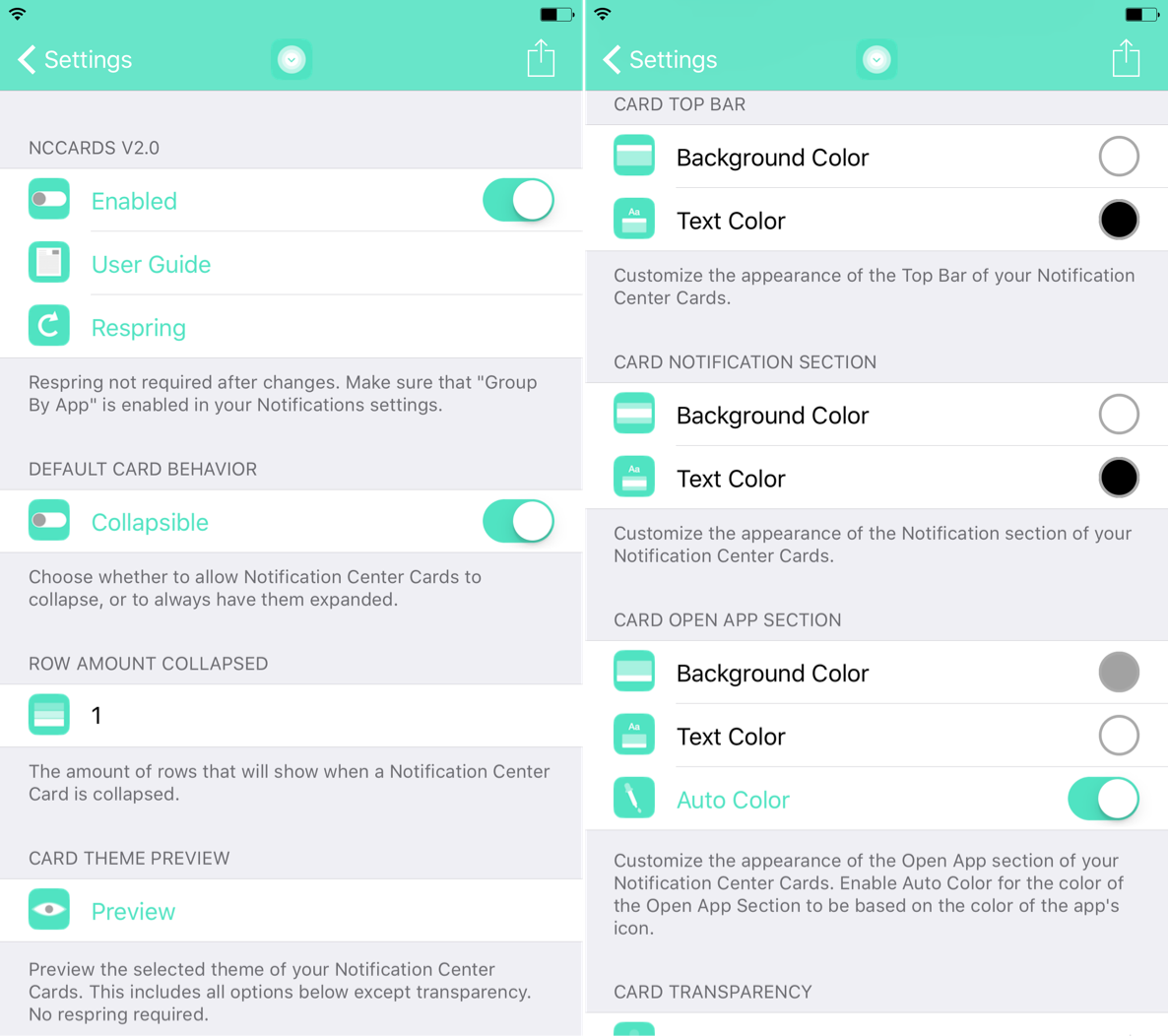NCCards is a recently released jailbreak tweak that ushers in a new interface for the notifications shown in Notification Center. The $2.99 tweak, now available on the BigBoss repo, brings new visual cues to notifications, but retains much of the functionality that iOS users are familiar with.
Testing out NCCards reveals a promising feature-set with a few notable miscues. Watch our video walkthrough to see the tweak in action.
Once installed, a new preference panel will appear in the Settings app. From there, it’s possible to configure various features of the tweak like theme, transparency, card collapse settings, and more.
By default, NCCards is set up to automatically assimilate the color of the app icon pertaining to the notification. That means that if you receive a new Messages app notification, its card will feature a green header just like the Messages app icon itself. NCCards calls this Auto Color, and it’s probably a setting that you’ll want to keep enabled, seeing as its a flagship feature for the tweak.
One thing that NCCards advertises is its ability to swipe right to dismiss all notifications involving a single app, or to long-press on the top of a card to quickly dismiss all notifications for all apps. The developer showcases this functionality in his teaser video found on Cydia, but I was not able to replicate this function on my device.
Overall, NCCards is a solid tweak that brings a good-looking collapsible interface to Notification Center notifications. Your mileage may vary, however, when it comes to dismissing notifications.
Is it worth $2.99? I guess it depends on how often you use Notification Center. I personally rarely use Notification Center so I don’t see it as being worth it for my particular usage habits. What about you?