When you’re in a meeting or at the movies and a phone call comes in or a loud alert starts dinging, nothing compares to the social awkwardness after realizing you’ve forgotten to silence your watch. While you can mute the alerts on your Apple Watch with a couple of taps, by the time you fumble through the menus, you’ll have already embarrassed yourself.
Thankfully, there’s a better way: the Apple Watch includes a nifty little feature for silencing incoming phone calls and other audible alerts with a super quick gesture.

How to quickly silence Apple Watch with your palm
- Open the Watch app on your iPhone and tap Sounds & Haptics.
- Scroll down and enable the switch for Cover to Mute.
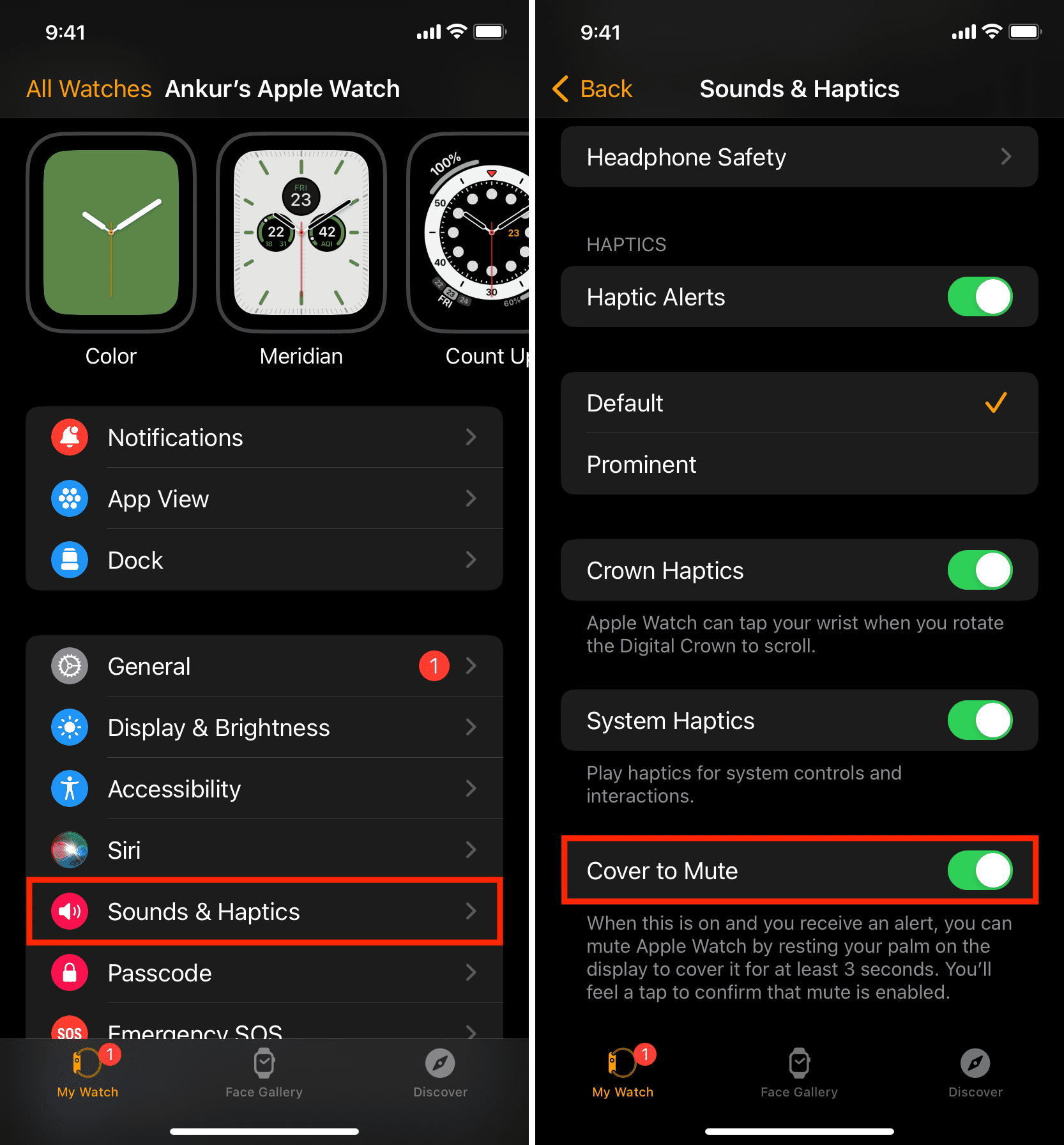
The next time a loud ringer goes off at the most inopportune time (or you receive an incoming call on your wrist or hear a noisy notification buzzing), simply shut your watch up by covering the whole screen with your palm for three seconds, like this:

You should feel a tap on your wrist: that’s your Apple Watch subtly letting you know that you’ve now silenced rings and alerts. To turn rings and alerts back on, tap the bell icon in the watchOS Control Center, accessed by swiping up from the bottom of your watch face.
In a typical Apple fashion, covering the device with your palm to mute rings and alerts won’t silence alarms or timers, so you don’t miss anything important. As a quick reminder, alarms and timers set up on the watch differ from those enabled on an iPhone or other iOS devices.
To learn more about adjusting or muting sounds on your Apple wearable device, you’re recommended to check out this tutorial.
How’s this different from Airplane and Do Not Disturb modes?
That’s a great question.
When you cover to mute the watch, you’ll still receive haptic feedback when an alert comes in. Do Not Disturb mode silences both sound and haptic feedback, so you won’t hear or feel a thing when those alerts hit.
As for Airplane mode, it shuts down Bluetooth and Wi-Fi radios. As a result, notifications won’t be relayed from your iPhone, and you will lose some functionality because Airplane mode prevents the watch from keeping the connection with its paired iPhone alive.
Check out next: