
The folks over at f.lux have released a sideloadable version of their popular utility for all iOS devices running iOS 9. The utility, which was once limited to jailbroken iPhones, can now be installed on any iOS 9 device, even the new iPad Pro, without a jailbreak.
f.lux is a utility that allows your iPhone to automatically adjust the screen temperature according to the time of day. It’s a utility that I use every day on my Mac, and it makes working on my computer in a dark environment much easier on my eyes. The same premise applies to iOS devices as well.
Would you be interested in using f.lux on your iPhone? Check out the full tutorial inside.
Step 1: Download the flux for iOS Xcode project
Step 2: Open the Xcode project, and use our sideloading tutorial for iOS 9 to sideload f.lux on your device
Note: Under Targets → iflux → General → Identity, add a word to the end of the Bundle Identifier to make it a unique name.
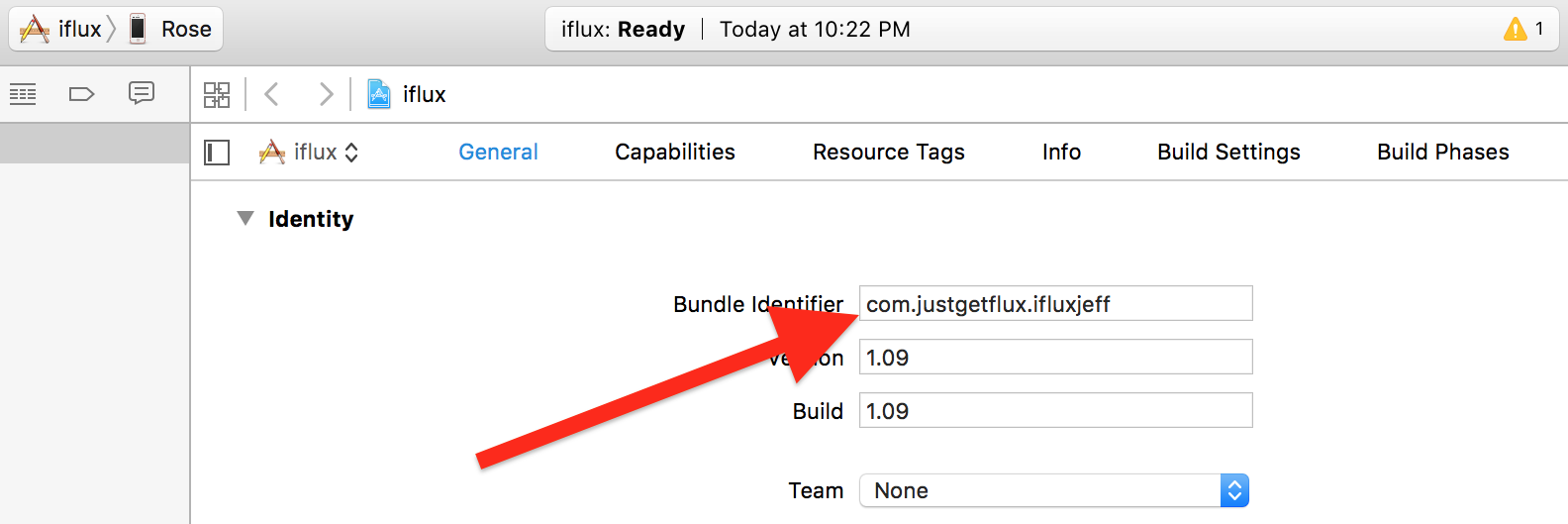
Change the Bundle Identifier to something unique. I just added “jeff” to the end.
Once you sideload f.lux, you may need to allow the app via Settings → General → Profile → Your Apple ID. You’ll also need to enable Locations and Notifications once you actually launch the f.lux app.
Be sure to visit the official f.lux website for their own verbose tutorial for more information.