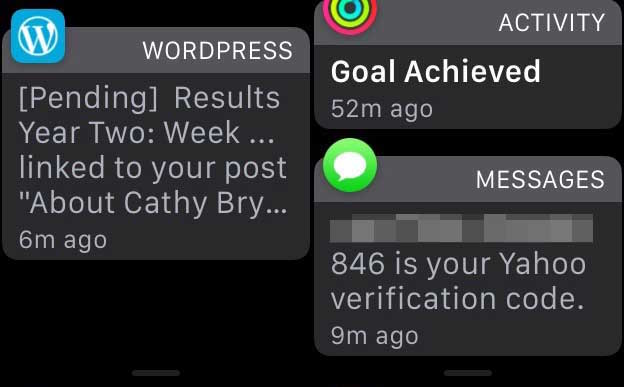I was wondering about this for a long time, too. Some notifications that hit my Apple Watch are presented using a round app icon while the others embed a square one. But why is that?
Thanks to Mac Kung Fu, we now know that this simple yet subtle difference serves a very good purpose because you can decide whether the notification can be replied to or not by its attached app icon.
As it turns out, knowing the difference between square and round app icons helps determine at-a-glance whether or not you can reply to it from your wrist.
From Mac Kung Fu’s article:
- Round notification icon: If the icon is round then it’s a notification you can action on the phone because you’ve a Watch version of that app installed. For example, if it’s a Mail message then you will be able to tap the notification to reply to the mail there and then.
- Square notification icon: If the icon is square then there is no Watch app for that particular notification. Essentially, the notification is being “echoed” from your iPhone, and all you’ll be able to do is tap to dismiss it.
The article goes on to explain that Mail notifications are sometimes square, and sometimes round depending on whether the message attached to the alert is in your inbox or not, which determines your ability to reply to it in watchOS 2 with dictation.
At any rate, I’ll be making sure to remember this incredibly helpful tip.
I used to tap blindly on these alerts only to be frustrated realizing I cannot interact with some of them. Were you aware of the subtle difference between round and square app icons embedded in Apple Watch notifications?
Source: Mac Kung Fu via The Loop