
Pangu has released a new version of its iOS 9 jailbreak tool for Windows, along with an update to its untether package for those of you who are already jailbroken.
The new Pangu update, which comes in at version 1.2.0, features the latest Cydia Installer, version 1.1.26, bundled with the jailbreak, along with a fix for the Manage Storage bug that some were experiencing.
You can find the download for Pangu 1.2.0 inside, but keep in mind that this tool is still Windows-only for the time being.
Download Pangu 1.2.0 from our downloads page now, and use our iOS 9 jailbreak guide to jailbreak your iPhone.
If you’re already jailbroken, open Cydia and refresh in order to view the latest Pangu untether package. Use this package to update to the latest version of Pangu without needing to re-jailbreak using the Windows tool.
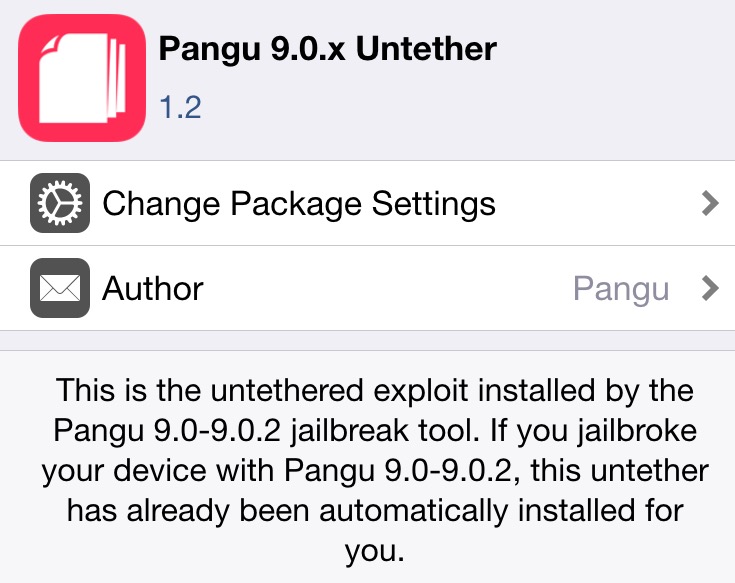
Here is the full changelog for Pangu 1.2.0:
- Bundle latest Cydia with new Patcyh which fixed failure to open url scheme in MobileSafari
- Fixed the bug that “preferences -> Storage&iCloud Usage -> Manage Storage” keeps spinning
As you can see, this update also updates to the latest version of Patcyh. This, too, can be updated via Cydia.
If you’re running a Mac, remember that you can use a virtual machine in order to jailbreak iOS 9 on Mac using the Pangu tool.