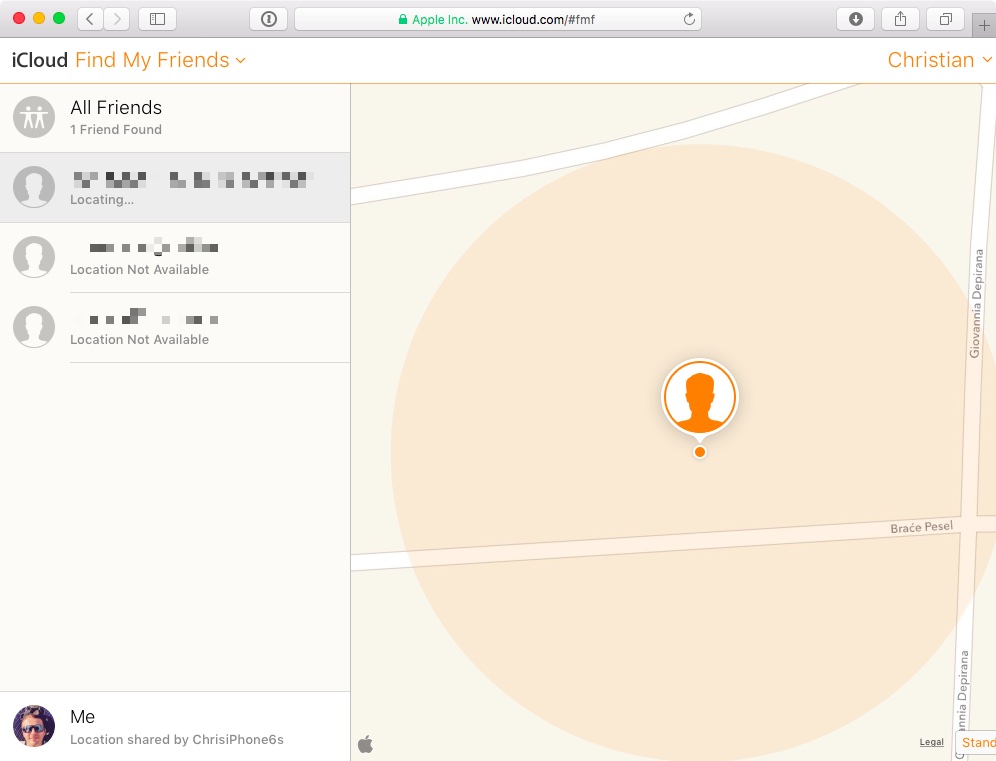In addition to today’s major releases of iOS 9.1, OS X El Capitan 10.11.1 and watchOS 2.0.1 software updates, it appears that iCloud has gained a brand new web app: Find My Friends.
With both Find My iPhone and Find My Friends now preloaded on the iPhone, iPod touch and iPad devices with iOS 9.0 or later, it does make sense to add Find My Friends to Apple’s stable of web apps given iCloud’s long had the web version of the Find My iPhone app.
To take Find My Friends for a spin in a web browser, log in with your Apple ID at iCloud.com and click on the Find My Friends icon on the main screen.
You can also access Find My Friends directly via this URL. As with other iCloud web apps, Find My Friends on iCloud.com requires a compatible web browser.
Your computer must be connected to a Wi-Fi network in order for Find My Friends to determine your current location (blue dot) on the map or the distance between you and your friends in the Friends list.
Depending on your browser settings, you may be prompted to allow access to your location. In Safari you can either “Prompt for each website once each day” or “Prompt for each website one time only” in Safari → Preferences → Privacy.
As mentioned, Find My Friends is now the stock iOS 9 app along with Find My iPhone, News and iCloud Drive. On devices running iOS versions prior to iOS 9, Find My Friends is a free download from the App Store.