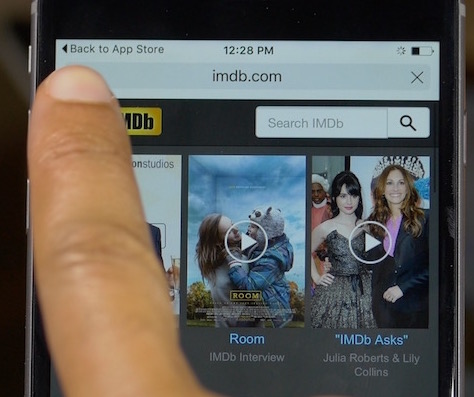
One of the new features in iOS 9 is a new app linking structure. This allows you to navigate back to the originating app that linked you via a handy breadcrumb link in the upper left-hand corner of the status bar. Some people hate it, most love it, but I think all can agree that it’s a little awkward at times.
Wouldn’t it be better if you could dismiss the breadcrumb link once you’ve arrived at a destination, and had no intentions of going back? BreadcrumbsAway is a new jailbreak tweak that lets you do just that. It allows users to dismiss breadcrumb links and regain the full status bar view in iOS 9.
Once BreadcrumbsAway is installed, it’s simply a matter of opening an app link, and swiping left on the breadcrumb in the upper left-hand corner of the screen. When you do so, the link will disappear, and you’ll regain the ability to view your iPhone’s cellular signal and Wi-Fi signal.
Make no mistake about it, I love iOS 9’s new linking mechanics. But I’ve come to realize that you don’t always need or have a desire to go back to the original destination. For times like this, it’s nice to be able to simply dismiss a breadcrumb link that you don’t need.
BreadcrumbsAway is an excellent jailbreak tweak that everyone who’s jailbroken on iOS 9 should try. It’s available for free on the BigBoss repo, and has no options to configure upon installation.
What do you think about BreadcrumbsAway?