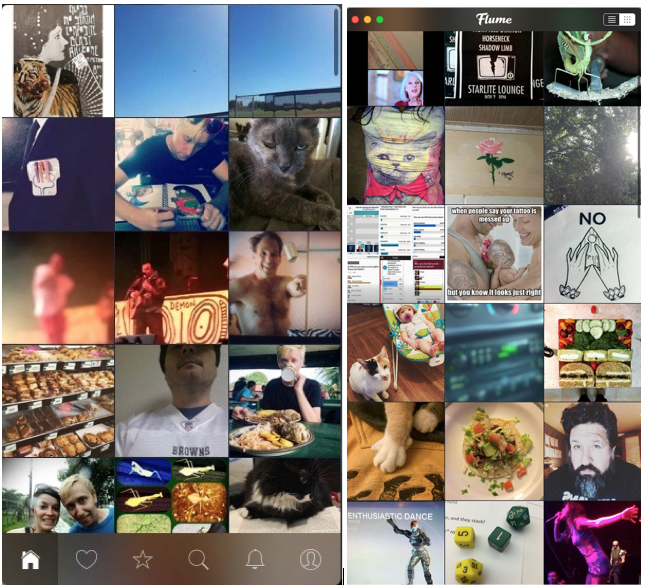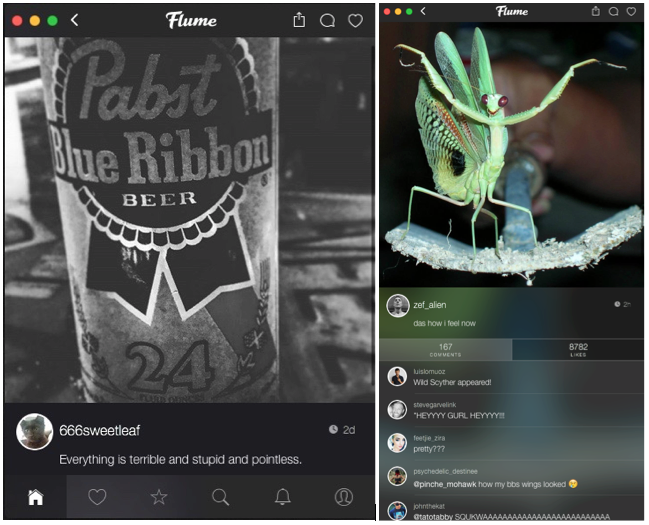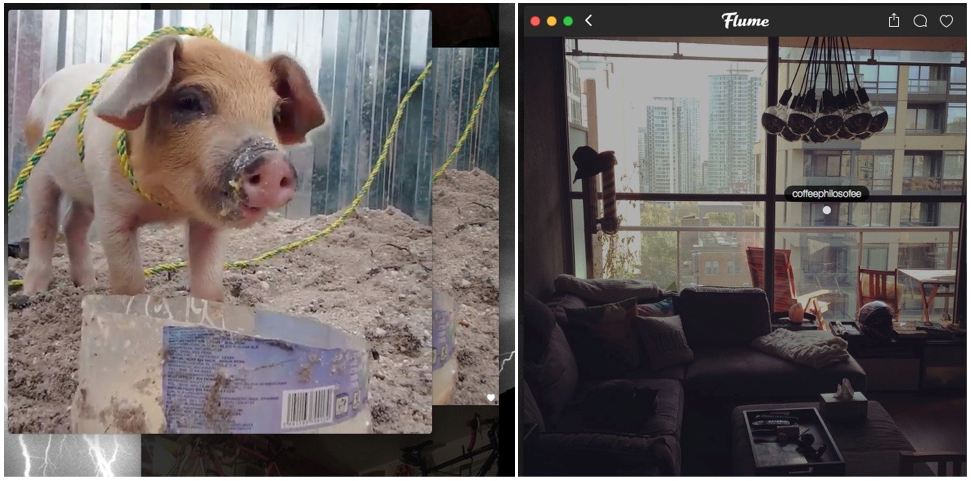Most people view their Instagram account via the official mobile app. However, you can check out your feed right from the Internet in most web browsers, and it looks pretty cool because the pictures are much bigger.
Flume is a dedicated Instragam viewer for Mac that creates a lovely experience different from what you see on the official website. We’ve got a full app review of Flume for you today.
Concept
With a dedicated app, you don’t have to open a web browser or visit any URL page. Simply open the app and see all of your Instagram images in one floating window. You can click on a picture to see it in its originally posted aspect ratio and supposedly at full-screen resolution.
Design
Once logged in, Flume provides you with a floating window that shows all of your Instagram feed images. You can switch between a list view, which shows larger images in a scrollable format, or the grid view, which shows thumbnail images so you can see more at once. The app is designed with the blur background theme that gained popularity leading up to iOS 8.
You can alter the window’s size so that it takes up the length of your screen, or reduce it to a small rectangle. You should also be able to enter full screen mode. However, I was unsuccessful at viewing any portion of Flume in any size that could be considered full screen.
App Use
When on your home screen, you can scroll through your feed to see smaller versions of your friends and family’s uploads. When in the list view, select a photo to darken the rest of the feed. This makes it easier to focus on one image. Tap the space bar to see it in its original aspect ration.
When you select a photo, you will see all comments and likes, just like in the official Instagram app. You can like and comment on an image, as well. You can access all of your account features, like your personal profile, your favorites, and your notifications. You can also copy a photo’s URL, reshare a picture on Facebook and Twitter, or save a photo on your computer. The app also includes Mac app extensions, so you can share an image through Mail, Messages, Airdrop, and a number of different third-party services.
The Good
Probably, my favorite aspect of the app is the lack of sponsored posts. There are no advertisements in my feed. I love having a dedicated Instagram app and this one looks very pleasing to the eye.
I also like viewing images in their original uploaded aspect ratio. If someone posts a landscape picture, you can select it to see a larger version in its original format.
The Bad
Since upgrading to El Capitan, I experienced a couple of glitches. For example, my entire feed never properly loaded. I’d be able to see about four dozen images, but nothing past that. I can only imagine that this glitch will be fixed once the dev team updates it for OS X 10.11.
Value
Flume costs $4.99, which is a bit on the pricey side considering you can view your Instagram account for free in any web browser. However, the app is well made and looks great sitting on my desktop screen. So, it depends on how important Instagram is to you.
Conclusion
Personally, I think Flume is worth the $5 price tag. Not only do you get to see full images in their original format, but you can browse through Instagram’s finest from a beautifully designed dedicated app. Download it in the Mac App Store today.
Related Apps
You can also try App for Instagram and Grids for Instagram.
What do you think of this dedicated Instagram app for Mac? Let us know in the comments below.