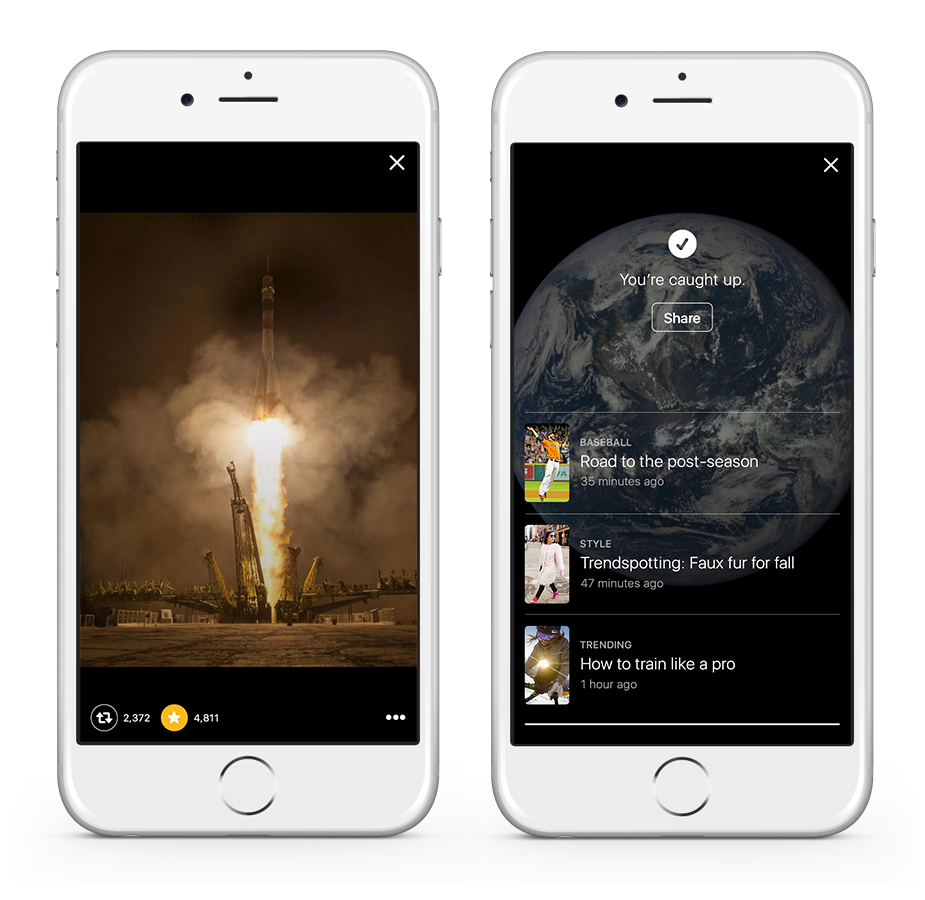Twitter’s excellent iPhone, iPod touch and iPad mobile application was refreshed this morning with a long-expected feature that strives to make content discovery a lot easier with a brand new tab.
Called Moments, it was designed to highlight stories that are trending on the micro-blogging service right now and important ones you may have missed. This edition of Twitter also supports super-sized emoji in Direct Messages.
Twitter is a free download from the App Store.
Introducing Moments
The new Moments feature is accessible by hitting the lightning bolt icon in Twitter’s mobile apps and on Twitter.com (Moments was internally referred to as Project Lightning).
Designed to help users discover the best of Twitter, Moments highlights conversations by celebrities and memes, singles out reports on major world events, sports commentary and more—regardless of who you follow.
As new stories emerge throughout the day, Twitter continues to update Moments with new content. When a story has been updated since you last viewed it, a blue dot will appear in the upper righthand corner of the image associated with the Moment.
“For stories that update very frequently—like live sporting events or awards shows where it’s critical to know what’s happening minute by minute—you’ll see an option to follow the Moment, which blends the tweets directly into your timeline.”
And what happens when that story ends?
Well, it simply ends along with the embedded tweets, leaving your timeline just as it was before. You can also swipe through to topics including Entertainment and Sports to find more stories from the past few days.
Engaging with a Moment
Each Moment is presented with a headline and short description. Moments can also embed full-width images, autoplaying videos, Vines and GIFs.
Here’s how you can interact with a Moment:
- When you click into a Moment, you’re taken to an introduction with a title and description.
- Start swiping to dive right into the story, with immersive full-bleed images and autoplaying videos, Vines, and GIFs.
- A single tap gives you a fuller view of the tweet, which you can favorite, retweet, and more. A double tap lets you instantly favorite the tweet.
- The progress bar at the bottom indicates how much more each Moment has to offer.
Swiping up or down dismisses the Moment and takes you back to the guide. - At the end of a Moment, click the share button to tweet your thoughts, and send it out to your followers.
Most Moments are curated by Twitter’s in-house editorial team and some are contributed by partners like Bleacher Report, Buzzed, Entertainment Weekly, Fox News, Getty Images, Mashable, MLB, NASA, New York Times, Vogue and the Washington Post, with more content partners to be added in the future.
New! Find the best of Twitter in an instant with Moments: https://t.co/QAKGUSVBbT pic.twitter.com/KAjfkysVKC
— Twitter (@Twitter) October 6, 2015
Twitter’s principles and guidelines for curating Moments are available here. More about Moments and how the desktop version works can be read in the official FAQ.
The new feature arrives just 24 hours following Twitter’s appointment of its interim CEO and co-founder Jack Dorsey as the permanent CEO.
Twitter 6.38.1 changelog
Here’s what’s new in this edition of Twitter.
- Find the best of Twitter in an instant with Moments. Follow top stories through immersive pics, clips, and conversations. Get insights and perspectives you won’t find anywhere else.
- Go big in Direct Messages with super-sized emojis. All the emojis you love are now available to DM in XXL.
The app includes an Apple Watch component.
Availability
Moments are available starting today in the United States across Twitter’s mobile apps for iOS and Android, and through the desktop web interface at twitter.com.
Those outside the US can enjoy Moments by following a link to it in a tweet or Direct Message, or embedded elsewhere. “We’re hard at work to bring this same functionality to more places in the coming weeks and months,” said the micro-blogging startup.
Twitter for iOS, a 64.6-megabyte download, requires an iPhone, iPod touch or iPad with iOS 7.0 or later. The app is localized in English, Arabic, Bokmål, Norwegian, Czech, Danish, Dutch, Finnish, French, German, Hebrew, Hindi, Hungarian, Indonesian, Italian, Japanese, Korean, Malay, Polish, Portuguese, Romanian, Russian, Simplified Chinese, Spanish, Swedish, Thai, Traditional Chinese, Turkish, Ukrainian and Vietnamese.