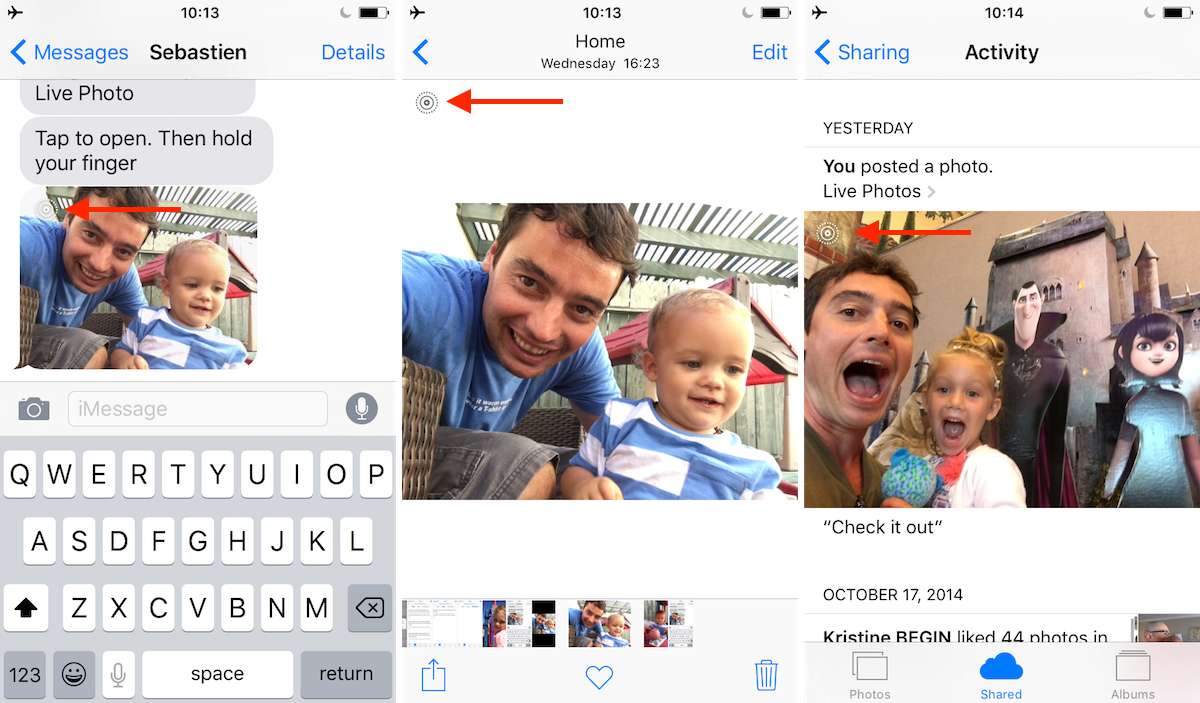Even though older iPhone models cannot shoot Live Photos, any iOS device running iOS 9 or later can actually see these Live Photos, assuming they were sent in one of the only three ways to share them while preserving the live aspect. In this post, we’ll show you how to see these Live Photos on your device.
How can you tell if it’s a Live Photo?
You can quickly tell Live Photos apart from normal photos as they all have what seems to be a bullseye icon in the upper left corner, as seen on the image below. Note that if the photo is saved to your Camera roll, that bullseye icon appears briefly before disappearing.
How to view Live Photos on older iPhone or iPad
Viewing a Live Photo on an iPhone 7 is simple as all it requires is a bit of software and hardware magic, thanks to 3D Touch, but how does it work on devices that do not have 3D Touch? It’s just as simple!
When receiving a Live Photo via AirDrop or in a Shared Photo Album, simply tap and hold your finger on it. The photo will then come to life, showing 1.5 second of live footage before and after the actual shot.
If you were sent a Live Photo via Messages, you will first have to tap on the photo thumbnail in your conversation, then tap and hold on the full image to see it animate.
It’s nice Apple didn’t lock in this feature to newer iPhone models only, and that everybody can actually see Live Photos, even though only people with newer devices are capable of shooting these photos to begin with.
Also read:
- How to share Live Photos
- How to take Live Photos on older devices (jailbreak required)