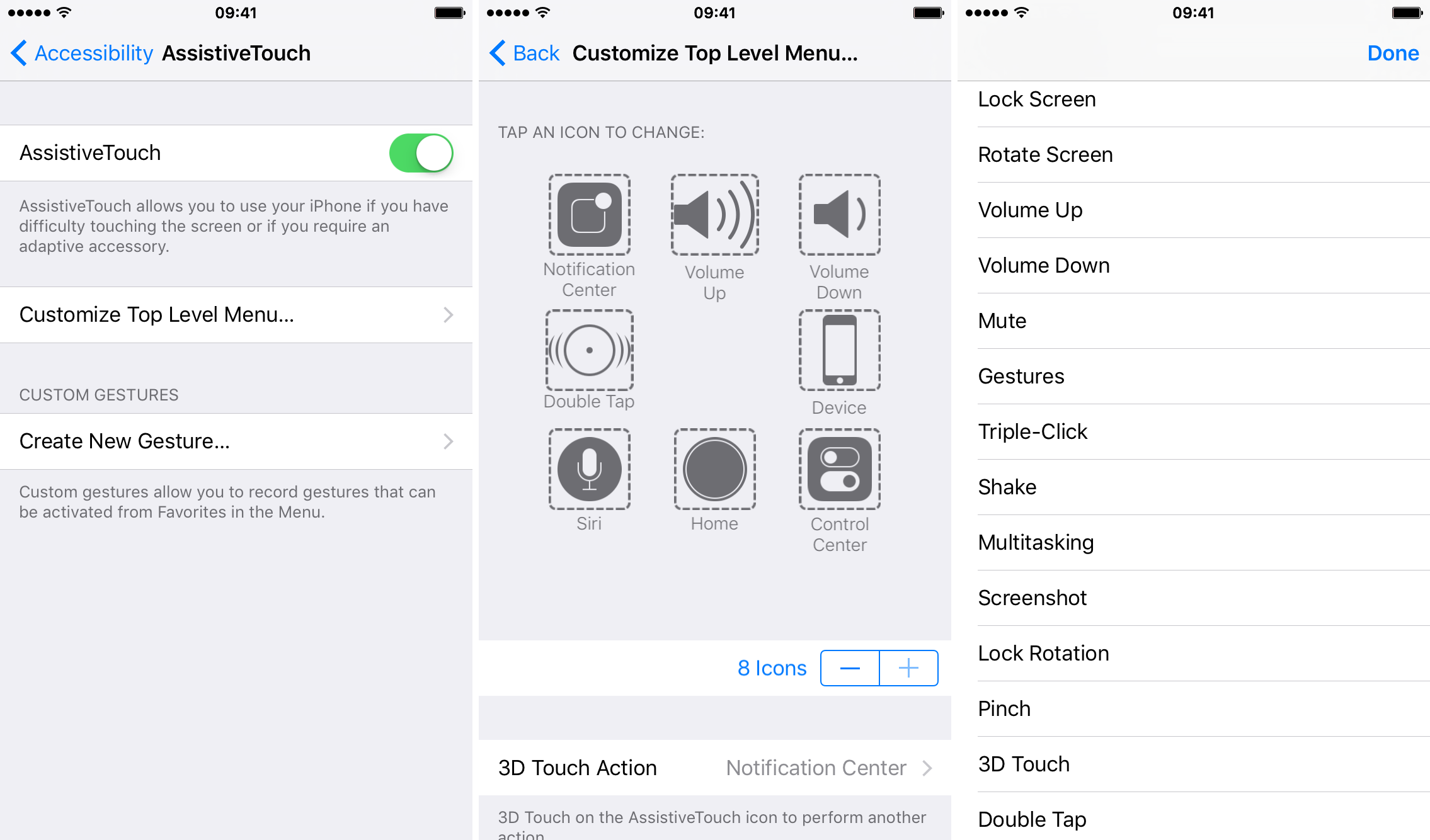Building up on an already robust set of accessibility features for its products, Apple has introduced new customization options for AssistiveTouch in iOS 9.
Users who activate AssistiveTouch can now add an additional two shortcuts, and maybe more importantly, customize what these shortcuts and others can do by mapping them to one of many options.
A powerful new feature introduced with the iPhone 6s, 3D Touch also joins the accessibility feature set by allowing users to choose a specific action when using 3D Touch on the AssistiveTouch icon.
Because I do not use these features, it’s hard to really gauge the magnitude of these additions, but I can only imagine that people in need of these features will welcome the change.
As a matter of fact, not only people with physical impairments use AssistiveTouch. I do have a few friends that enable the feature to circumvent a broken Home button, or simply to make usage of their devices easier.
Thanks Joshua for bringing this to our attention!