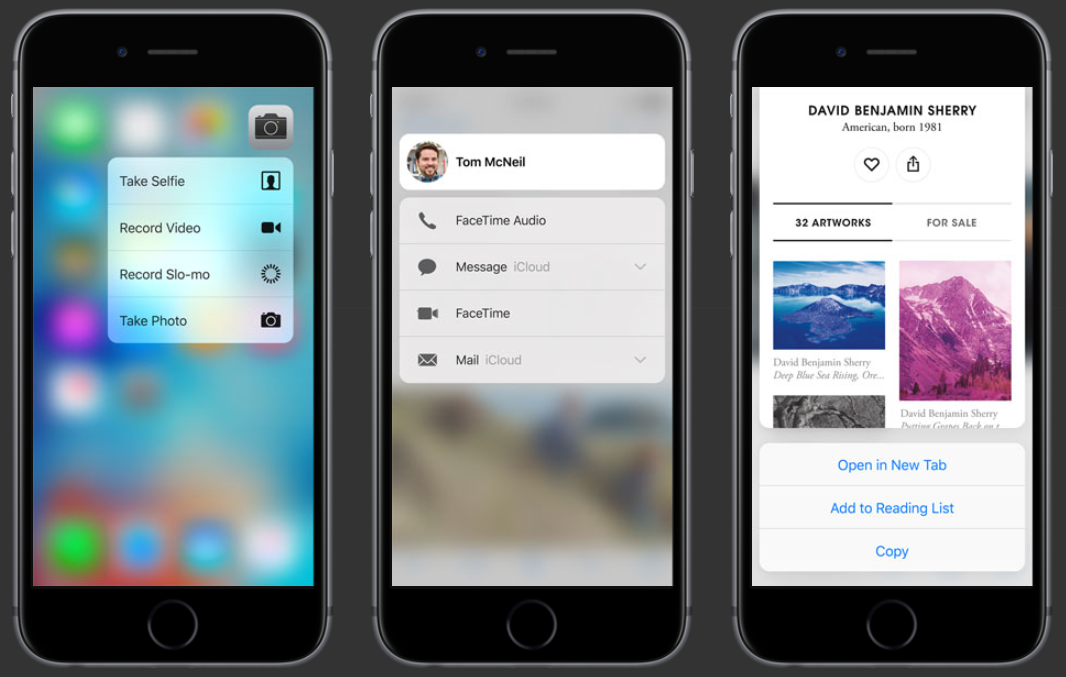As part of today’s event, Apple announced the new iPhone 6s and iPhone 6s Plus with 3D Touch technology, a hardware and software combination that tracks how much pressure is being applied to the display and carries out different functions based on various levels of pressure. Also announced was the Taptic Engine in Apple’s new 6s iPhones, which brings the addition of subtle taps, deepening the experience of 3D Touch with a haptic feedback element. Apple likens 3D Touch’s new Peek and Pop actions to the legacy Tap, Swipe, and Pinch Multi-Touch gestures, but with a third dimension of functionality, bringing about the “3D Touch” moniker.
Peek and Pop are the terms Apple has given to deep and deeper presses within iOS apps that display a preview, or peek, of content with a lighter press and pop into the full view with a firmer press. These actions work for a variety of scenarios including getting a quick glimpse of an email via Peek and either letting up to return to the list view or pressing harder to Pop into the full message. Certain instances of the Peek view are actionable, meaning a user can swipe right or left to delete or mark an email as read.
Messages received its own set of Peek and Pop actions, with light pressure on a link pulling up an inline web preview within Messages and stronger pressure Popping over to Safari for the full experience. This same concept works with previewing addresses and photos in a Messages thread.
Quick Actions bring 3D Touch to the system level as well as in apps by enabling users to launch into specific parts of apps simply by firmly pressing on an app’s Home screen icon, next to which a menu will appear with various actions that can be selected simply by sliding and letting go. This introduces a variety of scenarios, including the stock iOS actions of choosing a contact to call (or creating a new contact) directly from the Phone app’s icon, choosing to launch the Camera app directly to the front-facing camera or another camera mode, opening Maps right into directions to your house, and launching straight into a specific conversation in Messages.
Other in-app actions include swiping up on a Peek to get a menu of frequently used actions, such as copying a link or opening it in a new Safari tab. Apple has also linked every contact photo in iOS 9 to its owner’s contact information, accessible by a 3D Touch on the profile picture. Apple’s Notes app also features pressure-sensitive drawing to pack more detail into sketches, which is made possible by 3D Touch’s ability to distinguish between different levels of a press and draw lighter or darker and thinner or thicker lines. Further, while taking pictures, previous shots can be quickly reviewed with a 3D Touch on the Camera app’s thumbnail in the bottom, left corner.
System-wide Quick Actions introduce a new level of convenience to features that iOS 9 has listed since its reveal back in June at WWDC. For example, the two-finger hold gesture that invokes the trackpad-like keyboard in iOS 9 is now accompanied by a 3D Touch on iOS’s keyboard, making the feature considerably easier to use on iPhone and with one hand.
Additionally, the multitasking menu in iOS 9 can be accessed by pressing the left side of the screen, and a swipe over pans between app cards. This feature clarifies Apple’s reasoning behind reversing the multitasking menu’s scroll direction, and it may be one more step toward removing the Home button from iPhone completely.
Live Photos are an interesting new way of viewing photos that are made interactive with 3D Touch. When taking a picture, the Camera app in iPhone 6s captures 1.5 seconds of video before and after a shot and saves it along with the normal 12-megapixel photo. When viewing the photo later, users can firmly press on the photo to play the 3 seconds of footage and relive the moment by making the photo come alive. Live Photos, as well as stock Dynamic Wallpapers, can be set as Lock screen wallpapers and viewed in motion with a 3D Touch, which animates the clip.
Developers have access to a 3D Touch API, which will allow them to create their own customizable Quick Actions that can be invoked via a firm press on an app’s Home screen icon. Pressure-sensitive drawing, Peek and Pop, and many more types of interactions will soon be available in third-party applications, and games on iOS will have a third dimension of user input, which may take mobile gaming to an entirely new level.
3D Touch is available exclusively in Apple’s iPhone 6s and iPhone 6s Plus, which will be available for preorder on September 12 and will ship on September 25.