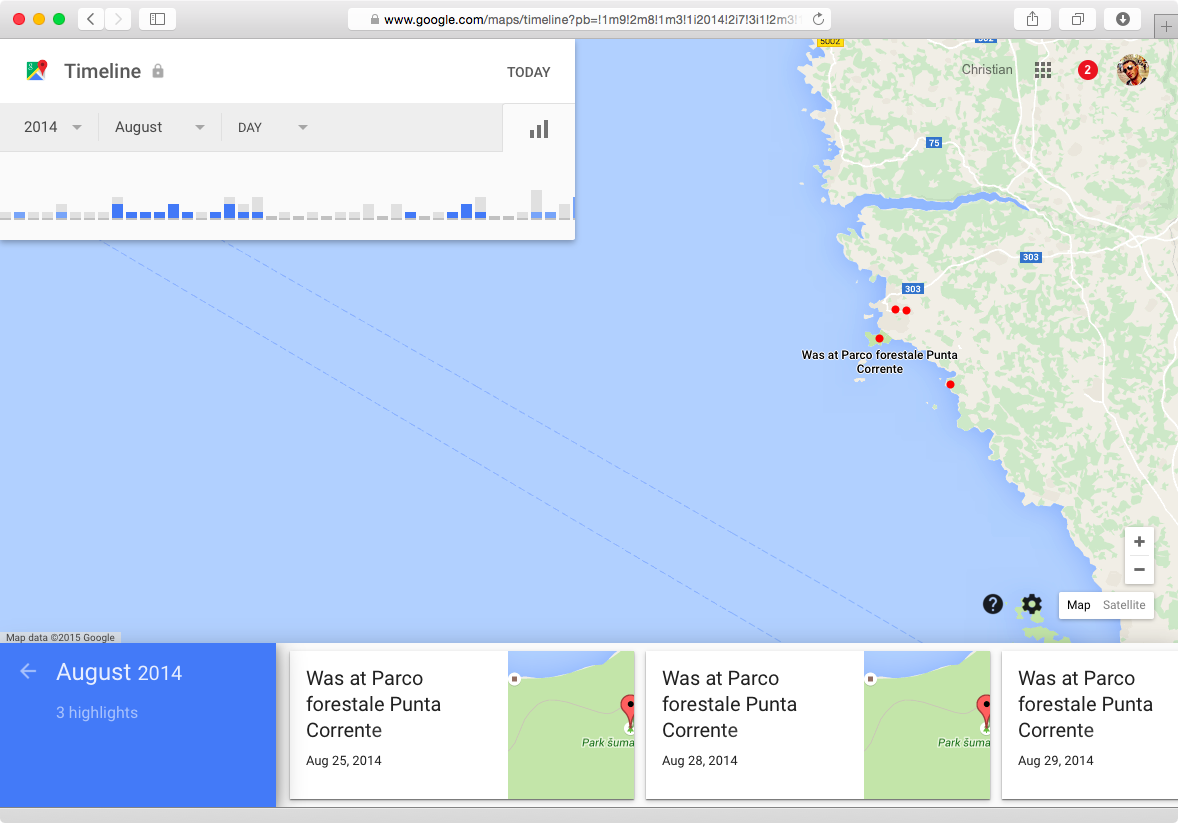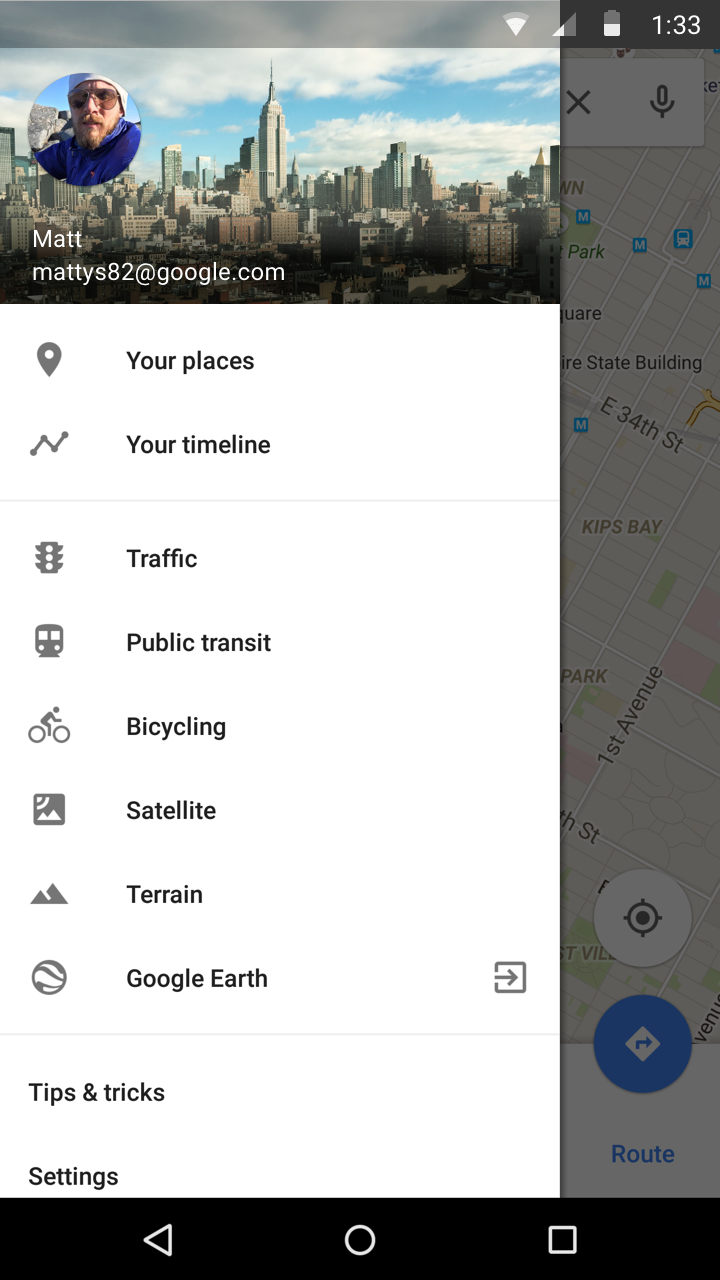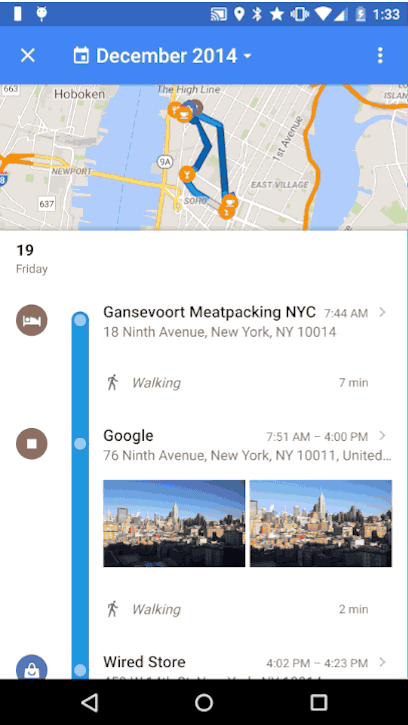Google yesterday announced a new feature for users of its mapping service which makes it easy and fun to reminisce about the places you’ve explored with Google Maps.
Currently available on desktop and Android, the “Your Timeline” feature lets you revisit any place you’ve been on a given day, month or year.
Your Timeline is private and visible only to you.
As a bonus, if you use Google’s new Photos mobile app, available free of charge in the App Store, it’ll show you the photos you took when viewing a specific day.
“Your Timeline allows you to visualize your real-world routines, easily see the trips you’ve taken and get a glimpse of the places where you spend your time,” Google explains.
The places I visited in August 2014 are depicted on the screenshot top of post.
As you can see for yourself, the web interface is light, organized and easy on the eyes. You can narrow Your Timeline history to the specific year, month or date, check out a graph displaying your travel, see your quick trips alongside the bottom, check the status of your Location History settings and more.
If you click on any of the previously recorded locations, you’ll get a nice full-screen map view of that place. On Android, Your Timeline is available in the side menu.
Presumably, this is also where you’ll soon find Your Timeline in Google Maps for iOS.
The web interface permits you to delete a day or your full history, edit any place which appears in Your Timeline, remove a specific location, give a frequented spot a private name like Home Base, Dad’s House and more.
All of the named places will then appear right in Google Maps when you’re logged in. To see the new feature in action, visit the Your Timeline website on your Mac.
Your Timeline takes advantage of Location History.
Basically a private map of where you go with your logged-in devices, Location History is required to take advantage of Your Timeline and is used across many Google products for stuff like automatic commute predictions, improved search results and more.
You can turn Location History on or off at any time, change or delete individual locations, days or your entire Location History, if you want.
As mentioned before, Your Timeline is currently available to logged-in Google Maps users on desktop and Android. The search giant wouldn’t tell when, or if Your Timeline might launch on iOS, but you can count on iDownloadBlog to keep you in the loop.
Source: Google