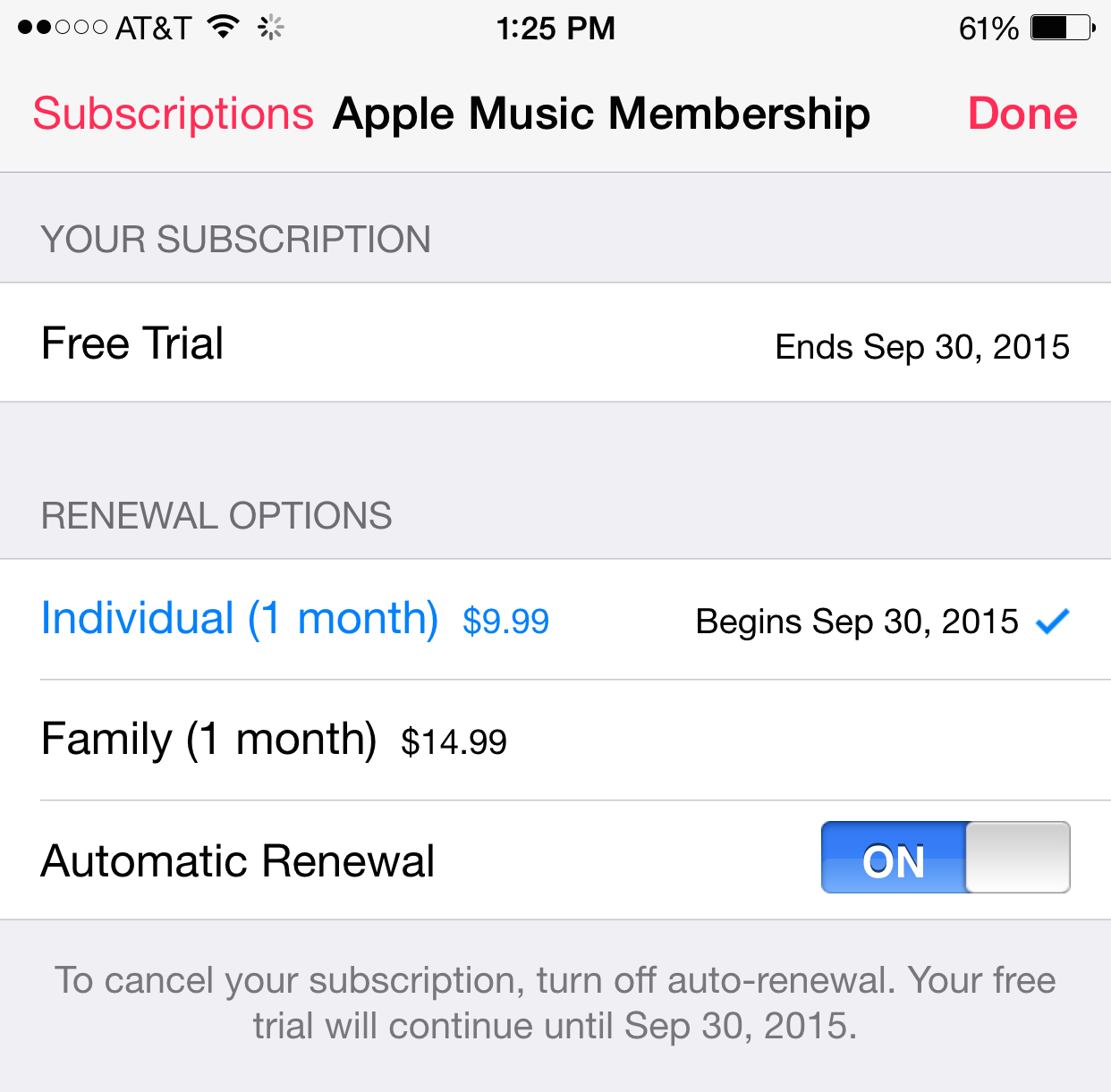Apple Music launched around the world a few years, and with it comes a lengthy 3-month free trial. But after the trial period is up, you’ll be on the hook for $10 per month, unless you turn off auto-renewal. Luckily, as with all iTunes-billed subscription services, this is quick and easy to do.
Turn off automatic renewal of Apple Music membership
Step 1: Open the Apple Music app, and tap on the For You tab at the bottom. Then tap the Profile icon in the upper right hand corner and select View Apple ID.
Step 2: Once you’ve entered in your Apple ID credentials, you’ll be taken to your Account Settings page. Locate the Subscriptions pane.
Step 3: Tap on the Cancel Subscription button.
That’s all there is to it. A popup should confirm that even though you’ve turned off Automatic Renewal, you’ll still have free access to Apple Music for the next three months. So if you signed up on launch day, June 30, you’ll be able to use all of the premium features of the service through September 30.
Some folks are disappointed that Apple made the automatic renewal of subscriptions an opt-out option, versus opt-in, but to be honest I’ve found this to be the case with most free trials, so I wasn’t surprised. For more information on Apple Music, be sure to check out our posts on the service.