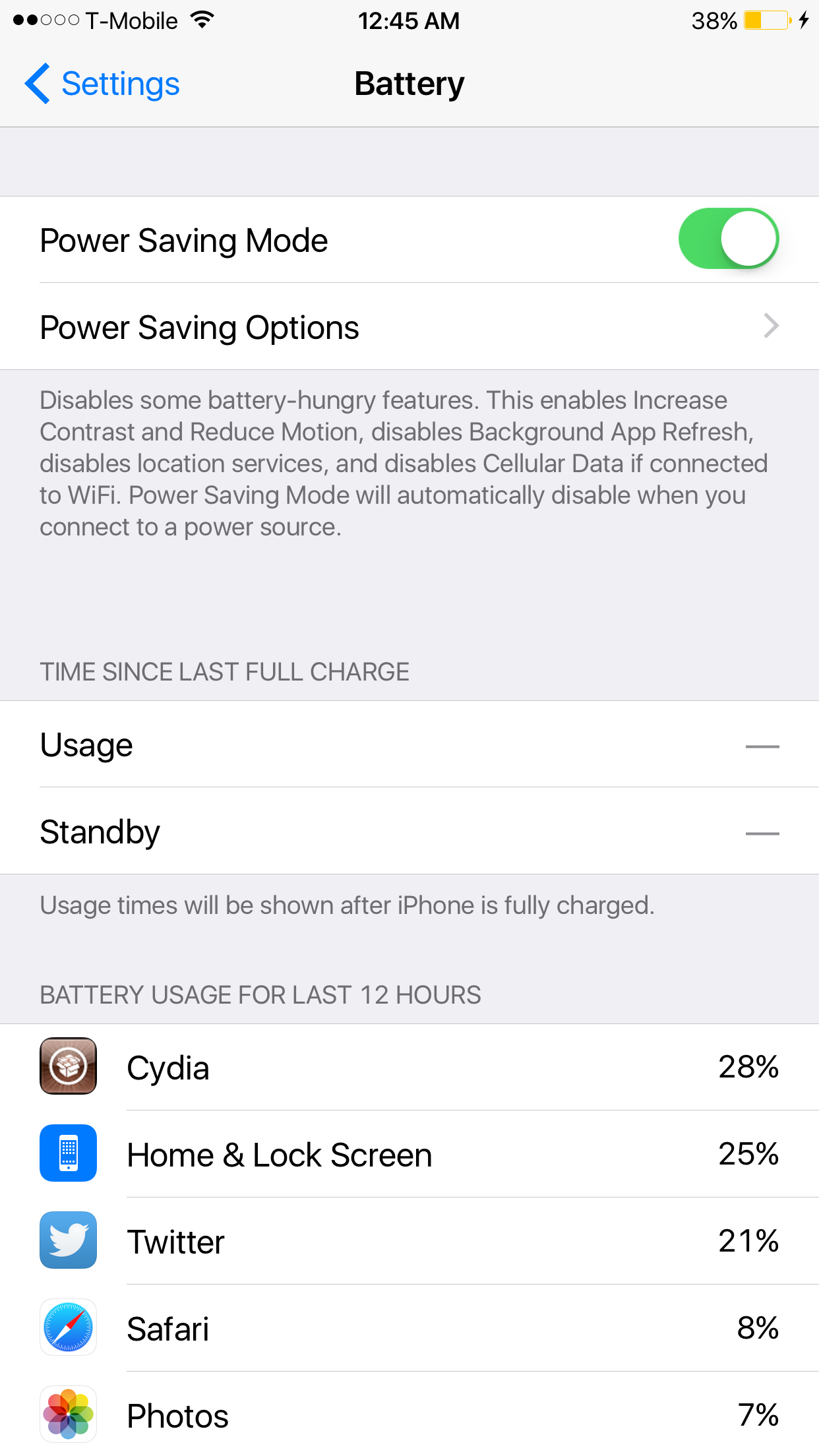
iOS 9 has some significant new power saving features that will lend users up to an additional three hours of battery life. Dubbed Low Power Mode in iOS 9, users can eek out up to an extra 3 hours of battery life with the option enabled.
Low Power Mode works by disabling animated wallpapers, Mail Fetch, Background App Refresh, motion effects, and, as recently discovered, throttling the CPU.
Power Saver Mode, a new iOS tweak developed by Elijah Frederickson, tries its best to provide many of the same benefits to jailbroken iPhone users on iOS 8. Power Saver Mode increases contrast, enables Reduce Motion, disables Background App Refresh, location services, Cellular Data when on Wi-Fi, and more.
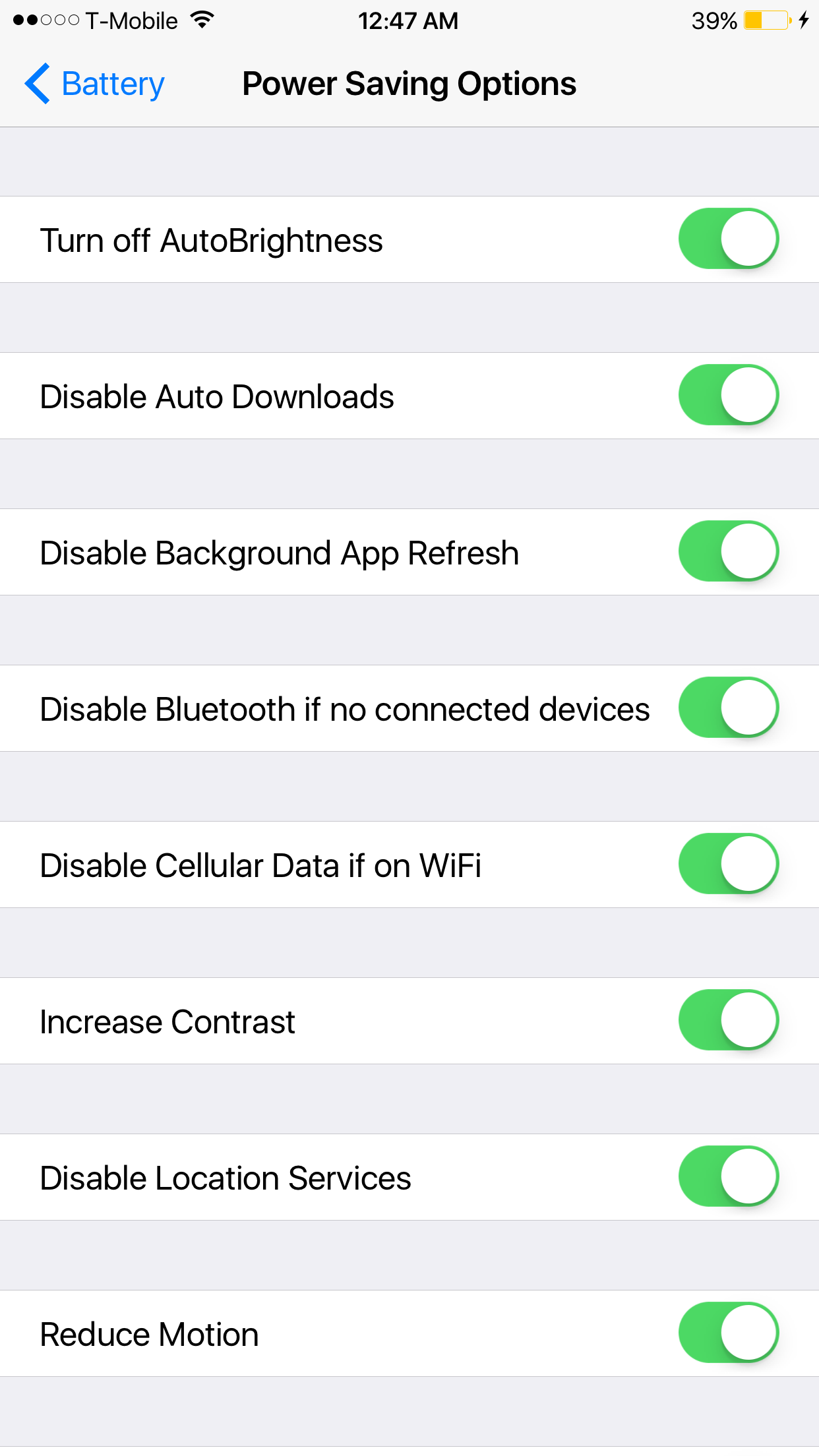
Power Saver Mode has some of the same features as Low Power Mode, but the CPU throttling, a feature that is sure to pay major dividends, isn’t present in Power Saver Mode.
Once you install Power Saver Mode, you’ll see a Battery panel in the root of the stock Settings app, similar to what you’ll find in iOS 9. And, like iOS 9, the battery icon in the status bar changes to a yellow color to make you aware of the fact that you’re in the battery saving mode.
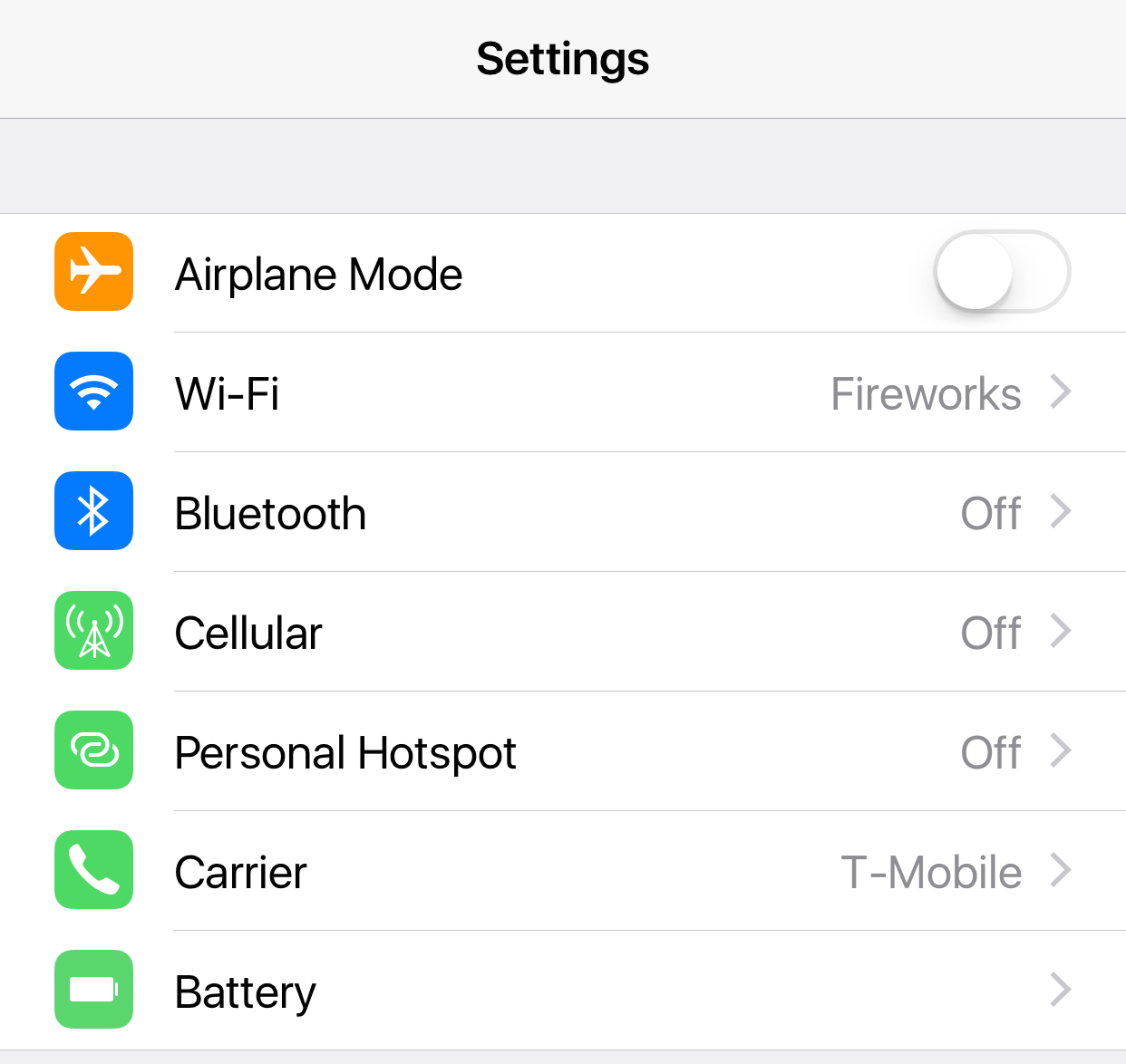
Along with the Power Saving Mode toggle, the tweak provides users with a Power Saving Options section for picking and choosing the type of options that are enabled upon activating the tweak. Here are some of the options you’ll find:
- Turn off AutoBrightness
- Disable Auto Downloads
- Disable Background App Refresh
- Disable Bluetooth if no connected devices
- Disable Cellular Data if on WiFi
- Increase Contrast
- Disable Location Services
- Reduce Motion
- Turn off ringer
Power Saver Mode will automatically disable whenever your iPhone is plugged into a power source. Like iOS 9, the tweak provides you with Battery Life suggestions as well, such as suggesting that you enabling Auto-Lock to keep the screen from staying on.
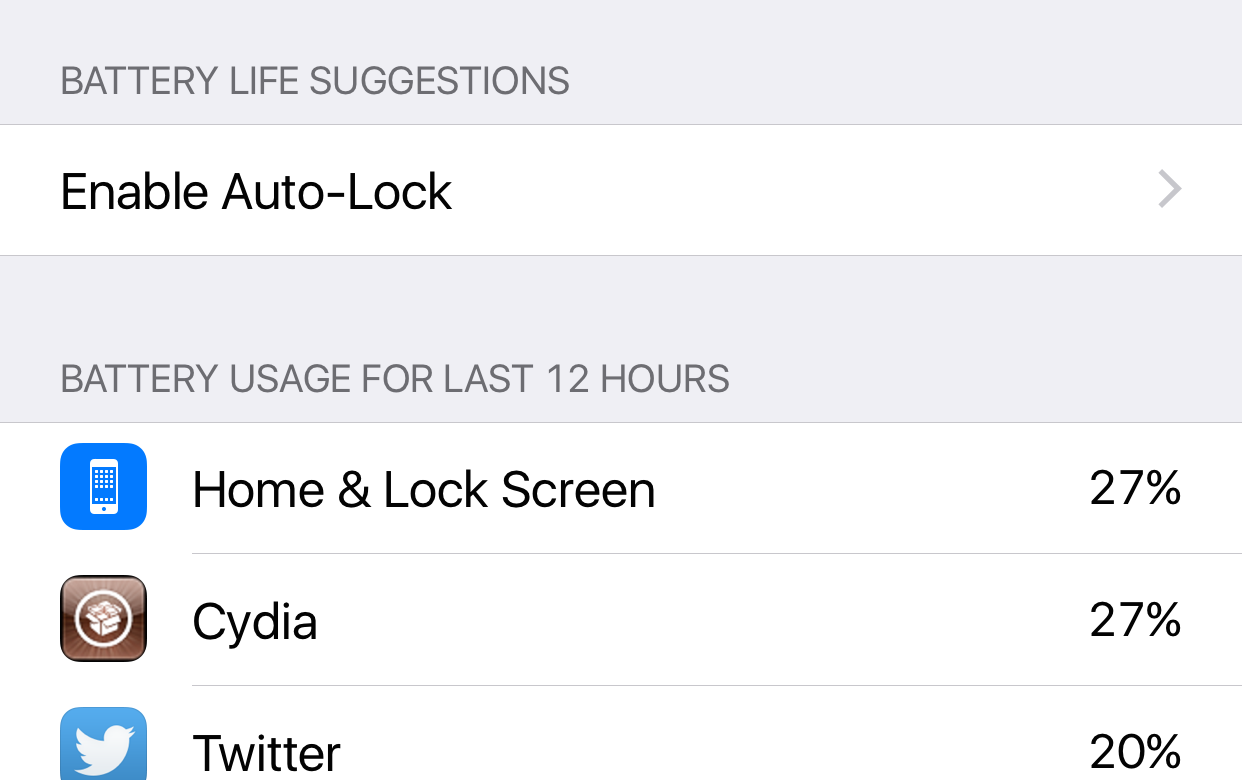
Even without the CPU throttling options, from the sheer amount of features that can be disabled with just one switch, it’s obvious that Power Saver Mode will have some tangible impact on your battery life. Oh, and it works with Flipswitch and Activator as well for quick toggling.
Needless to say, Elijah Frederickson’s Power Saver Mode is a highly impressive tweak, and I’m sure many will absolutely love it. I know that a good lot of jailbreakers are extremely battery conscious, so this will definitely be a tweak that appeals to the masses.
If you’d like to try Power Saver Mode, add the following source to your Cydia repos: http://elijahandandrew.com/repo/
What do you think?