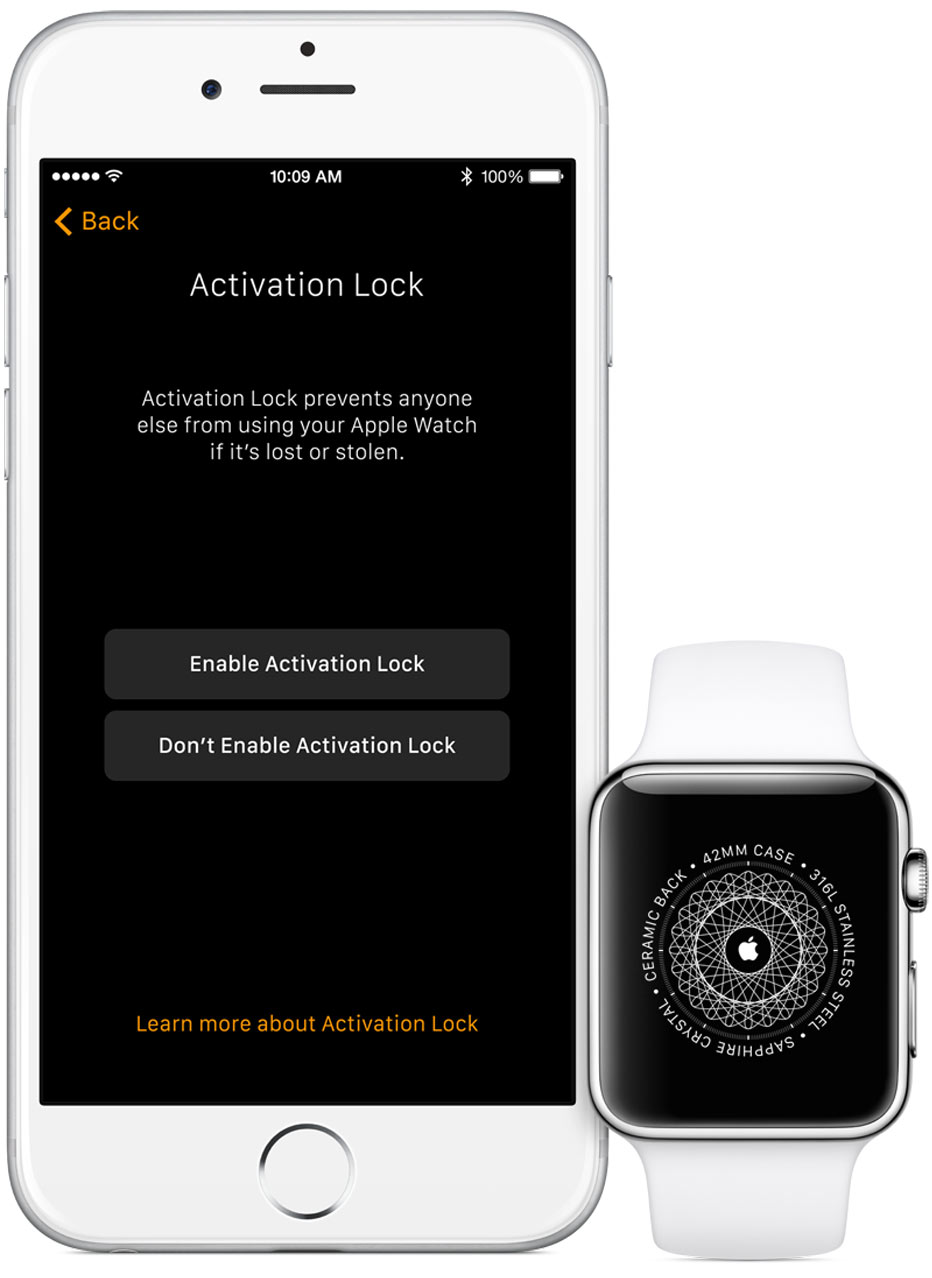Activation Lock, Apple’s theft-deterrent feature available on iPhone, iPod touch and iPad devices running iOS 7 or later, will be available on the Apple Watch this fall, courtesy of the free watchOS 2 software update announced earlier this morning during the Worldwide Developers Conference keynote talk.
It was previously discovered that the Apple Watch lacks this necessary security feature to dissuade thieves due to the limitations in its software and its dependency on iPhone for network connectivity.
As noted on Apple’s new iOS 9 Preview webpage, you will in fact be able to protect your watch with Activation Lock in case it’s stolen.
“watchOS 2 includes Activation Lock, a new security feature,” writes Apple. The feature will be enabled in a refreshed Apple Watch companion app for the iPhone, launching this fall alongside iOS 9 and watch OS 2.
In the event that your Apple Watch is lost or stolen, a person is going to need to activate the device by entering your iCloud Apple ID and password in order to use the device and access your data.
Activation Lock secures information on your watch from prying eyes.
Without it, if someone steals your watch they can easily perform a reset of the device by holding down the side button and bypassing the passcode. After the device restarts, it can then be paired with a new iPhone logged in to a different iCloud account.
Bottom line: even though it’s currently feasible to steal an Apple Watch and set it up on a different device as if you just purchased it from an Apple Store, this will no longer be allowed when watchOS 2 gets released for public consumption this fall.
Apple’s press releases adds that protecting your Apple Watch with Activation Lock “prevents another user from wiping or activating the device if it is lost or stolen.”
The company did not share any additional information as to how Activation Lock for watchOS 2 would work. If Activation Lock for iPhone and iPad is anything to go by, you would use the Find My iPhone app for iOS, or the Find My iPhone web app on iCloud.com, to remotely disable your misplaced or stolen Apple Watch.
As watchOS 2 will include Wi-Fi improvements permitting the device to connect to wireless hotspots without an iPhone, iCloud will be able to establish a network connection to it and send a remote lock or wipe request.
Source: Apple