The Apple Watch, as you might have guessed, is really good at timekeeping. Unsurprisingly, it comes bundled with a stopwatch function that works as both a full-fledged app and a watch face complication. In this post, which is a continuation of our Apple Watch tips series, we’ll show you how to get the most out of the stopwatch functionality on your Apple Watch.

First and foremost, it’s a good idea to get familiar with the Stopwatch app. You can launch it in a few ways:
- Press the Digital Crown to see all your apps and tap the Stopwatch app icon
- Launch it via a watch face complication
- Use the Chronograph watch face with a built-in stopwatch

How to start and stop the stopwatch on Apple Watch
1) Open Apple’s built-in Stopwatch app.
2) Digital stopwatch should be the default one. Tap the green Start button to begin the stopwatch. You can safely exit the Stopwatch app, and the stopwatch will keep running.

3) To add a lap, tap the Lap button while the stopwatch is running. In the Analog stopwatch, tap the white circular button.
4) To stop the stopwatch, return to the Stopwatch app and tap the red Stop button. In the Analog stopwatch, tap the red circular button.

5) You can resume the stopwatch by tapping Start. And if you no longer want to keep this stopwatch running, tap the Reset button to bring the stopwatch back to zero.

Change your Apple Watch stopwatch format
You can change the format of the stopwatch, which alters its look and feel.
1) Open the Stopwatch app.
2) Tap the name of the current stopwatch style from the top left corner of the screen.
3) Pick another stopwatch format like Analog, Digital, Graph, or Hybrid.
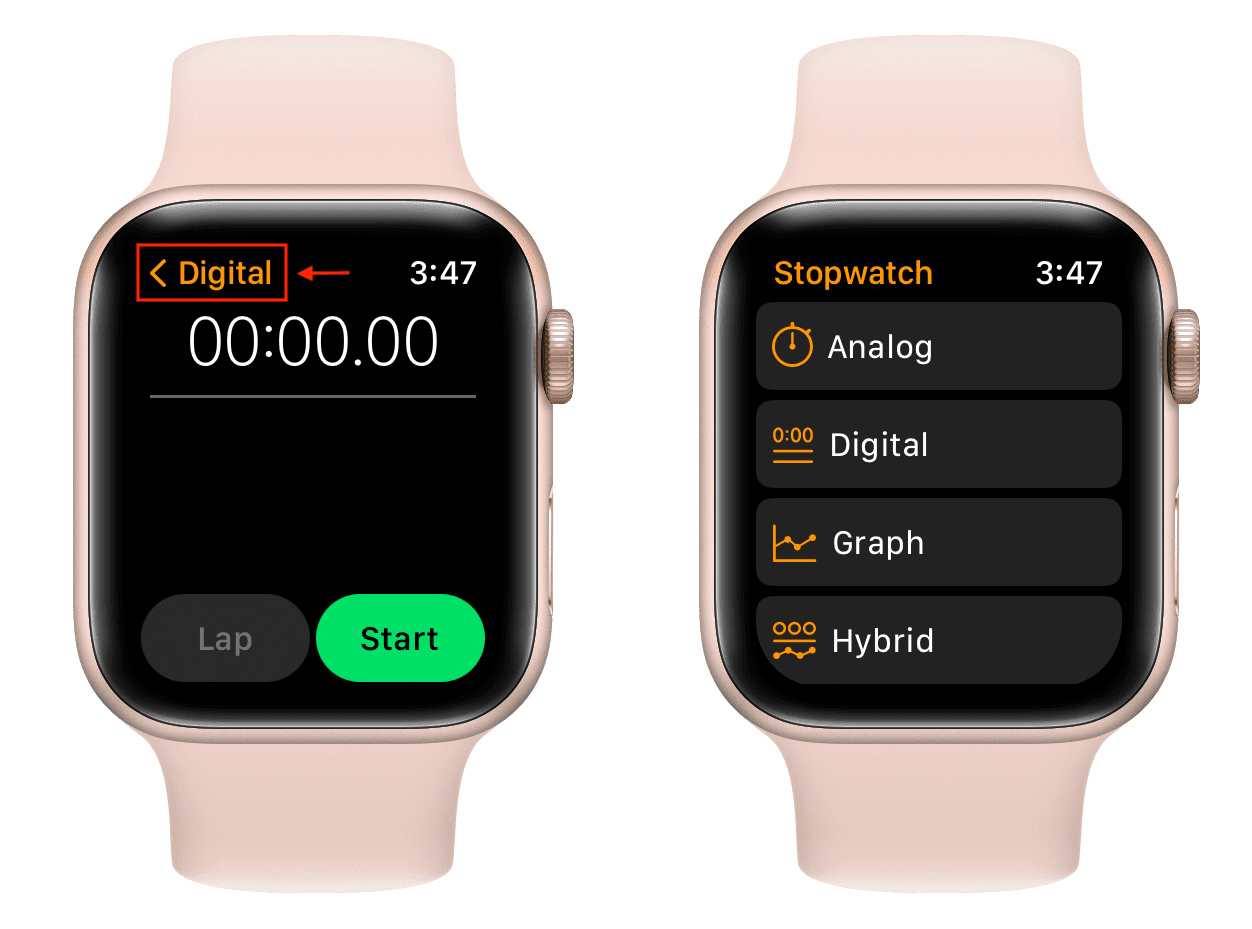
Note: If you go ahead with the Analog style, you can quickly rotate the Digital Crown up on the Analog stopwatch screen to see a 3-dial view with laps.

Tip: Use the Chronograph watch face
The Chronograph watch face provides you with a full-fledged stopwatch at all times. If you’re someone who often uses a stopwatch, then it may be wise to adopt the Chronograph watch face as your watch face of choice. To learn more about watch faces and switching between different faces, be sure to check out our full watch face tutorial.

Add a stopwatch complication to your watch face
Several watch faces feature the ability to add a stopwatch complication right on the face. The nice thing about stopwatch complications is that when the stopwatch is live, you can see it running directly on the face.
For complication areas that are larger (like the one on the Mickey Mouse watch face), you’ll see the full stopwatch layout. If you choose a complication area that’s smaller, you’ll get a truncated form of the stopwatch readout. Finally, if you tap the stopwatch complication, it will take you directly to the Stopwatch app.
Here’s how to add a stopwatch complication to your watch face:
1) Press & hold the current watch face and tap Edit.
2) Swipe left to go to the COMPLICATIONS section.
3) Tap one of the complication spots.
4) Rotate your Digital Crown to find the Stopwatch complication and tap to add it.
5) Press the Digital Crown twice to exit the editing screen.
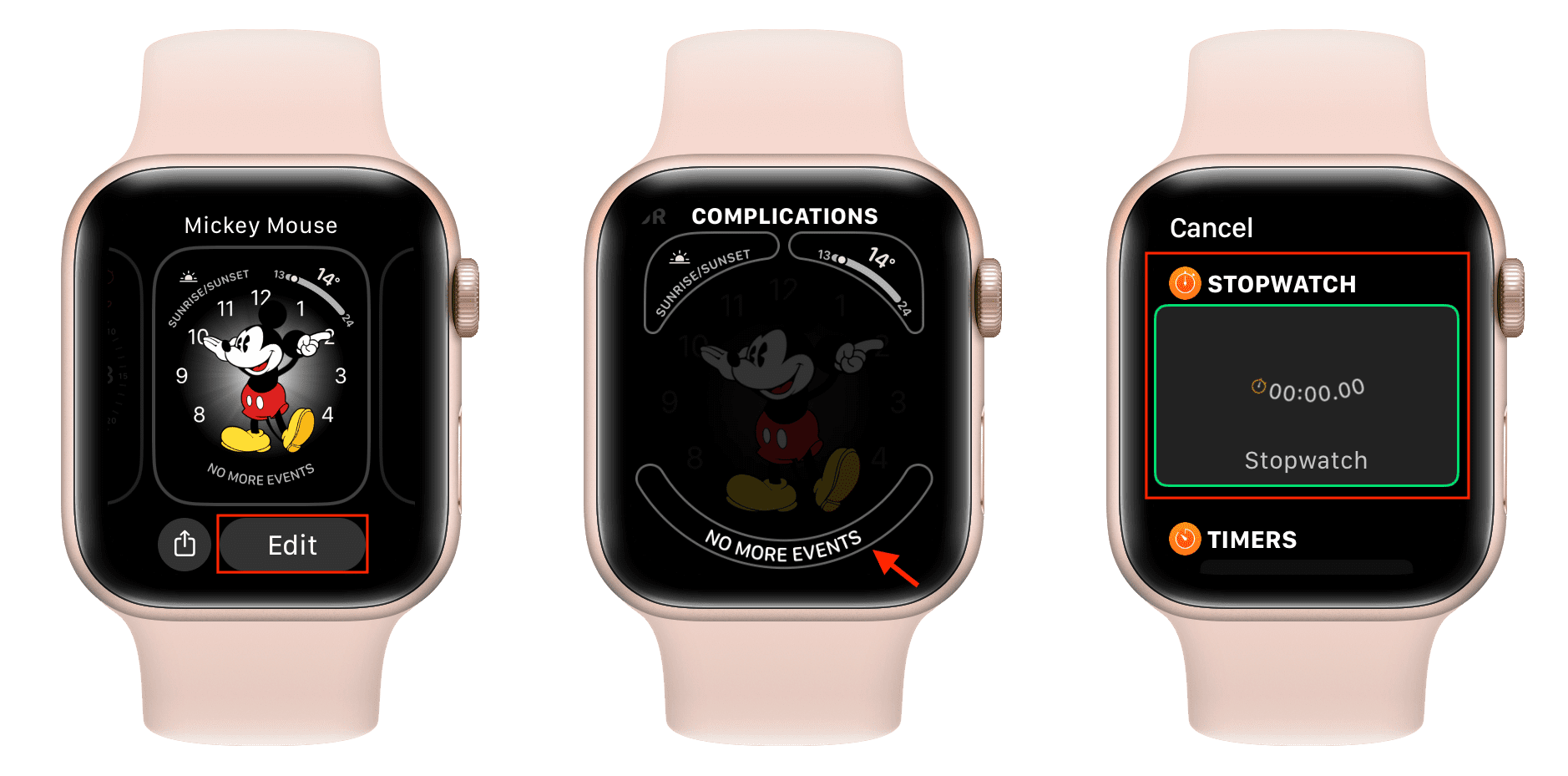
Your watch face will now have a stopwatch complication, and tapping it will take you to the Stopwatch app. And when a stopwatch is running, you should see it live in action here.

Note: Not all watch faces support complications.
As you can see, the stopwatch functionality on Apple Watch is much more robust than it first appears on the surface. If you’re someone who’s extra-serious about timing, then the stopwatch function on Apple Watch can be an instrumental tool.
What do you think?
Check out next: