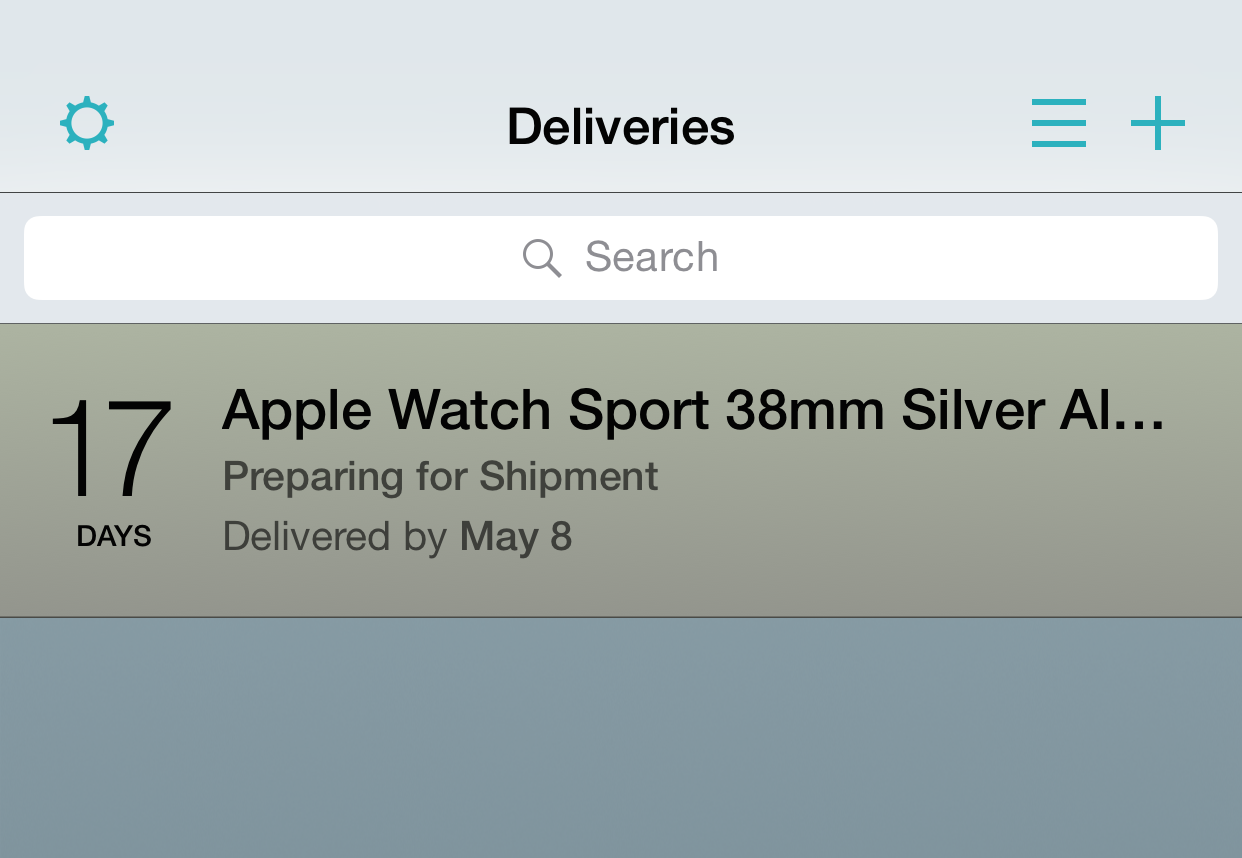
Like all of us at iDB, you’re likely waiting on pins and needles with regard to your Apple Watch order. Will you get it on April 24th, the first official launch day? Will you have to wait a while?
Of course, the answer to that question is still up in the air. Many people saw movement yesterday, including credit card charges, and shipping status changes, but none of us at iDB, myself included, have seen an actual “shipped” message as of yet.
In the meantime, I’ll keep watching my orders like a hawk. I find that the best way to track an Apple Watch order is to use the Deliveries iOS app. With Deliveries, you don’t even need a standard UPS or FedEx tracking number to track your Apple Watch order, because it works directly with Apple’s order numbers.
So even if your Apple Watch is stuck in processing, or pending, you can still add your order to Deliveries, and it will track your order for you. You can even set it up to send you notifications when a change in status occurs.
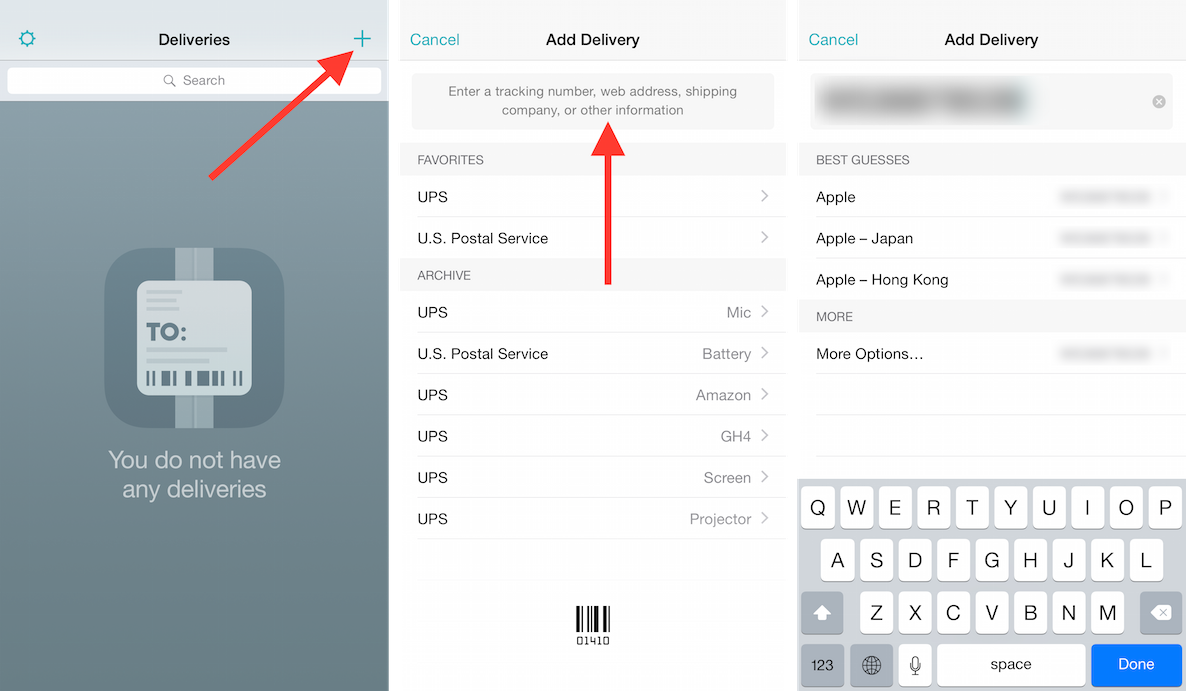
Step 1: Launch Deliveries
Step 2: Click the ‘+’ sign in the upper right-hand corner
Step 3: Paste your Apple Watch order number in the text input box
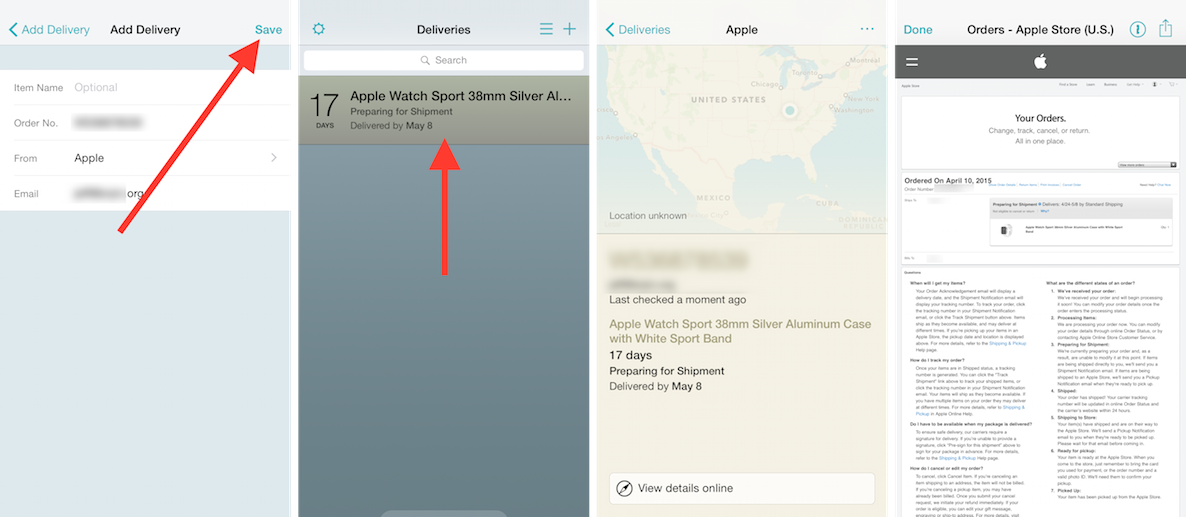
Step 4: Tap ‘Apple’ under Best Guesses
Step 5: Fill in info like Email address if not already populated. Skip the Item name, as this will be auto populated with details about your Apple Watch
Step 6: Now you should see your Apple Watch delivery status summary. Tap on the status to view the full delivery status
One thing to keep in mind is that Deliveries’ tracking won’t be accurate until your watch actually ships. For example, I was given a April 24th-May 8th date range for my Apple Watch order. Deliveries will automatically default to the last day of the range, which could be possible, but isn’t necessarily accurate. One of my orders is “preparing to ship” so I’m hoping to be on the short end of the shipping timeline.
What’s your delivery status look like thus far? How are you keeping tabs on your order?
Deliveries is $4.99 on the App Store.