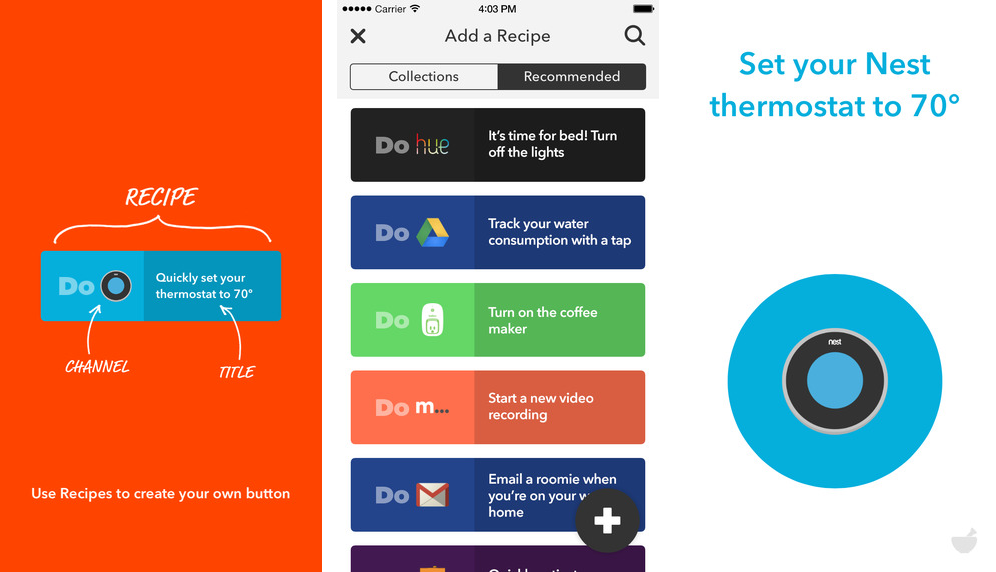A trio of dedicated task-automation apps for the iPhone released on the App Store back in February by the IFTTT (If This Than That) service are available on the Apple Watch as of today.
The refreshed Do Button, Do Note and Do Camera apps now feature compatibility with the Apple wearable, empowering users with the ability to assign complex actions to the virtual button on the Watch’s tiny screen, including actions that tie into third-party services that have not yet rolled out first-party support for the Apple Watch.
In addition to Apple Watch support, these apps have also gained native iPad interface in today’s update while adding the following new channels: Scout Alarm, ecobee, iSmart Alarm, Zubie, Mojio, Moni.ai, Nimbus Note, Harvest, WallyHome, HomeSeer, ThermoStat and Wireless Tag.
The interesting thing about these apps is that third-party services which work with IFTTT can now operate on the Watch without supporting the device directly.
For instance, Nest does not have an Apple Watch app of its own but has long been supported by IFTTT, meaning it’s now possible to control Hue Bulbs from your wrist with ‘Do’ apps for Apple Watch.
“The IFTTT apps will give people the power to use the apps, services and devices they love, even if they don’t have Apple Watch functionality (everything from Gmail to Jawbone, Evernote, Nest and Facebook),” noted the firm.
With Do Button for Apple Watch, you can create a tappable on-screen button and tie it to any IFTTT recipe available.
This lets you perform quick actions right from your wrist with just a single tap such as set your Nest smart thermostat to 70 degrees, turn on or off your Philips Hue lights or keep track of your time and location in a Google Drive spreadsheet, for example.
Do Camera for Apple Watch makes it easy to access your iPhone’s camera from your Watch and immediately post images to Facebook, Dropbox, Evernote and other popular image hosting services.
Lastly, Do Note for Apple Watch lets you save short notes in Evernote on the fly, email yourself a note, post an update to LinkedIn, share a tweet with a tap of the button and much more.
Download Do Note, Do Camera and Do Button at no cost in the App Store. The apps require