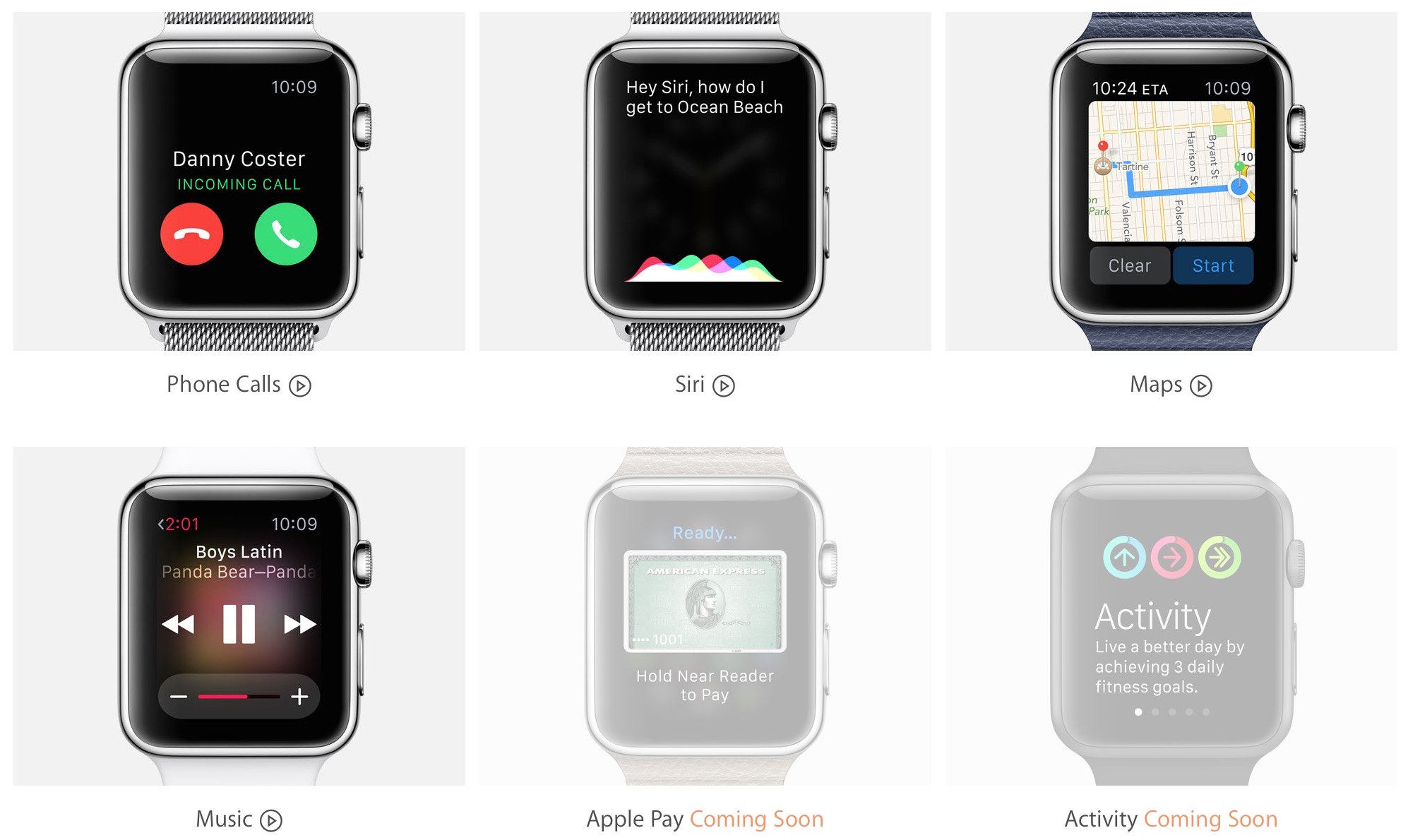A few days after first unveiling Guided Tours, Apple updated the minisite on Wednesday with four more videos showcasing how to use Apple Watch, specifically focusing on Phone, Siri, Maps, and the Music app on Apple Watch.
While the videos aren’t intended to tell everything about each feature, they give enough information that even those users who aren’t too tech-savvy will be able to follow along, and get something out of it.
This week, the videos focus on four features:
- Phone calls: how to mute, scroll to send a message or transfer call to iPhone, decline, answer, and initiate a phone call
- Siri: how to access Siri, asking for directions, sports results, launch apps, set alarms and initiate calls
- Maps: see Maps in Glances, searching locations, getting directions
- Music: using Music Glance, using Siri, select music, play songs, sync playlists with iPhone, pair a Bluetooth device
https://www.youtube.com/watch?v=_Zj5KisMVv8
https://www.youtube.com/watch?v=3SC5rktnRA8
https://www.youtube.com/watch?v=PfeOJuFdeUY
https://www.youtube.com/watch?v=Pux_-R50Jew
According to the minisite, Apple has three more videos coming in the near future, and those will be focusing on Apple Pay, Activity, and Workout.