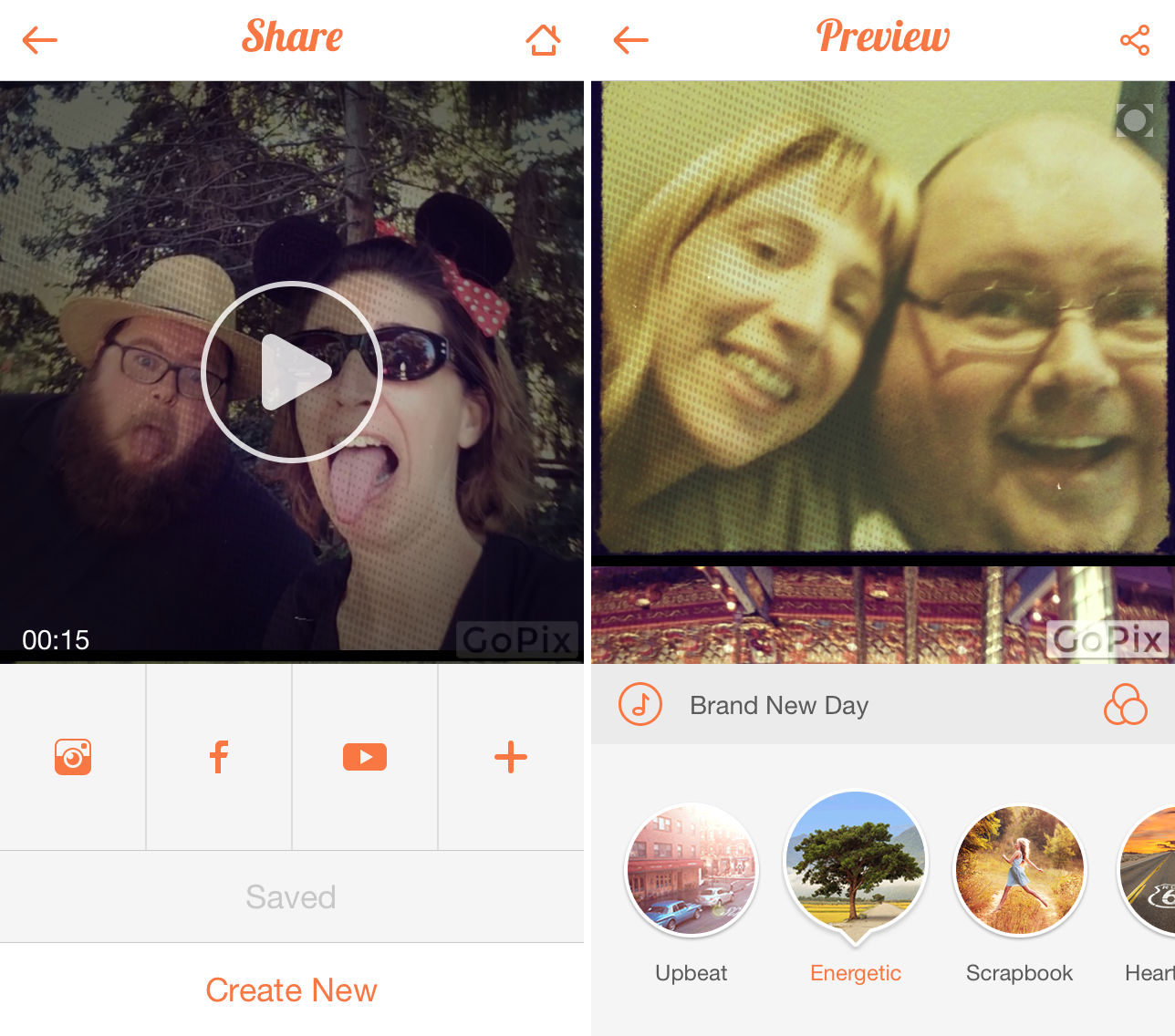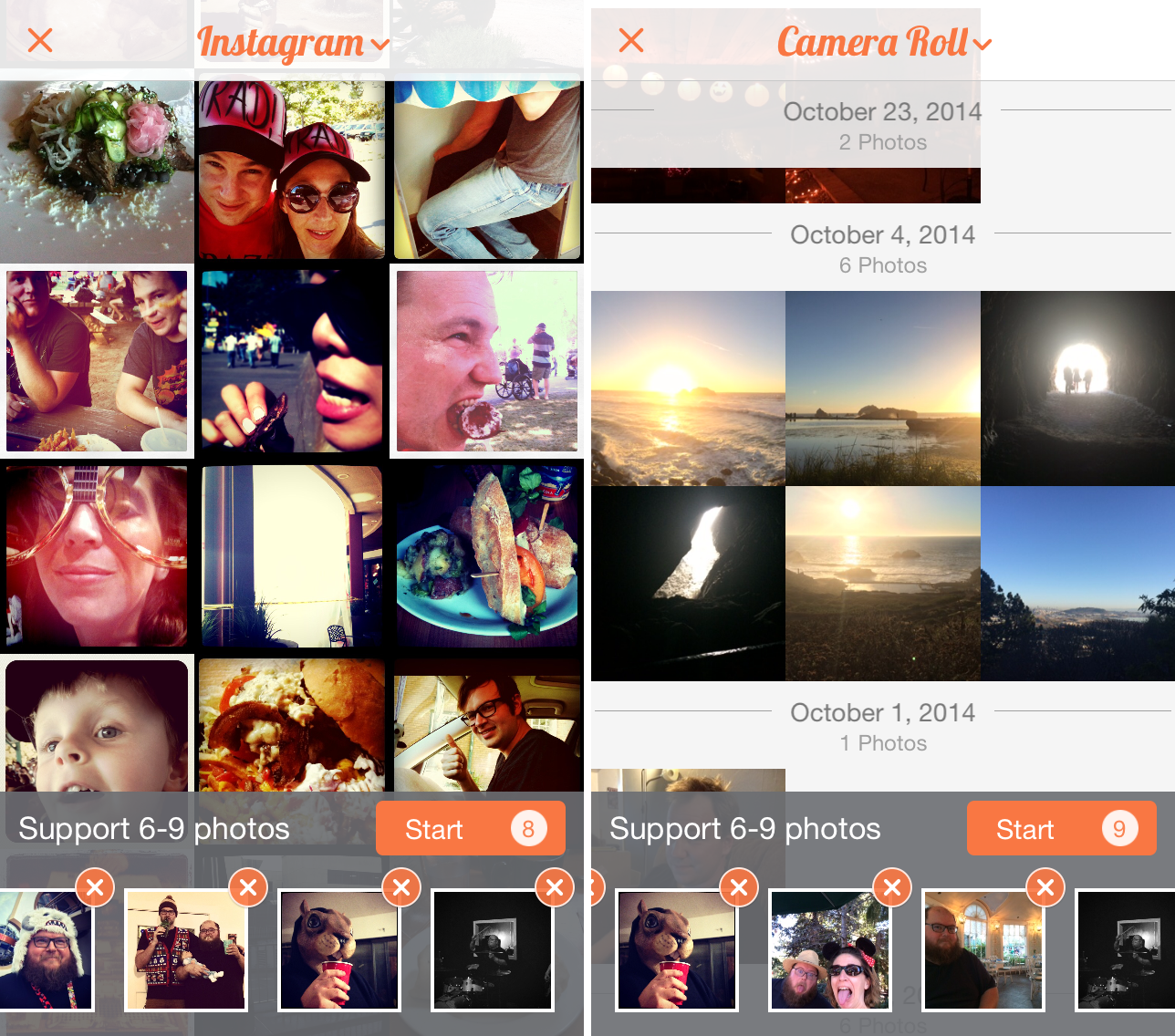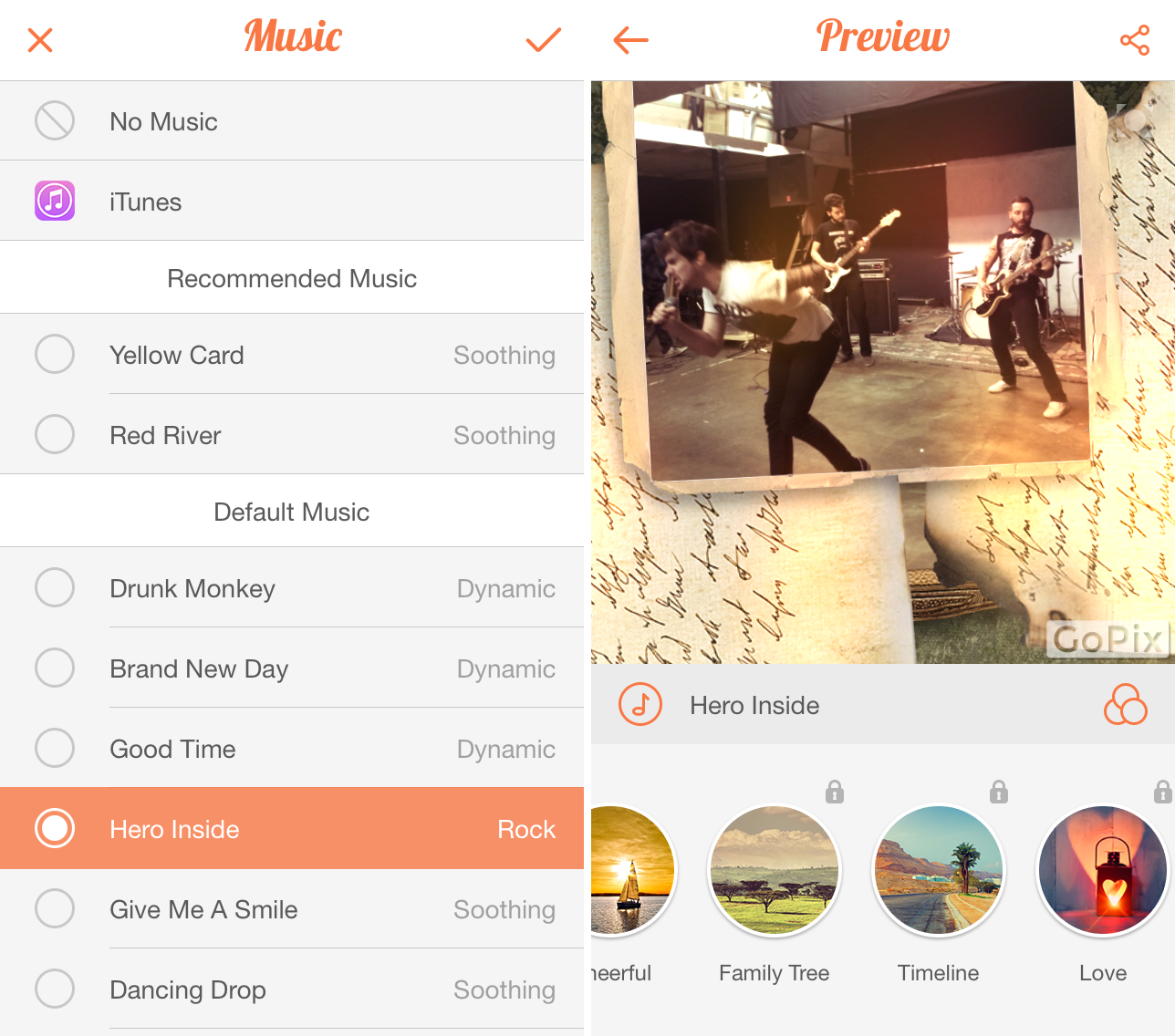If you like sharing pictures with friends and family on social networking sites like Facebook and Instagram, you are probably itching for a new medium to show them off. Instead of static pics or multi-panel collages, you could really wow them with a slideshow.
GoPix is a slideshow creator that turns your pictures into memories by combining image transitions and music into one simple action. We’ve got an app review of GoPix for you today.
Concept
The goal of this app is to make it easy for you to create mini slideshows without having to deal with the fuss of extensive editing tools. It does not come with a whole lot of features, but you can create a slideshow with just a few taps.
Design
The app is designed to make it very easy for you to access everything you need quickly and easily. Add pictures, select a template, and pick a song. Change the filter and upload to your favorite social networking site. Done.
App Use
The first thing you will do is add pictures. The app can access your Camera Roll and Photo Streams, as well as Instagram and Facebook. Log in to both social networking sites to have access to as many of your pictures available as possible. You can select images from different locations for the same slideshow.
You must have at least six pictures, but can’t use more than nine. After you have selected the photos you wish to use, you can rearrange them in the dock. Touch and drag a picture to its new location in the order. Then, tap “Start.”
A slideshow preview will load automatically. You can stick with the basic, or test out the different templates. Choose from Upbeat, Energetic, Scrapbook, Heartstrings, Cutesy, and Cheerful. There are six additional templates that can be purchased for $0.99 each. Plus, you can download three additional templates, Simple, Side Swipe, and Fade Out for free. You will be prompted to “purchase” the template, but after you enter your Apple ID, you will be asked to confirm the free download.
There are also five effects filters that you can select from to add a bit of extra style to your slideshow. The filters are subtle, but enhance the visuals nicely.
If you don’t like the default song that plays with your selected slideshow template, you can change it. Tap the song icon to see your options. There are 12 included songs, or you can choose music from your iTunes library. You can adjust the point at which the song starts, since you only get 15 seconds for your slideshow. Keep in mind that, if you use a song that is copyright protected, it may not be able to appear on your social networking site.
Once you’ve got your song, preview the slideshow to make sure it works for you. Then, tap the share icon in the upper right corner of the screen to let the world see your masterpiece. From within the app, you can share the slideshow to Instagram, Facebook, and YouTube. Using Apple’s app extension feature, you can also upload it to a number of different compatible apps. The mini movie will also automatically be saved to your Photo Library.
When you are ready, create a new slideshow.
The Good
This app is very easy to use. Because there are limited features, you don’t have to spend a whole lot of time tinkering with your slideshow to try to perfect it.
The Bad
Because there are not very many features, this app lacks a few important tools. The images are cropped square and the user does not have the ability to adjust the crop. There are also a few templates that include text, which you cannot change, or even remove.
Slideshows max out at 15 seconds, which is nice for creating Instagram shorts, but limiting if you want to create a slideshow with more than nine photos.
I also had a lot of trouble adding my own music. I don’t know what was causing the issue, but most of the songs I tried to use wouldn’t work, even songs that I wrote myself and recorded.
I was never able to successfully share my slideshows to YouTube from within the app.
Value
GoPix is free. There are about six dollars worth of additional in-app purchases that you can pay to unlock every template (no package option), but the included templates are all you really need. The slideshows all have a GoPix watermark, which you can remove permanently for a one-time purchase of $0.99.
Conclusion
I love how easy it is to create a slideshow with this app. However, I don’t like how limiting it is. Since it is free, you should check it out. But, I’d be much more impressed with GoPix if it offered longer slideshows and more editing tools in the app. You can download it in the App Store today.
Related Apps
Flipagram lets you create slideshows for Instagram. You can also make robust slideshows right in iPhoto on your Mac.