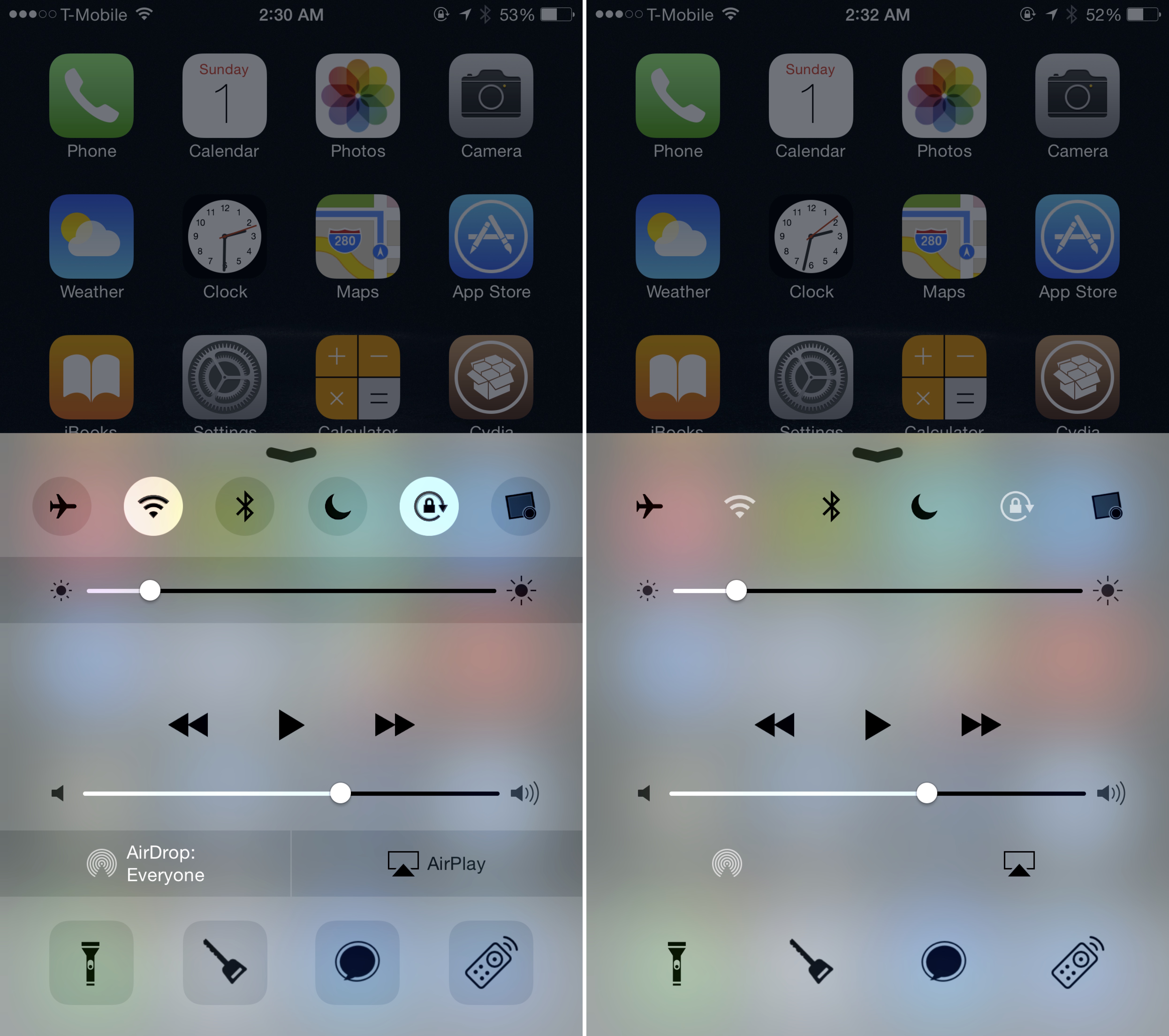
CClean, pronounced “clean”, is a jailbreak tweak that aims to tidy up the Control Center in iOS. The tweak began as a way to remove distracting backgrounds from the brightness slider and the AirDrop/AirPlay sections, but it evolved into an overall Control Center cleaning tool.
This free release allows you to remove backgrounds from a variety of different Control Center assets, and features the ability to hide any section of Control Center. If you’re looking for a way to give your Control Center a minimalistic look, then CClean is a tweak worth checking out.
Once installed, you’ll need to open up the Settings app and find the preference panel for CClean. Inside of the tweak’s preferences, you’ll find several switches dedicated to enabling or disabling the backgrounds for Brightness and AirDrop/AirPlay, removing labels, changing toggle backgrounds, etc.
In the tweak’s extras section, you’ll locate options for hiding specific sections of Control Center. These hide switches can be enabled and disabled on the fly with no required resprings, but other settings, such as the background image removals, require a respring.
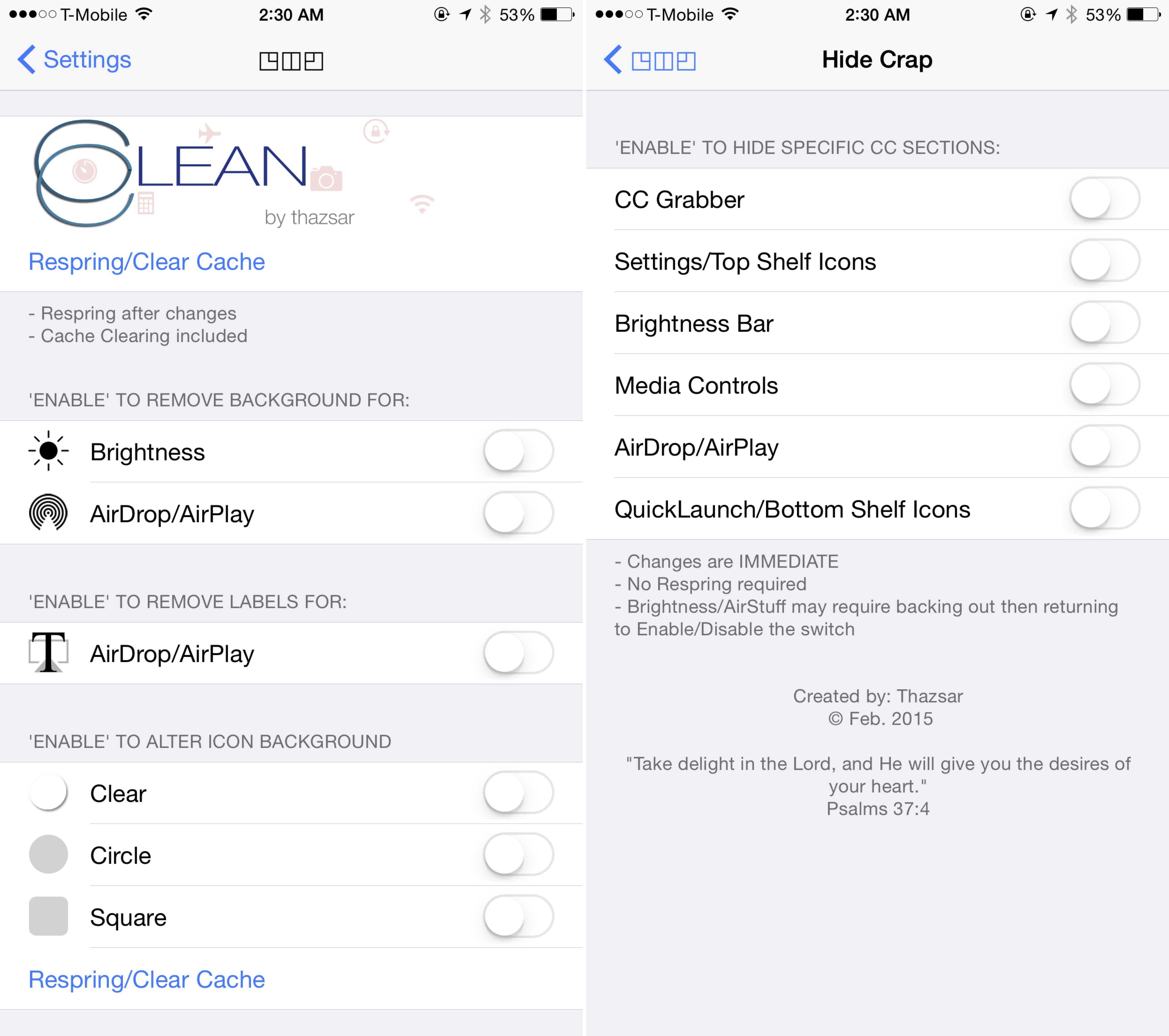
And there’s even more settings to be found with CClean’s preferences. Under the Misc section, you’ll notice the ability to enable a rounded interface for AirDrop/AirPlay, and a toggle for enabling jumbo Control Center icons. These two options are more for experimental fun purposes, so don’t expect them to look great or work too well.
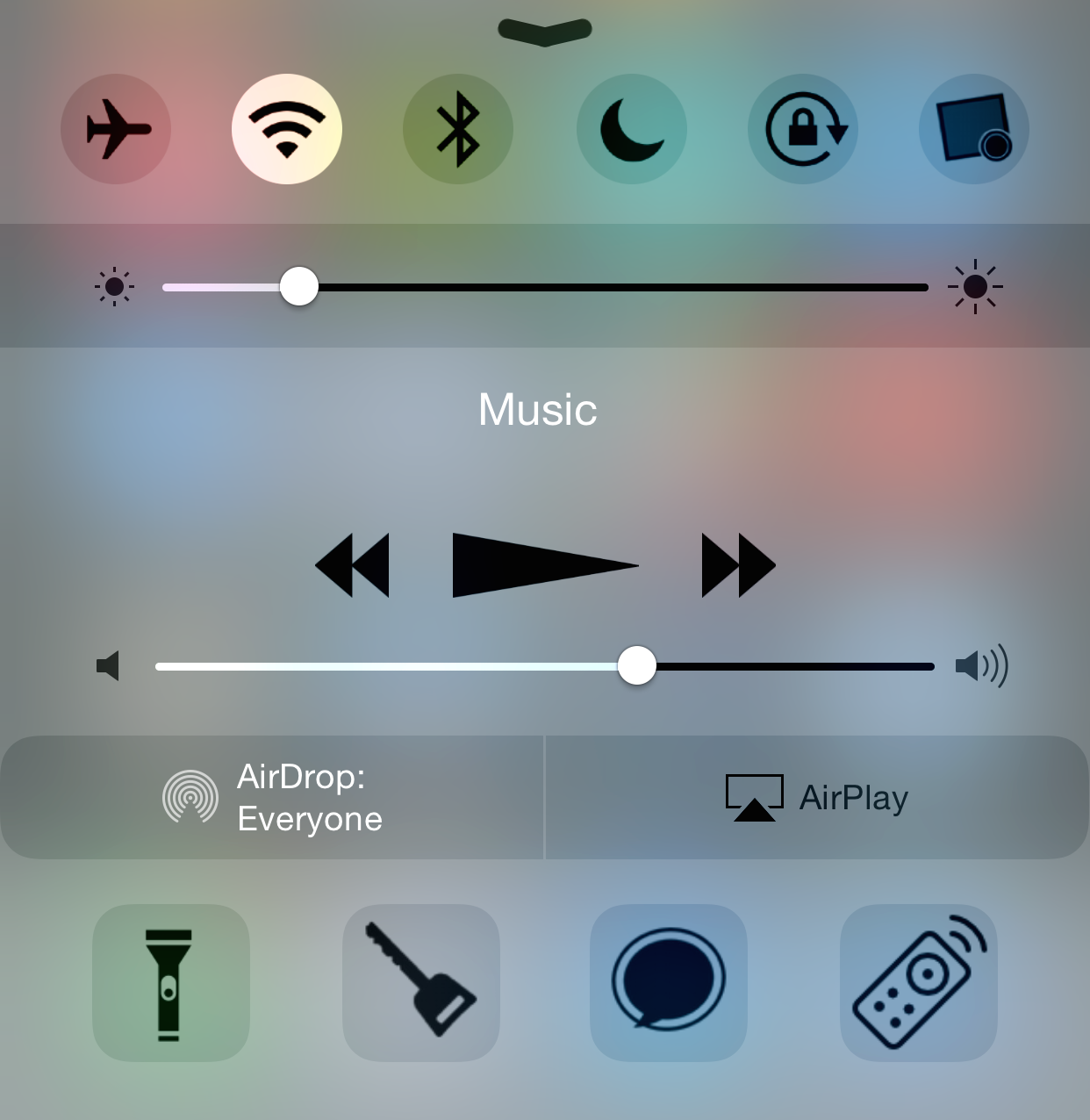
CClean’s Extras section enacts some crazy changes
If you want a fun tweak that doesn’t take itself too seriously, yet still provides practical function in some regards, then you should check out CClean. It’s a free release on Cydia’s ModMyi repo. If you decide to take it for a test drive, then please leave your thoughts about the tweak down below in the comments.