
It’s been over 6 months since I purchased a 4K Dell monitor to pair with my 15″ Retina MacBook Pro. In my initial post, I talked above the setup, my hands-on experiences, problems I encountered, etc. Now that I’ve had some time to really use this monitor on a regular basis, I’m here to provide you with a little more commentary and insight on my purchase decision. If I could go back in time, would I do it all over again?
Original video
Purpose
My primary motivation for buying a standalone monitor was because I wanted an easier docking solution for my peripherals. My mechanical Das Keyboard was the component I had most clearly in mind when considering this. I use a mechanical keyboard, because it’s easier on my wrists, allows me to sit a safe distance away from the screen, and it makes long form writing much easier than the chiclet keys on the MacBook Pro. The UP2414Q comes with several USB ports, including an uplink port. This means that I only have to connect a single USB cable to my MacBook Pro with Retina display (not including Mini DisplayPort) to have a connection to all of my peripherals.
As I’ve used my UP2414Q over the last few months, I find that this solution works very well for me. Although the USB inputs aren’t very easy to access on the rear of the display, it’s not often that I have a need to insert or remove cables. The display also features a bonus USB port on the right side of the rear, which has proved to be much more valuable than I initially expected.
Display quality
The second reason I selected a UP2414Q is because it is native 4K. After using the Retina display found on the MacBook Pro, I find it impossible to go back to a low resolution monitor. Anything under 4K wouldn’t be sufficient enough for my needs. A 4K monitor allows me to run the monitor in HiDPI mode, which is effectively 1080p resolution that’s pixel doubled. This results in the uber-sharp edges for fonts and other on screen assets. It doesn’t give you the vast amount of real estate that you’d get from the iMac 5K, but it has enough to be productive, and it’s definitely “Retina” when it comes to sharpness.
One of my favorite features of this monitor is the matte screen. I’ve never been really high on matte screens in the past, but I honestly don’t know if I could go back to a glossy screen after using this one every day for the last half a year. Being able to work in even bright sunlight without reflections has been really nice.
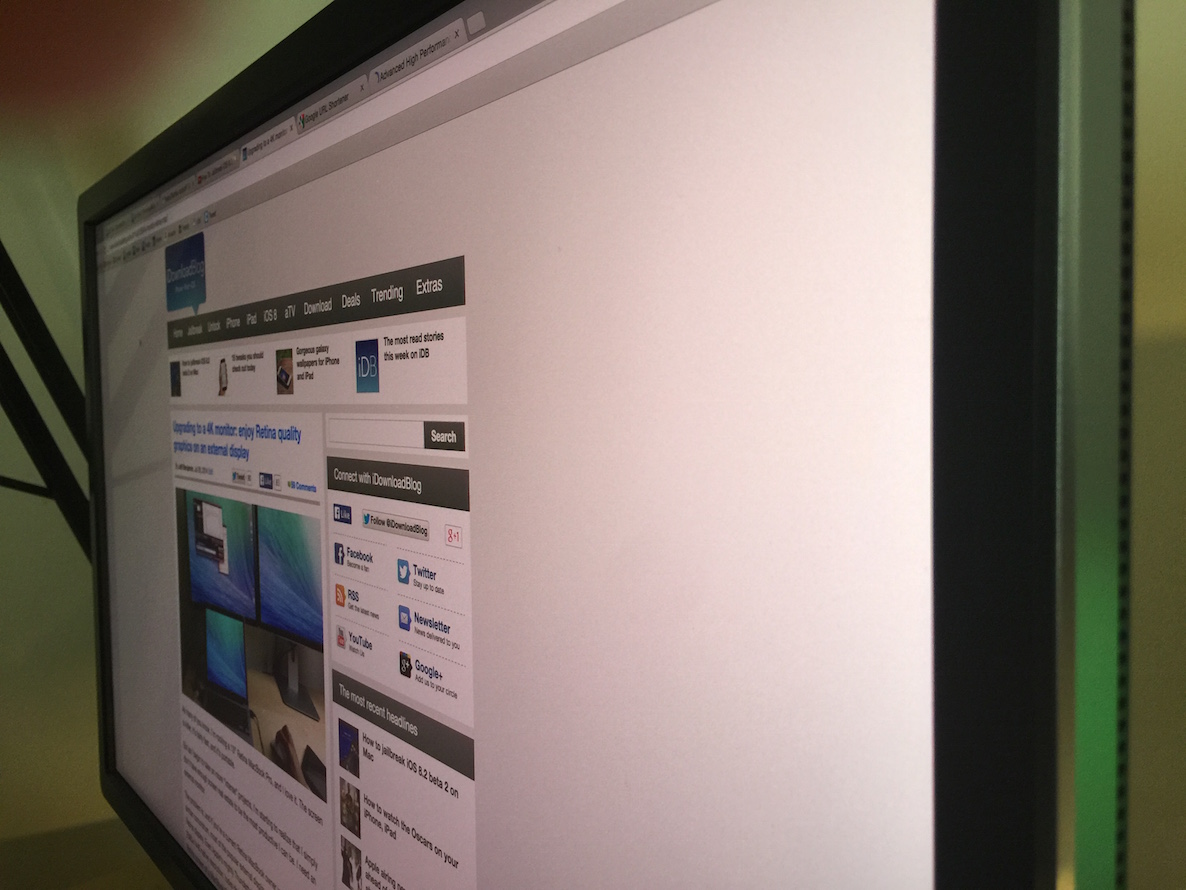
The UP2414Q comes calibrated from the factory, so there was relatively little that I had to adjust upon receiving my unit. You’ll definitely want to be careful with budget 4K panels, as the majority of those are TN panels with horrible viewing angles. This particular display features an AH-IPS display with excellent viewing angles and color reproduction. For digital artists and Photoshop enthusiasts, you’ll take comfort in the unit’s 99% AdobeRGB and 100% sRGB coverage.
The one downside to this monitor occurs when it comes to twitch gaming. I’m not a huge gamer, but it is noticeably slower than a typical TN panel when it comes to response time. If your main reason for getting this monitor is for gaming, you’ll definitely want to explore other options. For virtually anything else, though, you’ll be more than fine.
Price
At just under $800, the price of this panel hasn’t shifted much since I picked it up. While that’s sort of a bummer for would-be adopters, it does speak to the unit’s quality that it’s been able to maintain its value for this long. This is a solid unit from a build quality perspective. It features some plastic here and there, but the base is solid aluminum, and the plastic bezel doesn’t feel overly cheap.

Disappointment
While there’s a lot to love about the UP2414Q, I do have one major gripe about this monitor, and it has to do with the absolute lack of speakers. This display has no speakers to speak of, not even the terrible ones that accompany most monitors. This is a display first, and speakers were sacrificed in the process. While that may not seem like a big deal to most of you, it really hurts when you can’t hear the output from a set top box or a video game console running through the monitor’s HDMI input. To me, this is the UP2414Q’s biggest flaw. I think that Dell should have included speakers, even if they weren’t the best sounding. No one expects good sound from display speakers anyway.
Closing thoughts
After using this monitor every single waking day over the last six months, I can firmly say that I would absolutely do it again if I could go back in time. I know this will sound weird, but I’m glad that I went the MacBook Pro + 4K monitor route, rather than trading both in for a 5K Retina-enabled iMac. Having the freedom to take my MacBook Pro with me wherever I go is a value that I’m not ready to give up. Yet, having the equivalent of a dock for my MacBook whenever I need the bigger screen and mechanical keyboard is something I truly enjoy.
Having a Retina-enabled external display with uplink/docking features was at the top of my list, and the UP2414Q gives me that. True, it would be nice to have the additional real estate that a 5K monitor affords, but both the 4K and the 5K still provide you with those uber-sharp text and graphics that MacBook Pro with Retina display owners consider must haves. Besides, the 5K version of this monitor is more than double the price, and the 5K iMac is really pricey as well.
At under $800 on Amazon, I still think that the UP2414Q is the sweet spot when it comes to mating an external display with a 15″ Retina MacBook Pro. It’s not perfect, but if I had to make the decision all over again, I wouldn’t do anything differently.