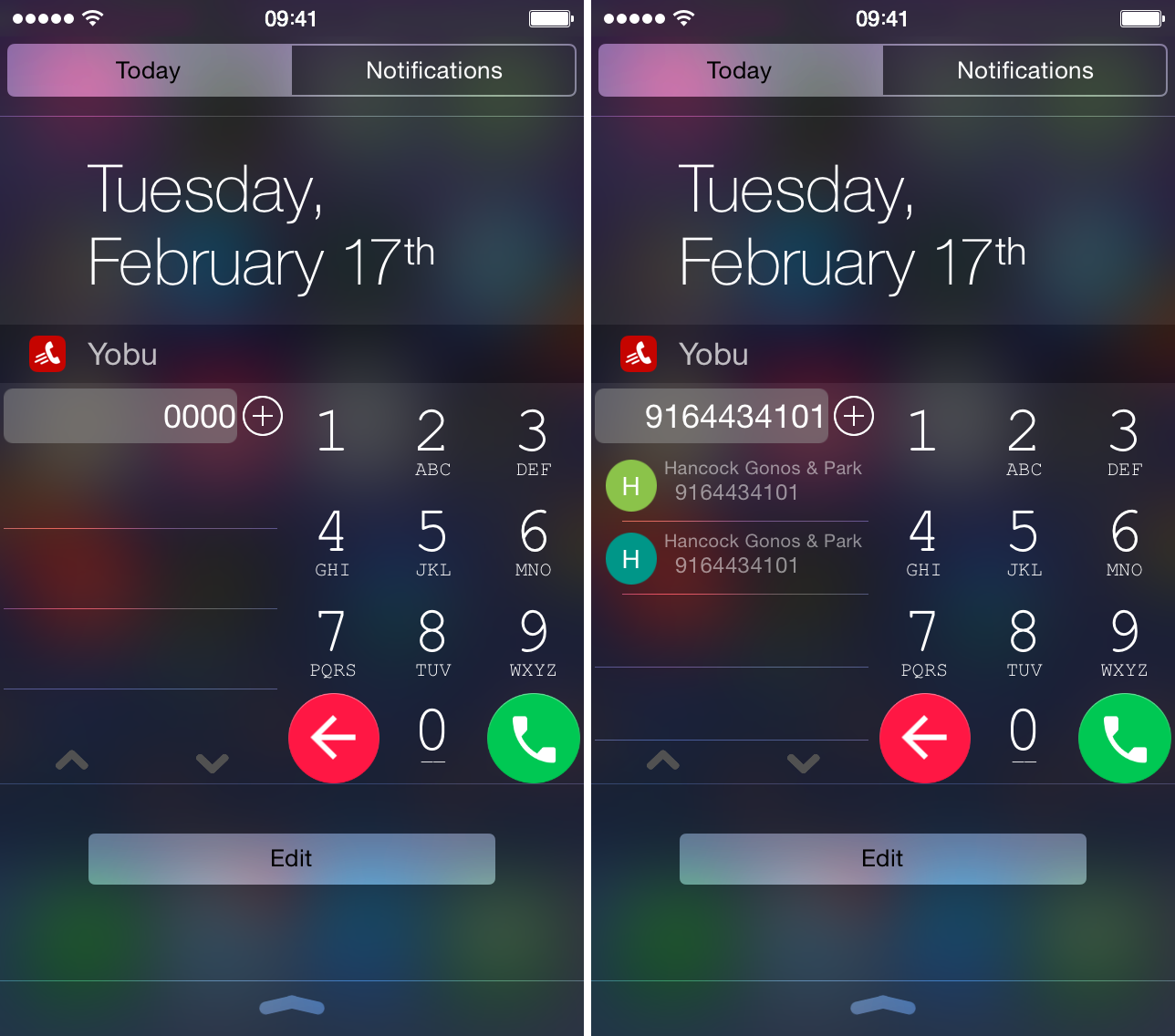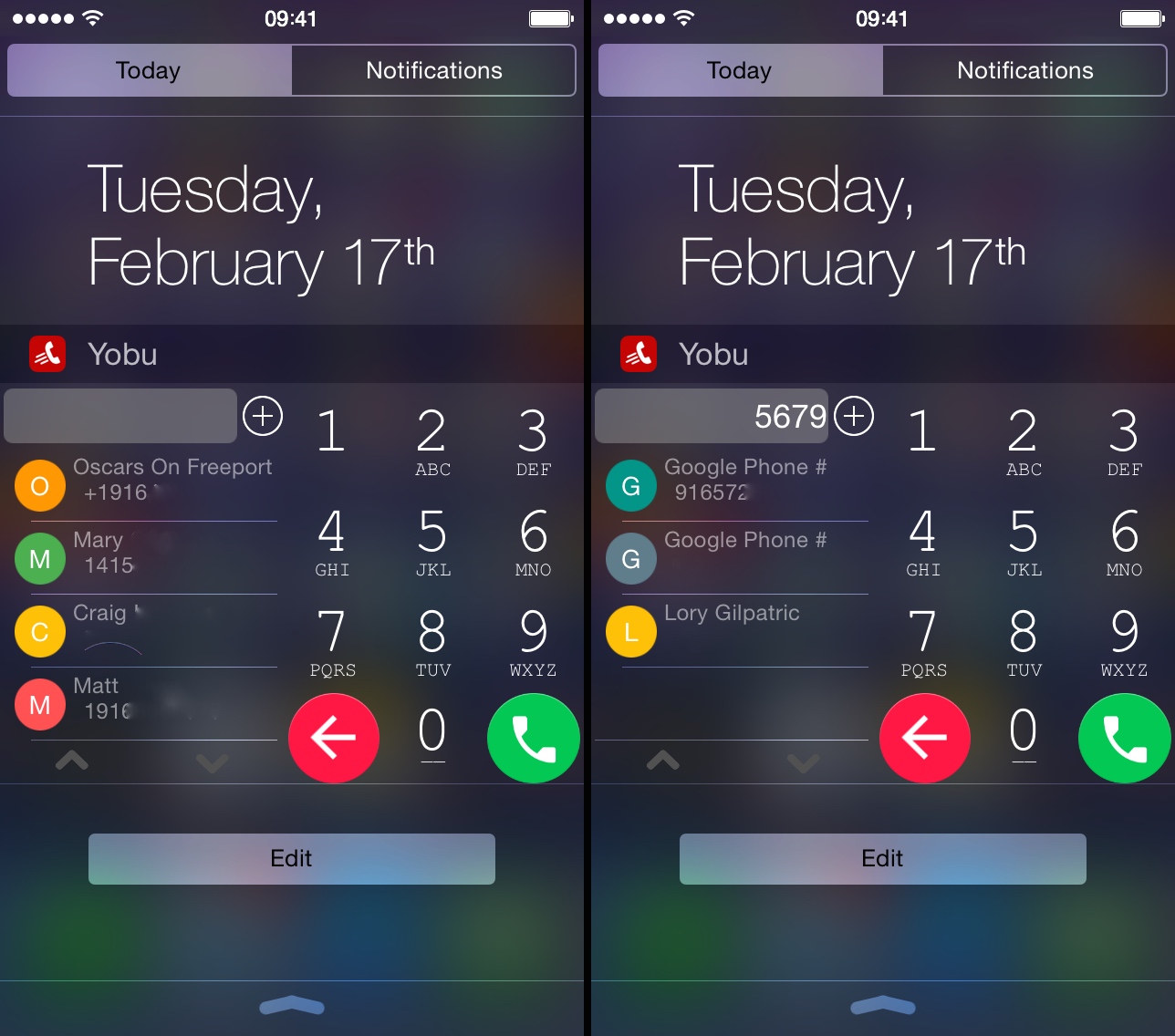There are dozens of apps out there that offer a streamlined interface so you can find contacts and make phone calls quickly and easily, but how many can you count will put a widget on your Lock screen so you can make phone calls in Notification Center?
YoBu is a Notification Center extension that allows you to search for contacts by name or number, and then call them right from the Today view on your Lock screen.
After adding the widget to Notification Center, you’ll see a 10-digit keypad. Just like landline phones and old-school cell phones, each number includes a series of letters.
When you start tapping numbers, a list of suggested searches will appear based on both the numerical input and the combination of letters associated with it.
For example, if you type in “926,” all phone numbers with those numbers in it will be listed, but so will all names with W, A, and N, or Y, A, and M. Narrow the search list further by adding more numbers (or letters).
When the person you were looking for appears on the list, tap the contact and the call will begin.
You can also add a new contact directly from the widget. I regularly get digits when I’m out at shows. It’s not that nefarious. It is usually band contacts. So, I’ll ask someone for a number, but have to quickly unlock my iPhone, open the Contacts app, and tap the “+” button before I get started.
With YoBu, I can tap the “+” button right on my lock screen and the app will immediately open to a blank contact form so I can enter the information.
The most recent numbers you’ve dialed will also stay on a list in Notification Center so if you have favorite contacts that you call often, they will high on the list where you can simply tap their names to make a call.
I wish this worked for texting, too.
YoBu is available for free. Download it in the App Store today.
What do you think of this Notification Center widget? Let us know in the comments below.