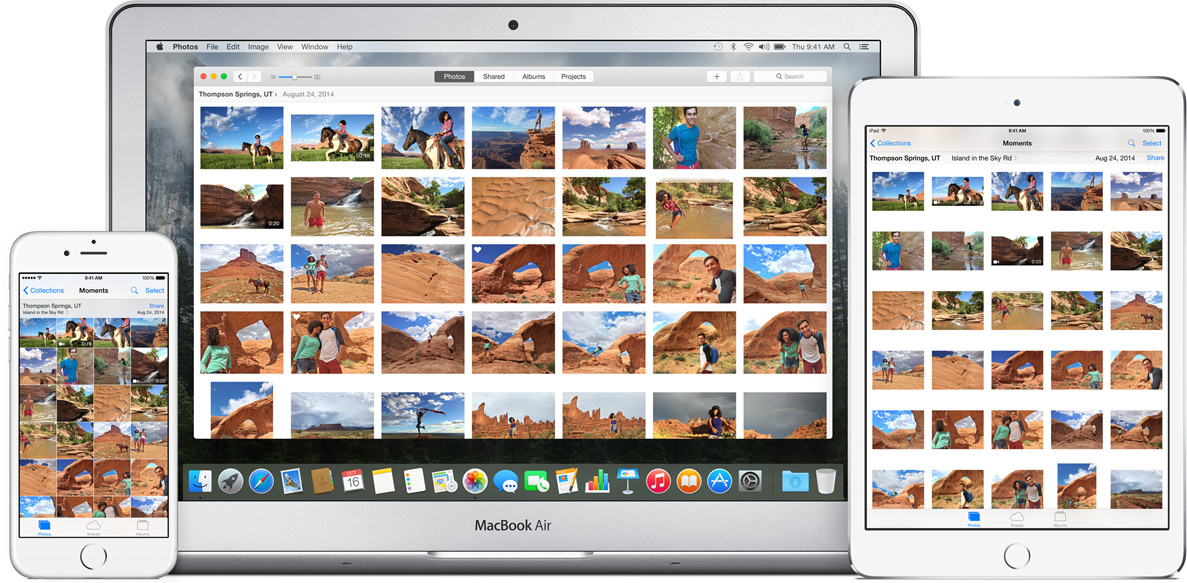The big news around the Apple blogs right now is the arrival of the first beta of Apple’s new Photos application for the Mac. Coming as part of the OS X 10.10.3 beta of Yosemite, Photos is the long awaited replacement for the aging iPhoto and to some extent, Aperture. In a world where we create gigabytes of photos each and every year, in part thanks to our iPhones, having a way to keep those images organized is vitally important to many of us. Apple thinks Photos, in combination with iCloud, is how we’re going to do just that.
But is it right?
My concern isn’t about the Photos app itself. On that subject, I’ve been using Photos for the last 24 hours and so far it’s behaved itself as well as anyone could expect from the first beta of something so complicated. Yes it’s stripped down compared to iPhoto, and no, it doesn’t feature the same complexities as Aperture, but given the syncing this thing is supposed to do with iCloud, it’s complicated enough to go horribly wrong. And when it does, I don’t think it’s going to be the app’s fault.
Which brings me to a question: Are you going to trust Apple with your memories?
More specifically, are you willing to trust Apple, a company that seemingly can’t make our contacts or bookmarks sync consistently across devices, with gigabytes of photographs of your kids, your pets or your loved ones? With the knowledge that Apple is notoriously bad at making iCloud do what it says it can do, are you comfortable with it holding on to all those memories, knowing they could so easily be wiped from existence? After all, one snafu somewhere along the complicated chain of iCloud Photo Library and everything gets wiped from every device you’re signed into. That’s assuming that part of the thing works as it’s supposed to, I suppose.
In truth, I’ve been fighting with iCloud Photo Library for the last 24 hours having tried, largely in vain, to make a small sample of my photos sync between iCloud, a MacBook, an iPad and an iPhone. I’ve got devices with no images on supposedly uploading content. I’ve got new images appearing some places but not others. I’ve even, on occasion, had it work flawlessly. Just not consistently. And that’s a problem.
Now I know it’s beta software on the Mac and I know that the service itself is even called ‘iCloud Photo Library (Beta)’ on iOS, and for that reason I’m willing to give Apple a pass for now. But it’s a lack of confidence in Apple’s cloud solution as a whole that has me clinging to my complicated system of nested directories and Hazel scripts as a form of photo management for now.
And before everyone points to other people who say this thing worked flawlessly for them – I’m sure it did. Brilliant. Great. Good to know. It still doesn’t mean it’s going to work for everyone and importantly, it doesn’t mean it’s not going to stop working tomorrow. Confidence. It’s all about confidence, especially where photos of the first two years of my young kids’ lives are concerned.
Once everything’s finished doing whatever it is trying to do with my photos and none of my devices think they’re trying to upload, download or anything else, I’ll run iCloud Photo Library alongside my existing solution and see how we go. If this thing works, then I’m all in. It’s cheaper than Dropbox and means everything is pushed to all devices with no input needed from me. I like that idea, if it works. That’s a big ‘if.’
Call me negative. Call me defeatist. Call me much worse, but until Apple starts to instil some serious confidence with regards to its cloud offerings, I’m going to be sticking with Dropbox or, at the very least, making damn sure I’ve got everything that’s in iCloud saved somewhere else, too.
I suggest you do, too.