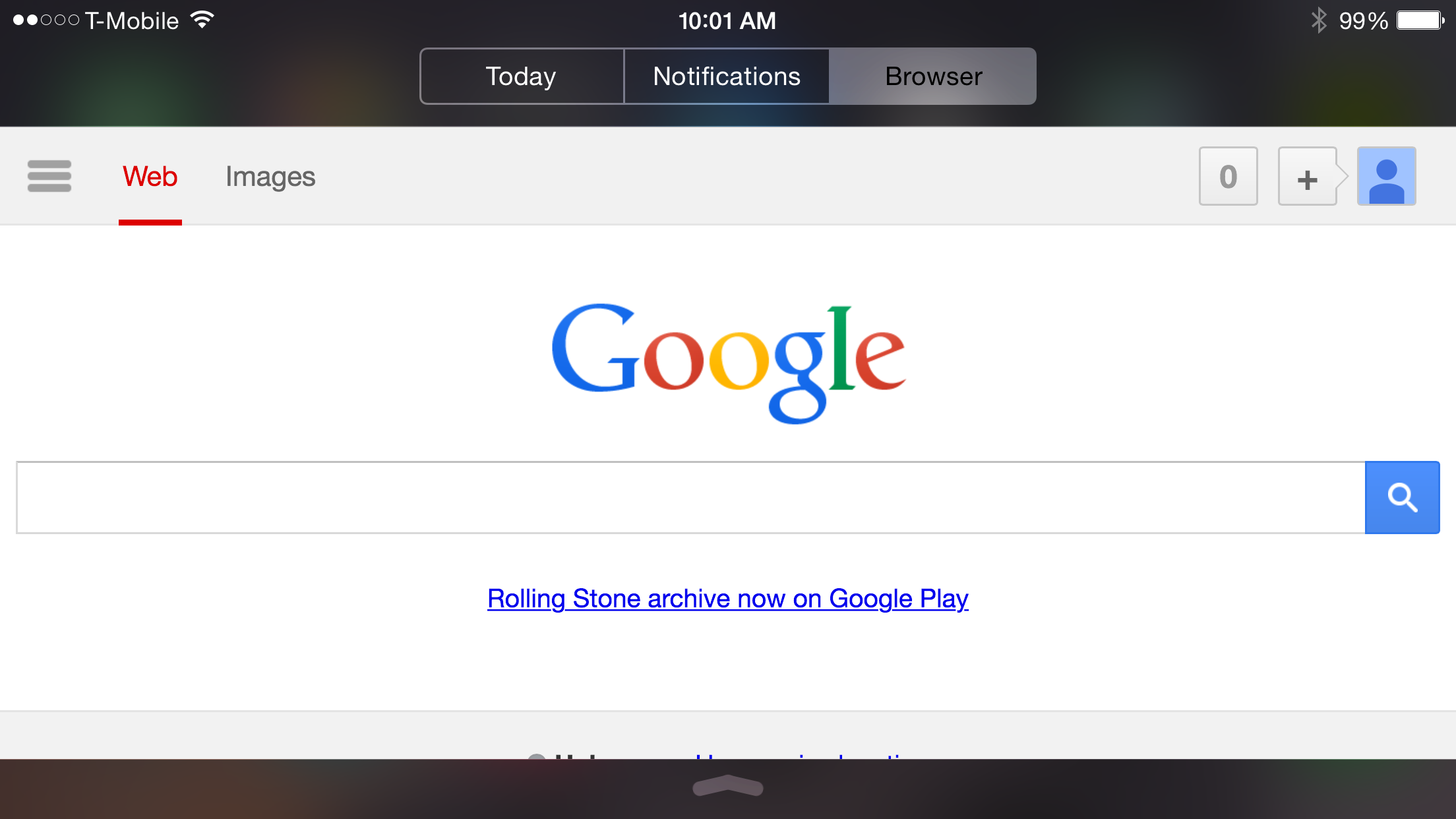
NCBrowser 8 is a jailbreak tweak that allows you to browse the web via Notification Center in iOS. The most obvious benefit to being able to do this is that the web is now instantly accessible from any app courtesy of the Notification Center pull-down interface. In a nutshell, NCBrowser 8 provides you with pseudo-multitasking ability between an app and the web browser in Notification Center, and it can be customized to your liking via the tweak’s preferences.
After installing NCBrowser 8, simply invoke Notification Center and you will see a new “Browser” tab next to the Today and Notifications tabs. The browser in NCBrowser 8 contains most of the features that you’d expect from a browser: an address bar, back and forward buttons, a refresh button, home button, etc. Along with those run of the mill features, you’ll find a Google search pop-up button, full screen button, and an open in Safari/copy link button.
Inside of the tweak’s preferences, you’ll find a heaping-helping of options geared towards customizing the browser’s functionality. You can set up quick links, which appear when tapping and holding on the home button in the NCBrowser interface, you can hide the status bar while in Notification Center, hide the tabs and solely rely on swipe gestures, and even make NCBrowser the default tab upon opening Notification Center.
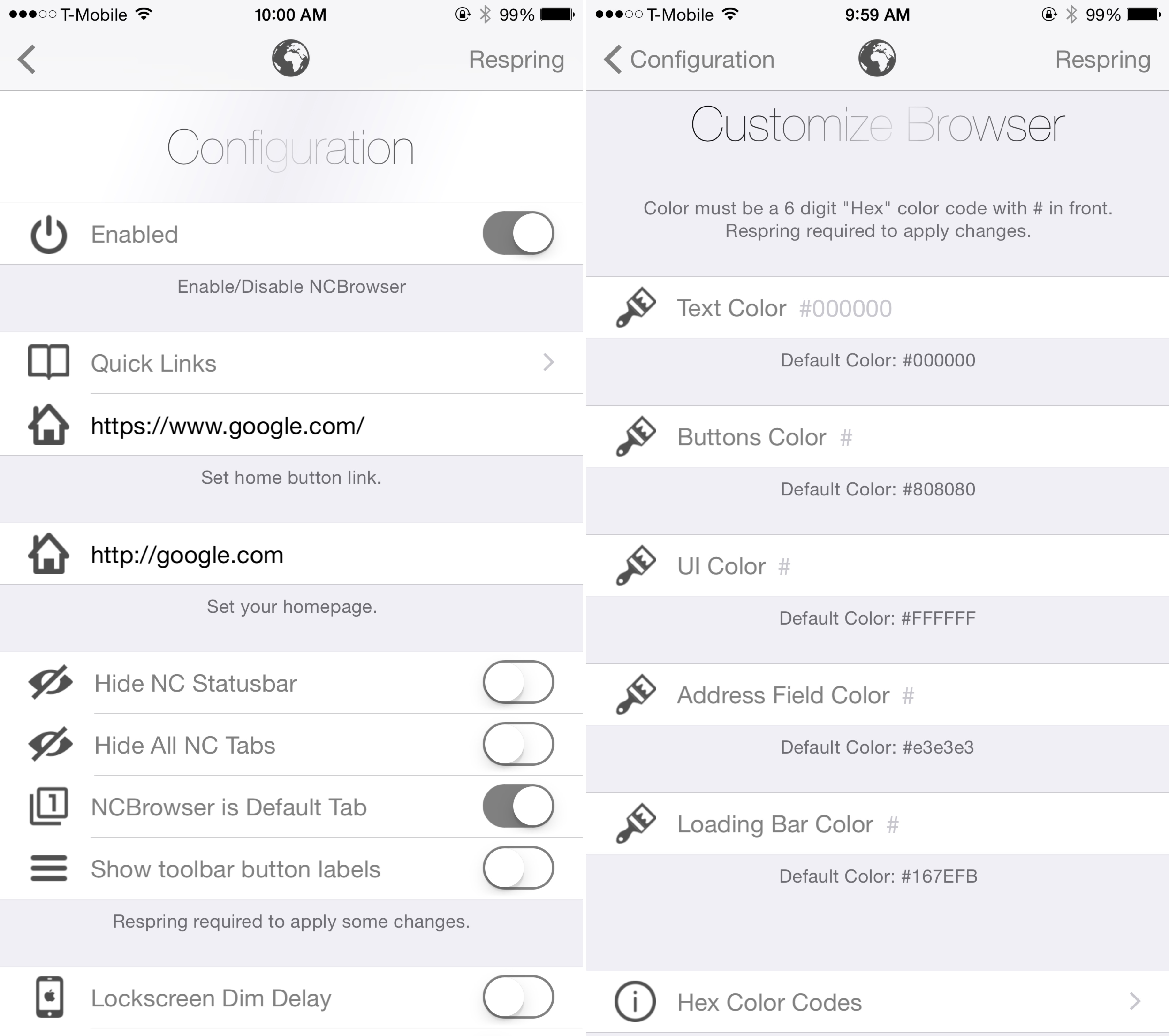
You’ll also find additional options inside NCBrowser’s preferences for configuring the way the browser looks from a visual perspective. Inside of the “Customize Browser” panel, you’ll find options for text color, button color, UI color, address field color, and more.
Another obvious benefit to using NCBrowser is the ability to browse the web without unlocking your device. Simply invoke Notification Center from the Lock screen, and you’ll have access to a full web browser without needing to unlock your device. That’s very nice to have when you need to quickly look something up. You’ll even find a Lock screen dim delay option in NCBrowser’s preferences to adjust the Lock screen timeout settings.
NCBrowser 8 has come a long way over its development cycle. The previous version of the tweak had numerous instabilities, but this latest version seems to be much more solid, although I still did experience a crash or two during testing. Considering its feature set, and the fact that its developer seems committed to making it better, I have no problem with recommending it.
What do you think about NCBrowser 8? It’s $2.99 on Cydia’s BigBoss repo.