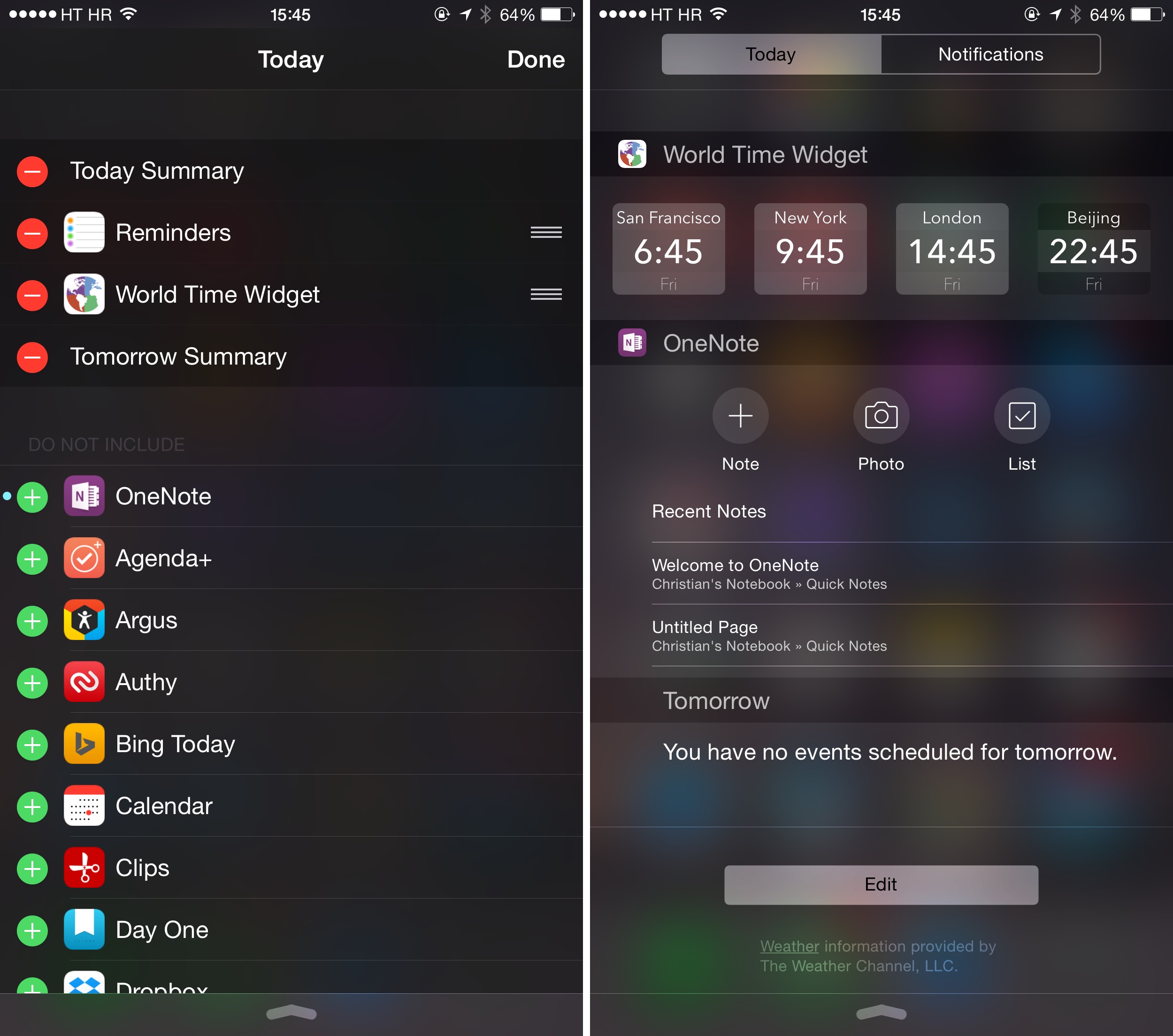Slowly but surely, Microsoft’s Evernote killer, OneNote, has been picking up major iOS 8-specific features.
The app already boasts Touch ID verification and native Share sheet functionality, has its own Document Storage extension, syncs data in the background and has native display support for the iPhone 6 and iPhone 6 Plus resolutions.
Friday, the software giant pushed a new update giving the iPhone edition of OneNote a much-needed Today widget and another new feature listing your recently accessed notes, no matter which device they’re on.
As shown above, the newly added Today widget, allows you to do things like take a note, snap a photo, start a list and more, right from the Notification Center’s Today view.
As a caveat, Apple imposes certain limitations on iOS 8 widgets so these buttons in the OneNote widget really take you to their corresponding sections inside the OneNote app.
Before you can start using the widget, you must first enable it. Simply pull down the Notification Center from the top of the screen, tap Today, then Edit and finally hit the plus sign next to OneNote.
Tap Done and the widget will be ready whenever you invoke the Notification Center’s Today view. As mentioned before, your new and recently edited notes synced from across devices now appear in the new Recent Note section inside the app.
Microsoft OneNote for iPhone 2.8 changelog:
- Today widget – Take a quick note, snap a photo, start a list, and access your recent notes from Notification Center–no matter which app you’re in!
- Recent Notes – Your new and recently edited notes from across your devices now appear in Recent Notes.
- Bug fixes
Your iPhone, of course, must be running iOS 8.0 or later in order to take advantage of Notification Center widgets. The 96.-3 megabyte app requires an iPhone or iPod touch with iOS 7.1 or later.
Yesterday, Microsoft announced a new promotion giving people who subscribe to Office 365 in the Word, Excel or PowerPoint iOS apps the first month free.