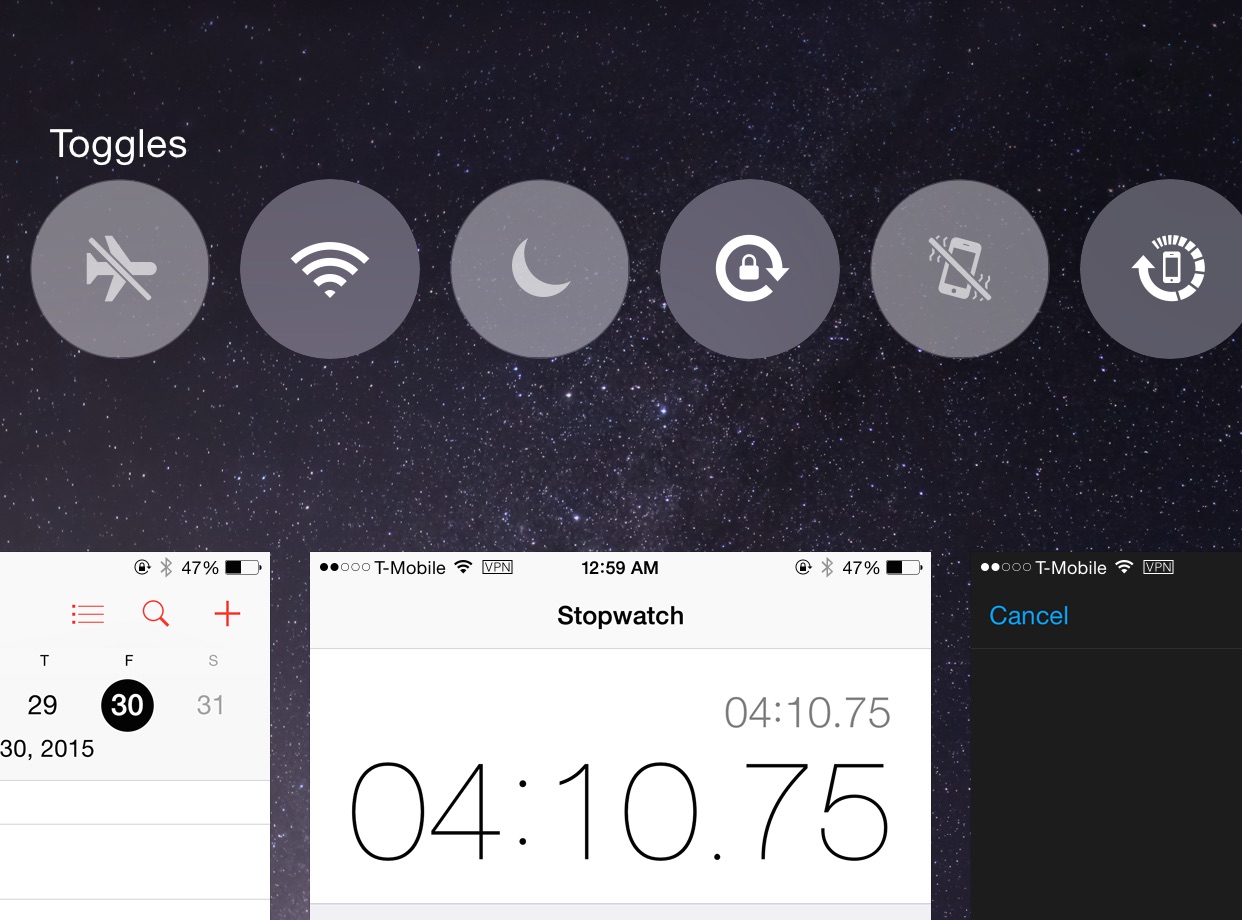
I never use the recent and favorite contact shortcut buttons available in the App Switcher in iOS 8. In fact, I’ve outright disabled both sets of shortcuts. Instead, I’m using FlipSwitch to toggle Wi-Fi, Bluetooth, and other settings via the App Switcher. This is accomplished courtesy of a new jailbreak tweak called Cobalia, which replaces the recent and favorites shortcuts with user-customizable FlipSwitch toggles.
After installing Cobalia, head over to the stock Settings in order to configure the tweak. Inside of Cobalia’s preferences, you’ll find a kill-switch, and a section for configuring the available toggles.
As mentioned, Cobalia utilizes FlipSwitch, a standard toggle framework that many tweaks use. This brings uniformity to all tweaks that use the framework, making the settings familiar to most jailbreakers.
Once you have the toggles set to your liking, open the App Switcher, and you should see all of the toggles that you’ve configured. There are also a couple of options present in the tweak’s preferences for showing the FlipSwitch labels and the section label. Both of these can be enabled or disabled using the switch present in the root of Cobalia’s preferences.

Although there are many places in iOS where you can place and customize FlipSwitch toggles, it’s always nice to have more options. Cobalia is a good way to bring FlipSwitch toggles to the App Switcher in a nice clean package.
If you’d like to try Cobalia, head over to the Cydia store and download it today for free. What do you think about Cobalia?