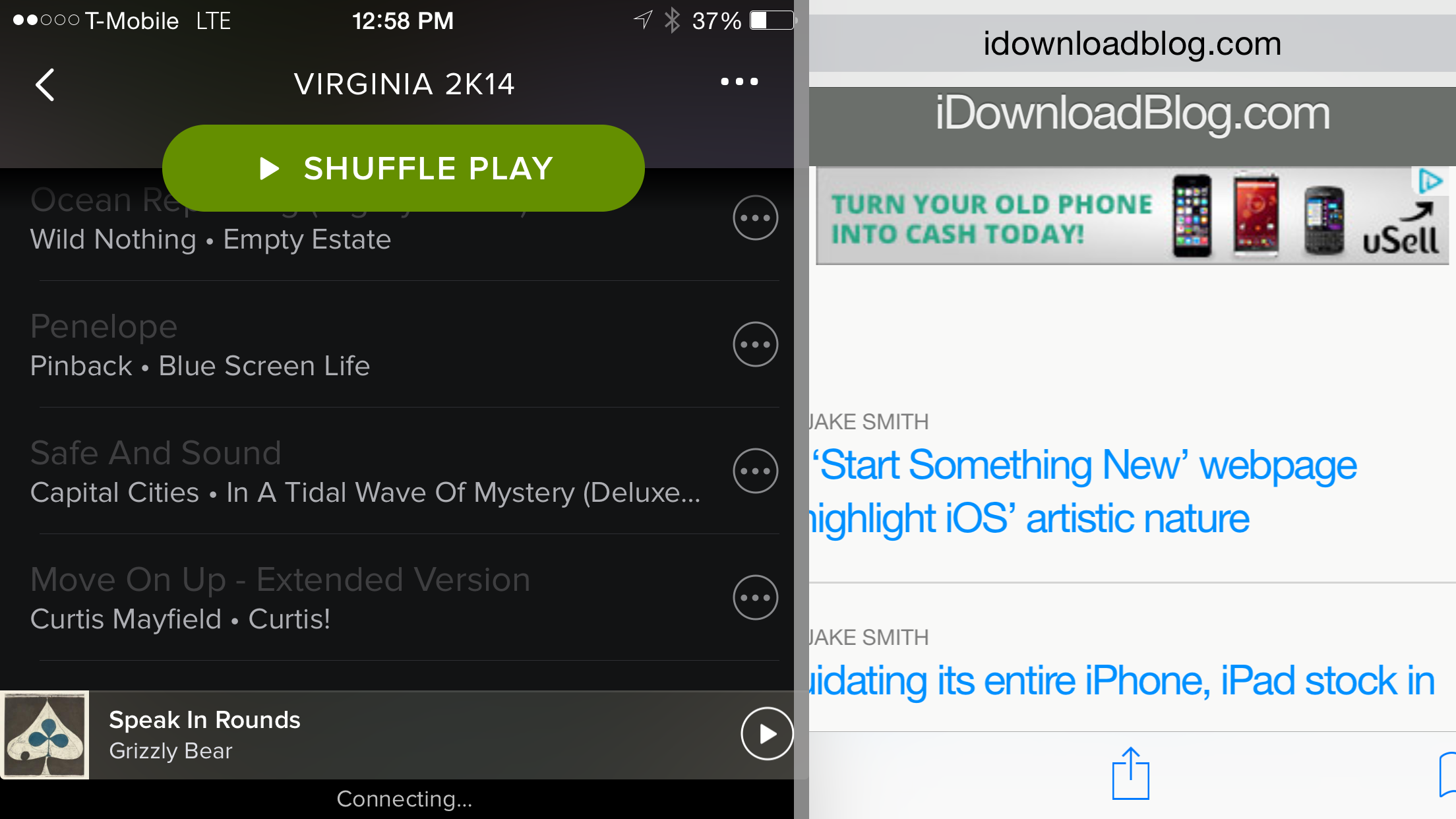
ReachApp is a groundbreaking new jailbreak tweak for iPhones and iPads that we covered earlier. Unfortunately, it’s not available on the default Cydia repos like ModMyi or BigBoss, so it wasn’t eligible for our 2014 tweak of the year awards. Despite that, ReachApp is definitely one of the best tweaks that I’ve used this year, and certainly one of the most practical depending on how you use your device. Although it’s not available on the default Cydia repos, you can get the beta version on your iOS device right now.
To get Elijah Frederickson’s ReachApp tweak on your iPhone right now, simply do the following.
Step 1: Open Cydia
Step 2: Tap the Sources tab and tap Edit in the upper right-hand corner
Step 3: Tap Add and then type the following repo address in the address box: http://elijahandandrew.com/repo/
Step 4: Tap the Add Source button
Once you do those things, the “Elijah and Andrew’s Planet” source will be added to Cydia, and you will see ReachApp available for install.
Obviously, ReachApp is still in beta, but from my experience it works very well even in its early stages. If you want to see what true side-by-side multitasking looks like on your iOS device, then look no further than ReachApp.
Be sure to watch our video preview of ReachApp, which highlights why I think this tweak has so much potential:
Although there is still no solid ETA for the tweak’s official release, rest assured that iDB will be providing a full review once the tweak touches down on Cydia.
In the meantime, tell us, are you using ReachApp? if so, how are you using it, and how are you deriving benefits from its use? Sound off down below in the comments section with your thoughts and experiences.