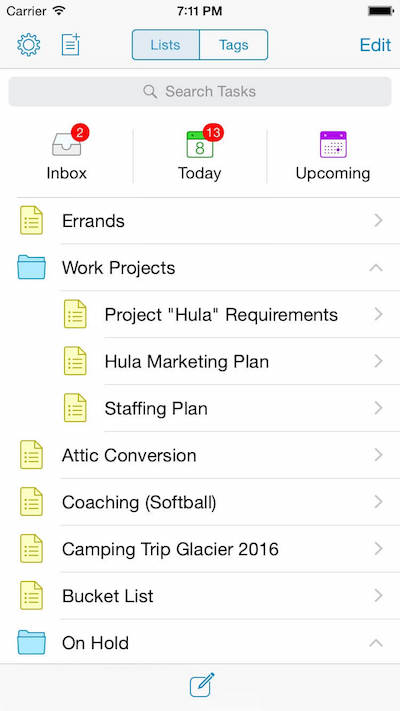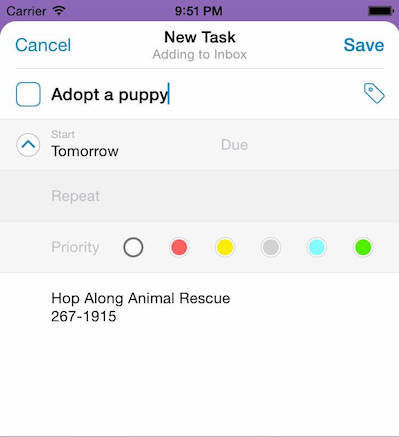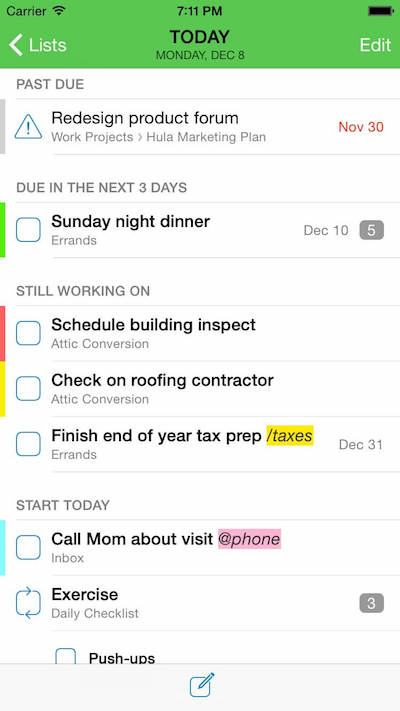Around this time of year, I start thinking about New Year’s resolutions. I’ll admit that I only keep about half of my resolutions, but half is better than none, right? One goal that is always on my list is to get more organized. It is also one that I fail to meet nearly every year.
The Hit List is a complex organizer for the iPhone that lets you make multiple lists, make project cards with due dates, and organize tasks by categories. Plus, sync with The Hit List for Mac to always be on top of your daily, weekly, and long-term projects.
Start by adding a task. The item will automatically go directly to your inbox and wait for further instructions. Add details, like the start date, due date, and priority. If an item has subtasks, add those under the heading. For example, if you need to get ready to host a party, the sub list could include each task that you need to complete in order to be ready. Once all items are marked off, the main task will automatically check off.
Repeating tasks can be set up to reappear on your list daily, weekly, every two weeks, every month, every year, or customized to your specific needs.
Add tags to tasks to help you keep track of what each project belongs to. For example, set up a work tag for work-related projects and a chores tag for stuff to do around the house.
Once your items have been created, tagged, and scheduled, you can view all items in three different modes, Inbox, Today, and Upcoming. Tap one section to view the items in it. The Inbox shows new items that haven’t been assigned yet. Today View shows what needs to be completed today. Upcoming gives you a glance into what the future holds.
You can also view a single task and its details by selecting it. Any special information, like priority, due date, repeats, and more, will be listed on the project card.
You can easily reorganize items on your list by swiping to the right on an item. Move it to the Today view, Tomorrow section, or Next Week list. Display your list by priority, due date, topic, and more.
Sync The Hit List for iPhone with the Mac version for $49.99 for full organizational optimization.
The Hit List is on sale for $9.99 on the iPhone. Download it in the App Store today.
What do you think of this organization app? Will it help you meet your New Year’s Resolution?