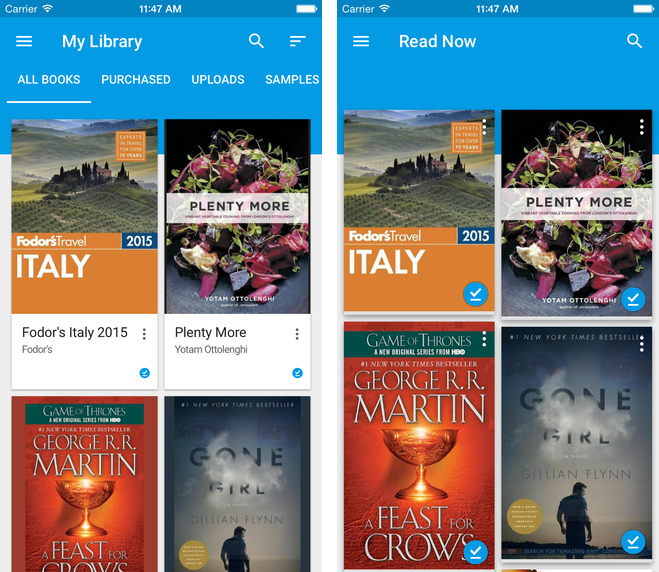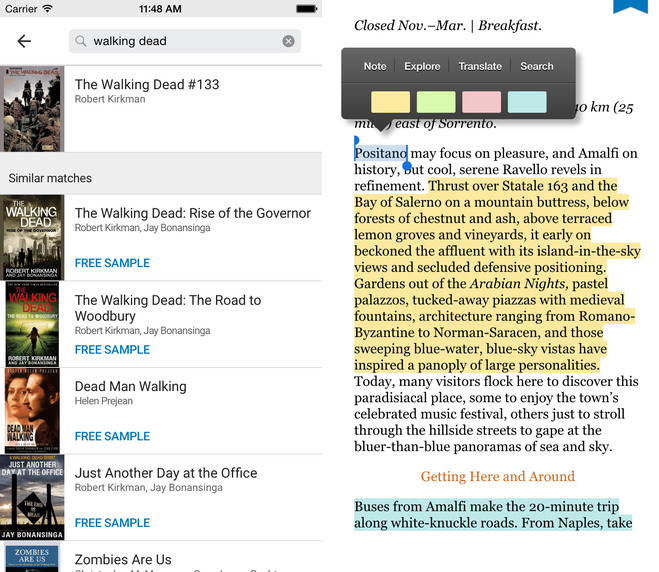Google on Monday issued a major update to its Play Books client in the App Store, introducing a thorough Material Design rethinking of the somewhat neglected iPhone and iPad software. The app now includes a host of much welcomed new features.
For starters, the ability to read the previously uploaded PDF and EPUB files is now available in the new Play Books 2.0.
Next, you can now access the books you’ve read most recently in a new Read Now view, where you can also tap to read free samples of e-books carried on Google’s store.
Jump past the fold for the full list of changes in Play Books 2.0.
Fixing a longstanding bug, the app can at last sort your books by Recent, Title and Author and categorize them (All Books, Purchased and Uploads). This is tremendously useful if you’re anything like me and like to keep tons of reading material handy.
Another way overdue addition: tap-to-zoom.
Sadly, Play Books is still constrained in terms of the purchase feature due to Apple’s requirement that app providers don’t undercut iBooks Store prices outside the app. As stated above, your own reading material is now readily available within the app, though you’re prohibited from uploading your own files using the iOS app.
After adding your favorite how-to guides, cookbooks and what not in the PDF or EPUB format using Google Play Books on the web (the 100 MB per file rule applies), any uploaded item will be readily available within the app’s Uploads section.
You can now access free e-book samples by searching.
Because it’s a major new release, Google took it upon themselves to squash bugs and optimize code so version 2.0 should feel a lot snappier, especially opening an e-book for the first time.
And lastly, the ‘before vs. after’ of the new app icon: the old one is shown at left and the much-reworked, cleaner variant can be seen at right.
Google Play Books 2.0 changelog
- A beautiful new look and feel
- See the books you’ve read most recently in Read Now
- Books in your library are categorized and sortable
- Upload and read your own PDF and EPUB files
- Access free samples from the personalized recommendations in Read Now or through search
- Double-tap on any page to zoom
- Opening a book for the first time is much faster
The 18.4-megabyte download requires an iPhone, iPod touch or iPad with iOS 7.0 or later.