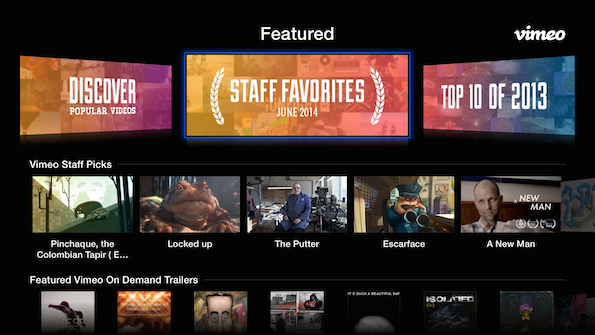Following up on its August update which brought out uploading functionality in addition to some interesting private sharing options, Vimeo on Thursday issued a brand new version of its iPhone and iPad client.
Now at version 5.1.1, Vimeo’s video pages have gained more informative layouts with the title, creator, play count and other information.
Active Vimeo users often complained about an avalanche of notifications from the site. Feeling their pain, the video sharing site has finally made it possible to cherry-pick notifications to receive in the Vimeo app.
Jump past the fold for other Vimeo 5.1.1 highlights.
Vimeo makes it easy to mark videos for later viewing, even when without an Internet connection. The video site is home to some of the best user-generated clips and premium videos on the web so I’ve been kinda using this feature on a regular basis.
But due to the clunky interface, finding offline videos used to be a tedious affair. Luckily, the team saw to that so Vimeo 5.1.1 now makes it easy to find the clips marked for offline viewing in your Downloads stream.
Vimeo 5.1.1. changelog:
- Learn more about what you’re watching: see the title, creator, play count, and more.
- Choose which notifications you want to receive from Vimeo in your app settings.
- Find videos you’ve added to your device for offline viewing in the Downloads stream.
- Revel in even more bug fixes and improvements.
The 33.9-megabyte universal app requires an iPhone, iPod touch or iPad with iOS 7.0 or later.
Grab Vimeo for the iPhone and iPad free in the App Store.
Pictured top of post: Vimeo’s recently revamped Apple TV channel sporting a redesigned interface, an all-new on-demand trailers, staff favorites and other perks.