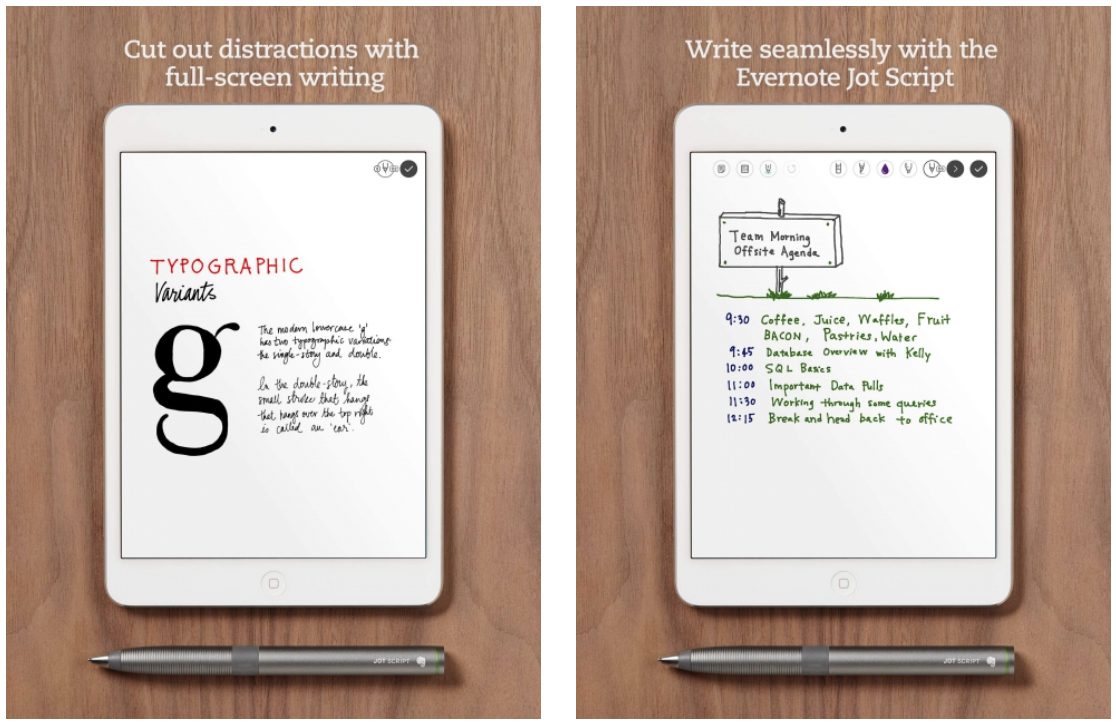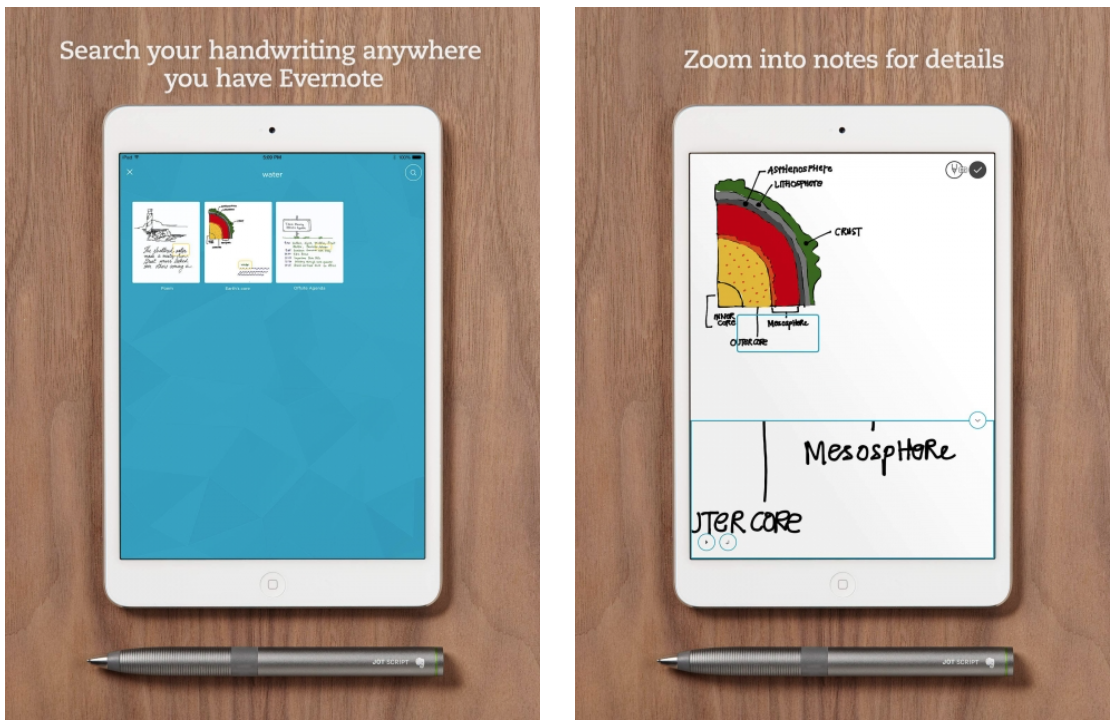Evernote updated its popular note-taking/sketch app Penultimate this morning, bringing it to version 6.0. As the build number implies, the update is significant, ushering in a complete UI redesign, new full screen and highlighting tools, and various improvements.
The new UI design is easily the most noticeable change in 6.0, and it makes for smoother writing and better organization. The new full screen mode is also a great addition, as it allows you to write continuously in full screen without stopping—eliminating distractions.
Here is the full 6.0 change log:
- New UI for focused writing
- Write in full screen and keep writing without stopping to add new pages. Use two fingers to scroll up and down notes.
- Create new notes, and access different kinds of paper, more quickly
- New highlighting tool
- Improved connection process, writing quality, and accuracy for the Jot Script stylus
- More powerful search
- View by default all Evernote notebooks that contain Penultimate notes
- Access and add notes to your Evernote notebooks, including business notebooks
- View your Penultimate notes in Evernote
We named Penultimate in our list of top note-taking apps for iPad, and it’s widely regarded as one of the best in its class. Folks comfortable with writing using a stylus will enjoy its realistic handwriting simulation, variety of paper and pen options, and robust feature set.
If you’re interested in checking out the latest version, you can find Penultimate in the App Store for free. It’s worth noting that it is for the iPad only, and it offers a number of in-app purchases that range from $0.99 to $44.99. But this doesn’t hamper basic functionality.