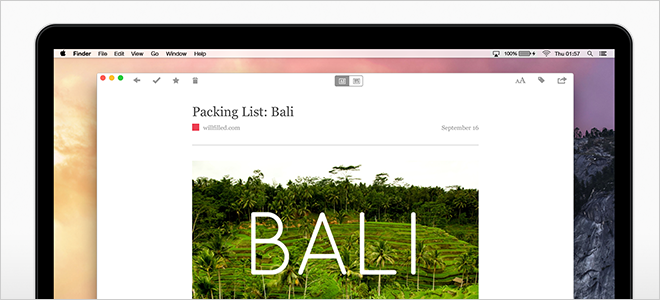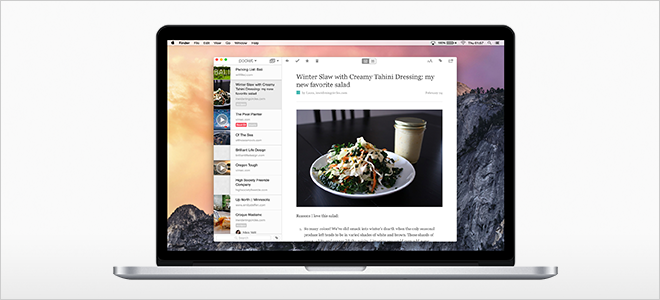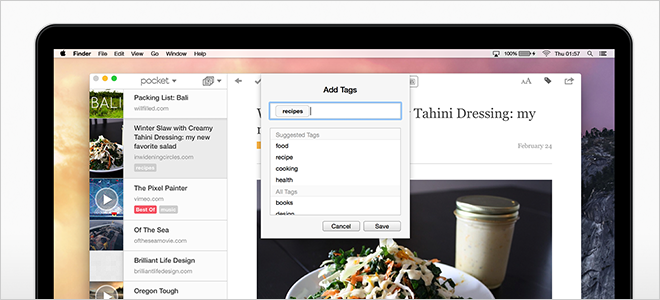Pocket, a read-later service, with a recent Mac app update has completed its support for Apple’s refreshed mobile and desktop operating systems.
According to developers last week, Pocket for Mac now includes Handoff and can send stuff to other apps that use the Mac’s new multi-purpose Share menu. It’s Pocket’s largest Mac update in over a year.
The iOS edition of Pocket has had Handoff support in place for weeks. And with Handoff now live in the Mac edition of Pocket, I’m not sure how I’ve managed to do without such a useful feature. I’m a huge, huge Pocket fan and use it every day to bookmark and save dozens of articles that I find during the day for later reading.
With Handoff implemented in both Pocket editions, I now am able to seamlessly continue reading an article right where I left off on any of my Apple devices (Bluetooth must be enabled).
It’s awesome and I couldn’t imagine my daily computing without Handoff. It’s the one feature I use the most, all the time. As I constantly move between my mobile and desktop devices, Handoff removes the friction completely without the mental burden of having to remember where I left off.
Handoff is tremendously convenient. It’s fun, easy to use, a time-saver and bridges the gap between desktop and mobile like no other technology before it. And it’s only getting started.
Pocket for Mac is available free of charge in the Mac App Store.
I’m also extremely fond of Pocket’s new look in Yosemite.
As the screenshots illustrate, the app is now easy on the eyes and feels right at home in Yosemite without taking away anything in terms of functionality. If I want to fully immerse myself in reading, I just press the new Command + Shift + L combo to hide the sidebar. And as an added bonus, Pocket now sports a nicely done dark theme.
As for Handoff implementation across Pocket’s OS X and iOS editions, it’s seamless. Like any other Handoff-enabled app, you just look for a Pocket icon at the leftmost side in the Dock, or pull up a Pocket icon on your iOS device’s Lock screen, and you’ll continue right where you left off.
This isn’t just simply re-opening the app like some other half-baked Handoff implementations I’ve seen thus far. In Pocket, Handoff puts you in the same exact position in the article. I can’t think of any other adjective that would better describe Pocket’s handling of Handoff than ‘magical’.
Apple’s stock apps have demonstrated the benefits of Handoff to ordinary users.
What I’m way more excited about are third-party apps such as Pocket, particularly those that exist on both iOS and OS X. Handoff without any doubt takes the desktop-mobile integration to the next level.
Handoff in Apple’s stock apps is admittedly impressive.
But Handoff in your favorite third-party apps is going to be a huge deal for everyone. Give it a few months and you’ll wonder how you’ve managed to live without Handoff. Apps like Pocket are the reason why Apple conceived Handoff in the first place and I’m curious to see what my favorite app developers do with it next.
Speaking of Pocket’s Yosemite update, you’ll appreciate that you can now share Pocket content to any app that has a Share extension. To access your installed Share extensions within Pocket, click the share icon and then choose “More” in the drop-down menu, as illustrated below.
Keep in mind that Yosemite allows you to manage your Share and Today extensions, Actions and Finder storage providers in a new Extensions pane of System Preferences.
In addition to the aforementioned goodies, Pocket for Mac now includes the following Premium features:
- Full Text Search: Find exactly what you’re looking for by searching full-text, topics, tags, authors, and more
- Suggested Tags: Personalized tag suggestions
- Permanent Library: Access permanent copies of your saved items so they’re always accessible, even if they disappear from the web
And half a dozen fixes and improvements:
- Hide sidebar for an immersive reading experience
- Dark theme for reading
- Improved tagging workflow
- View Highlights badges in your list
- Share to additional services (click “More” in the share menu)
- Fix for users on 10.8
As mentioned before, Pocket’s iPhone and iPad edition, a free download in the App Store, was refreshed recently with support for the bigger iPhone 6 screens, Handoff, sharing to other apps that support iOS 8’s new sharing options and more.
Pocket for OS X requires a Mac with a 64-bit Intel processor and OS X 10.8 or later.
[Mac App Store via Pocket Blog]