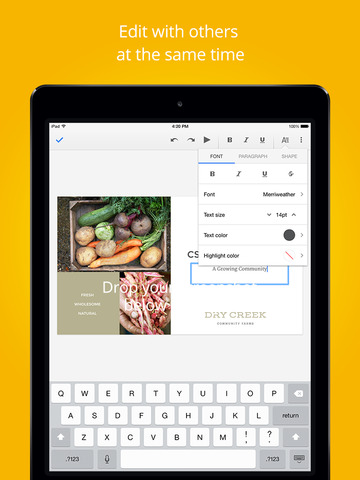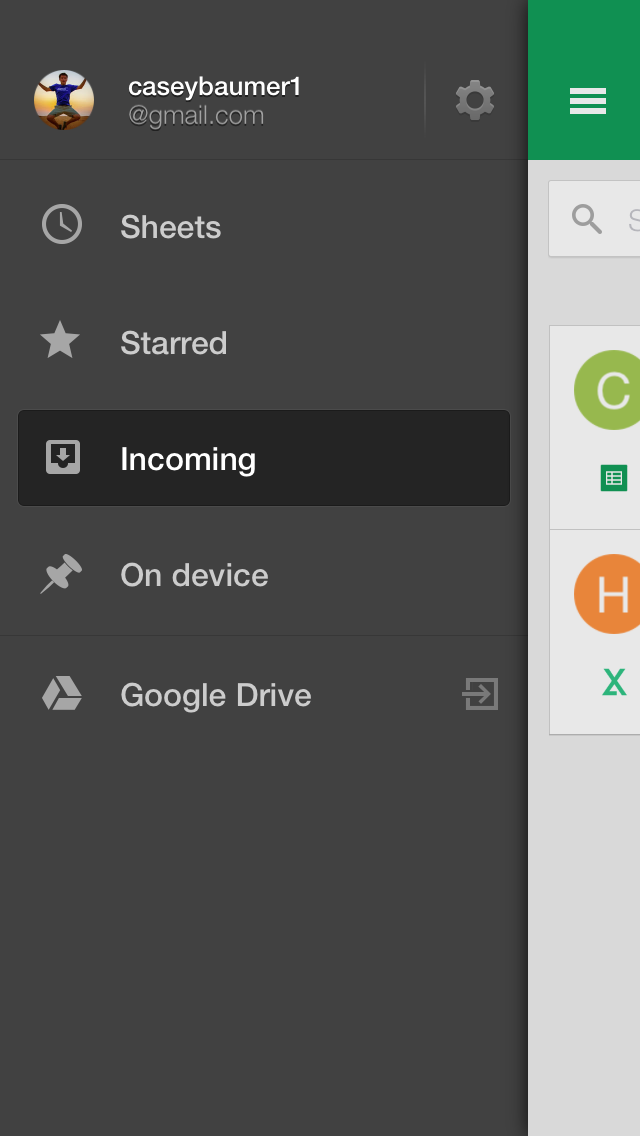Google is on a roll today.
Minutes after issuing an updated Play Music client for iOS with a revamped Listen Now interface, mood or activity based radio station search and other goodies, the search monster announced Tuesday that updates to its Docs, Sheets and Slides trio of mobile productivity applications are now available in the App Store, featuring an all-new “Incoming” view to see all of the files that have been shared with you and a few other enhancements.
For example, the Docs editor now plays nice with external keyboards.
“We also know that it’s important to you to be able to make documents look as polished as possible, wherever you’re editing, so in Docs you can now apply headings and use shortcuts when you’re typing with Bluetooth keyboards,” the team noted.
This is what your brand new “Incoming” view looks like.
Here’s everything that’s new in Docs, Sheets and Slides.
Google Docs 1.1.3 changelog:
- A new “Incoming” section where you can see documents that have been shared with you
- Better support for hardware keyboards, including common keyboard shortcuts
- Improved copying and pasting between Google Docs and Slides
- Support for applying heading styles in your documents
- Bug fixes and performance improvements
Google Sheets 1.1.2 changelog:
- A new “Incoming” section where you can see documents that have been shared with you
- Bug fixes and performance improvements
Google Slides 1.0.3 changelog:
- A new “Incoming” section where you can see presentations that have been shared with you
- Bug fixes and performance improvements
Download the refreshed Google Docs, Sheets and Slides applications for the iPhone and iPad today to start taking advantage of these new features. iOS 7.0 or later is required.