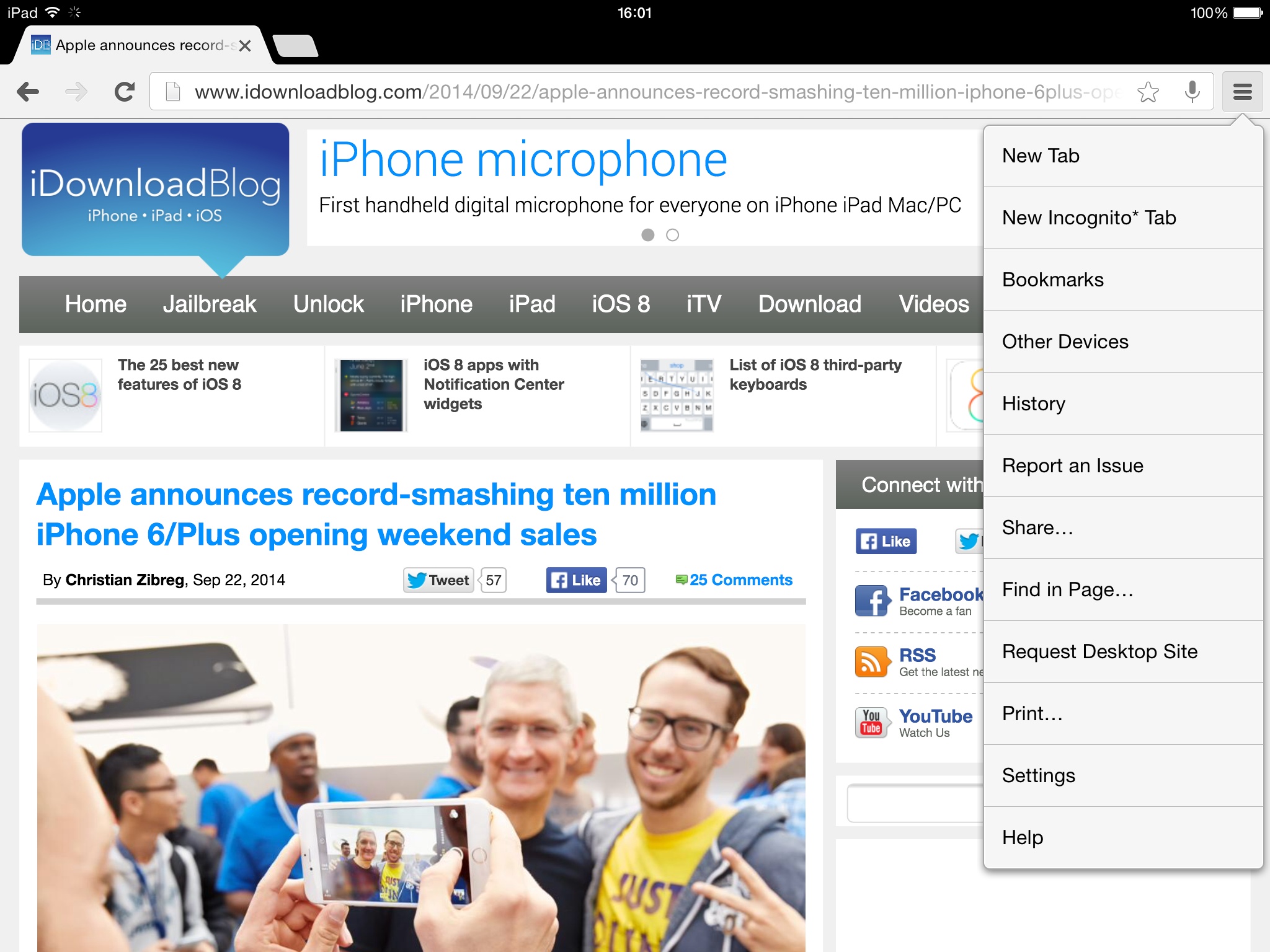The Internet giant Google on Monday issued a minor update to its Chrome browser for the iPhone and iPad adding support for the new third-party App Extensions in iOS 8 using the multi-purpose Share sheet.
This allows you to download apps which advertise their own extensions and actions to the system, making them available in any app that makes use of the standard Share menu, Chrome included.
This edition of Google’s web browser also includes iOS 8 compatibility as well as stability improvements and bug fixes.
Third-party app extensions are available in Chrome via the Share option found under the main menu (click the icon in the top right corner).
This brings up iOS’s Share sheet with scrollable extensions in the top row, followed by custom actions below, as evidenced by the screenshots at the top and below.
Note that even though third-party apps automatically add custom extensions and actions to the iOS Share sheet, they’re disabled by default. To enable a custom action or extension for an app you’ve installed, bring up the Share menu in any app like Safari, swipe to the left and choose the “More” icon.
This will take you to the new screen where you can manually enable or disable the extensions and actions you need, as well as reorder them.
This is actually great news for fans of Chrome as you can now use custom sharing options like Pinterest to post web content to more places than ever before.
Note that Safari extensions such as the just-released Awesome Screenshot, which lets you capture a whole webpage as an image, only work in iOS 8’s Safari browser.