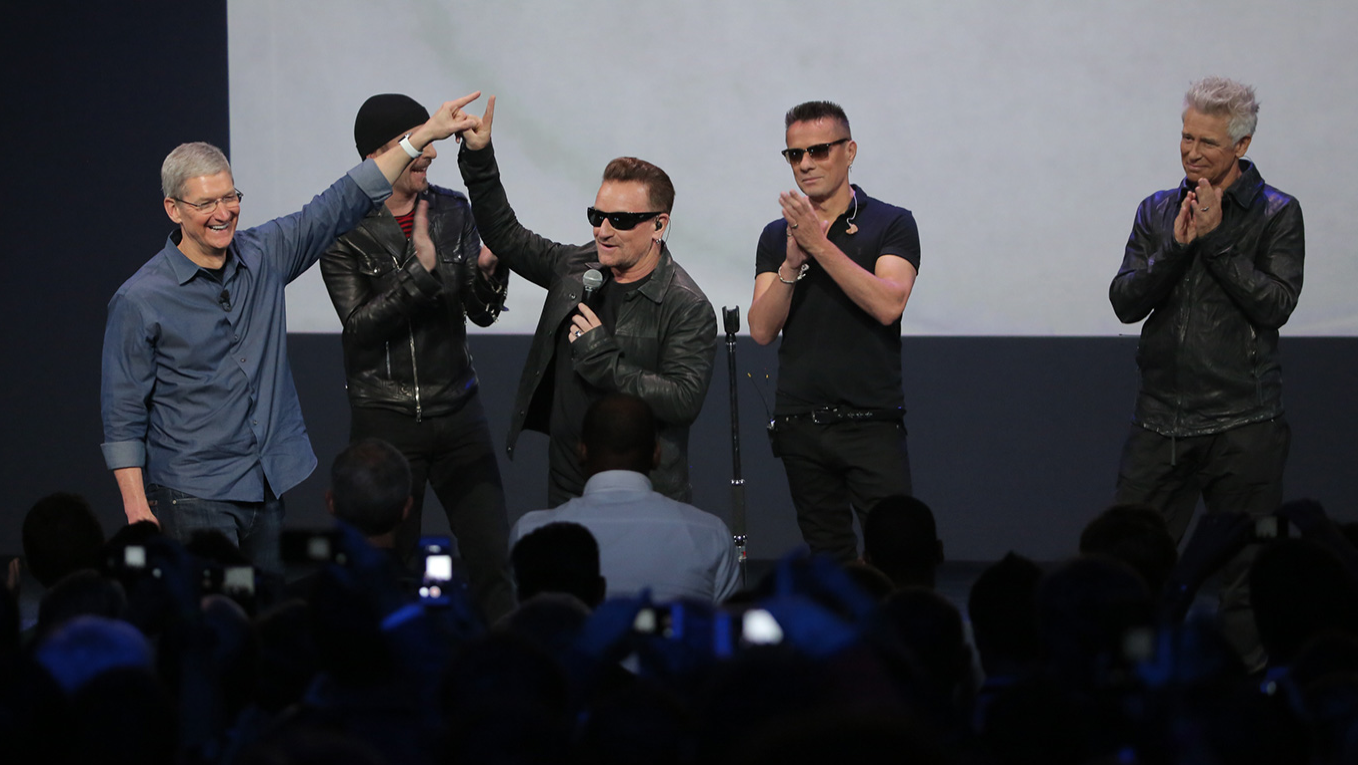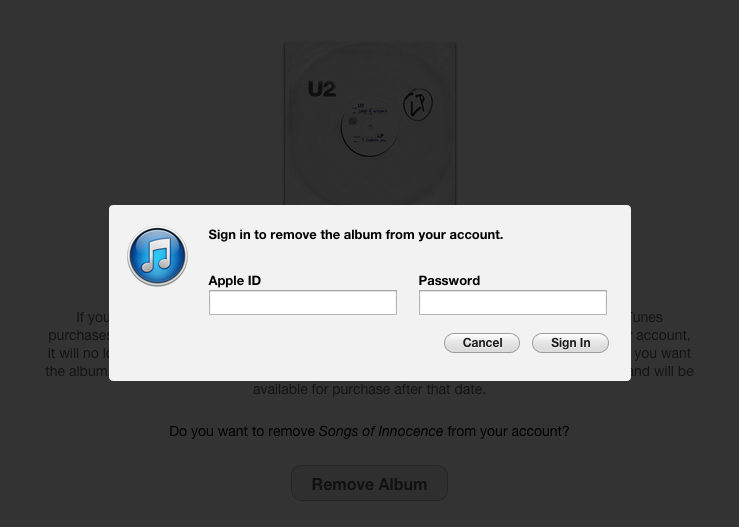After taking some heat over its decision to force the free U2 album, “Songs of Innocence”, onto users’ devices last Tuesday, Apple today published a support document and released a tool which removes the album from users’ iTunes music library, as well as from their iCloud purchase history.
The decision to give away the Irish rock band’s latest album has backfired because having added it to purchase history has automatically downloaded the album for folks with automatic music downloads enabled in Settings.
The free web-based tool is available right here.
Upon signing in with your Apple ID, “Songs of Innocence” will get removed from your iTunes music library and disappear from your iCloud purchase history, meaning it will no longer be available for you to re-download as a previous purchase.
“If you downloaded the songs to iTunes on your Mac or PC or to the Music app on your iPhone, iPad, or iPod touch, you’ll need to delete them manually,” notes the firm.
Note that Apple’s method still allows you to unhide the removed album. Just fire up iTunes on your Mac or Windows PC, click “Account” under your iTunes account name, click “Manage” under the Hidden Purchases section and finally click Unhide below “Songs of Innocence” under the Music section.
If you want to grab your free copy of the album, you can do so follow this tutorial.
Apple is providing the free download through October 13, after which time the free album will become a paid download and launch across other platforms and services.
“Songs of Innocence” can also be streamed on iTunes Radio and Beats Music.
According to The New York Times, giving away the U2 album required Apple to commit to a hundred million dollar marketing spend, excluding the royalty.
[Apple Support, iTunes tool]