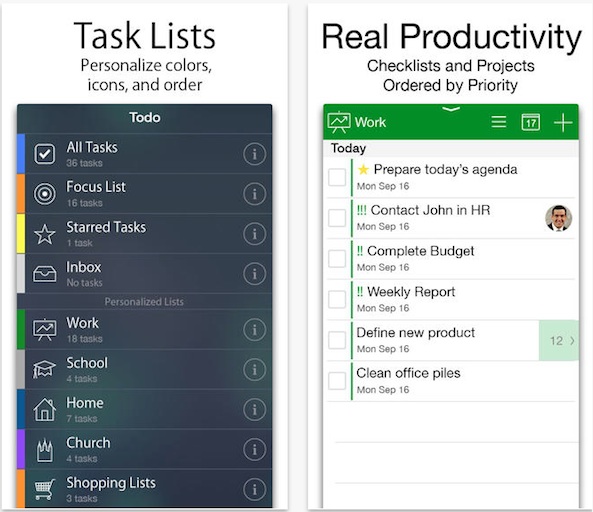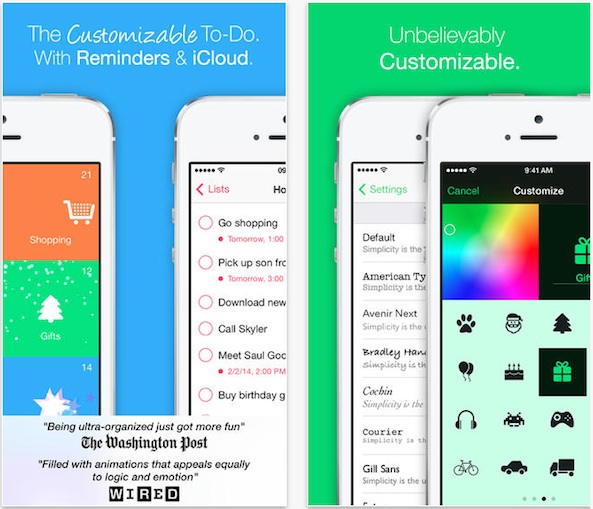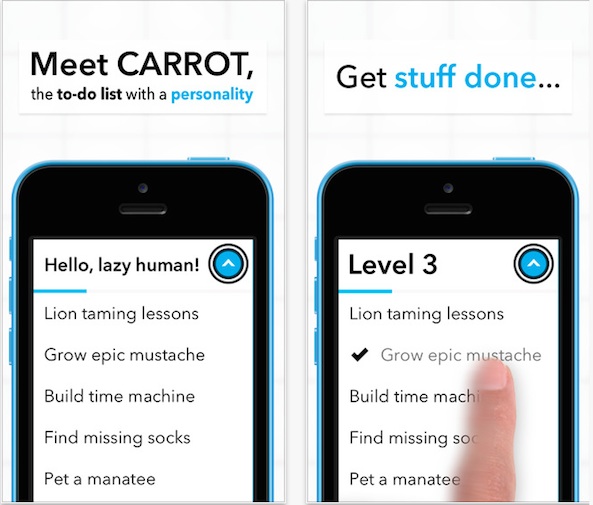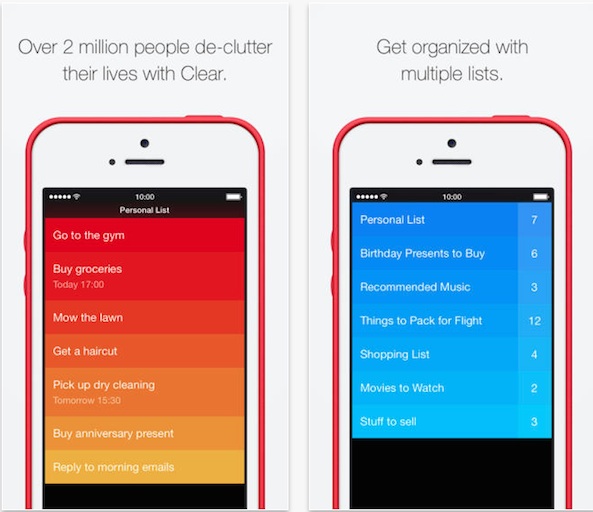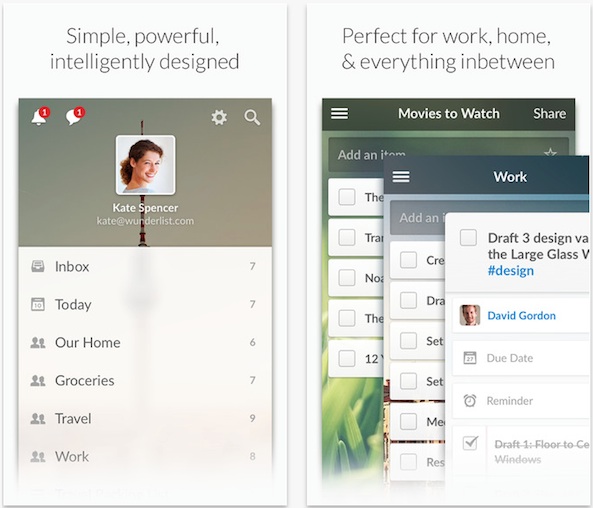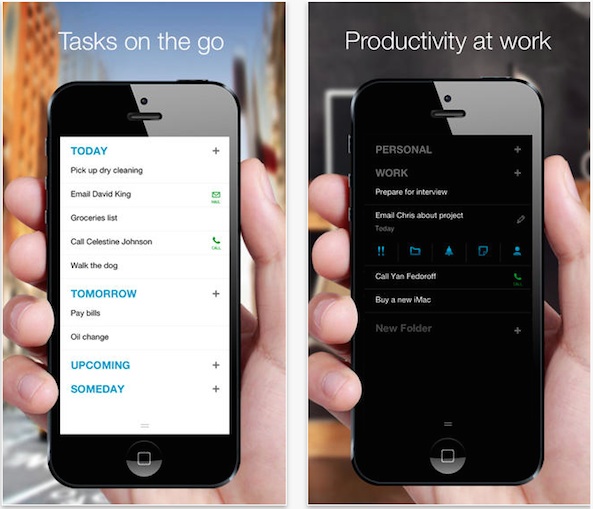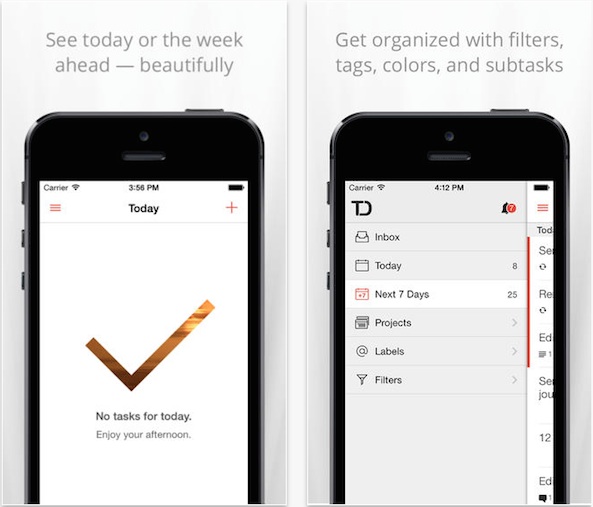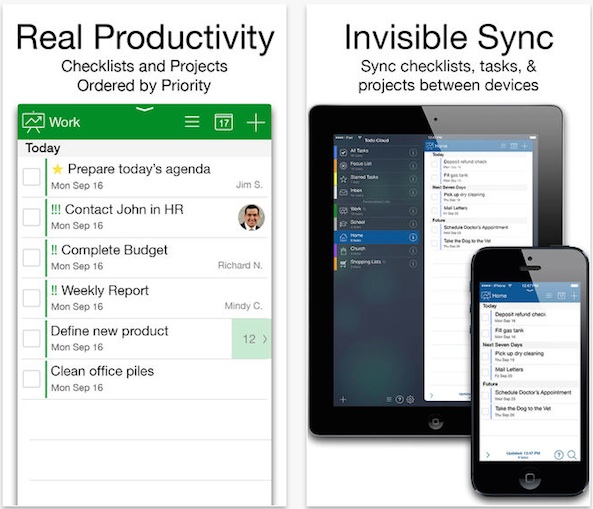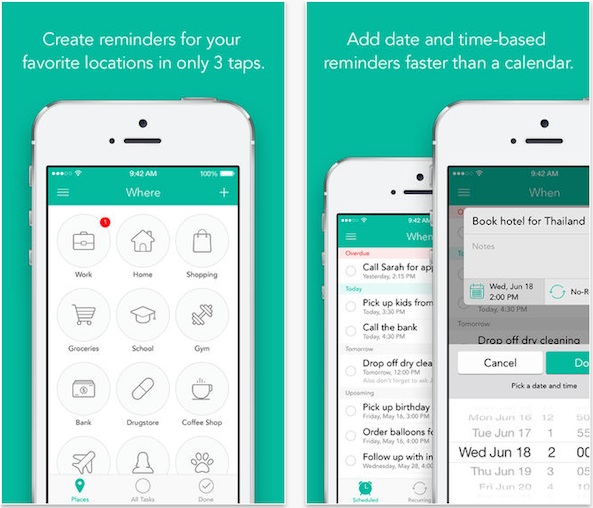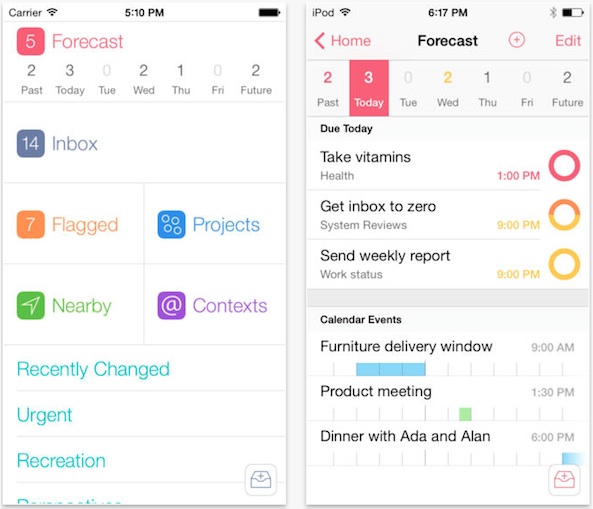Not everyone needs a super duper comprehensive getting-things-done list. I may need to be able to schedule out every moment of my day, but it wasn’t always like that. I used to just make lists, which I think is the best way to be the most productive. Sometimes, you need a little bit of both. A solid list-making app can go hand-in-hand with a robust scheduling app. Whether you need something simple, or something complex, we’ve got a list for you today of what we think are the best to-do apps for iPhone.
Todo – To-Do & Task List
This robust app is great for people who need more than just a simple list maker. It features projects and sub-tasks with due date reminders. It provides geo-tagging, so you will be reminded to do something when you reach a specific location. It also allows you to tag and organize tasks by categories, like work, chores, kids, and more. You can even add tasks using Siri. This app is available for $4.99.
Tick
Going back to the simpler side of list making, this convenient app gives you quick and easy access to a number of different lists so you can get down what you need to do and start doing it. What I really like about this app is how simple it is. You pick a category icon, like a car or a present, and name the list. Then, add the tasks. When you’ve completed a task, “tick” it off and it will drop to the bottom and gray out. Once you’ve finished everything on a list, there is a fun animation, which always makes me feel better. This app is available for $1.99.
Carrot To-Do
Just like getting out of bed in the morning, sometimes it is just too hard to work on your to-do list. Just like Carrot Alarm, this app treats you like a lazy “meat bag” and tries to shame you into getting stuff done. Not only will your personal task manager bully you into working, but she will also reward you for doing well. Complete tasks to unlock new features. You’ll be negatively and positively motivated by Carrot. This app is available for $2.99.
Clear
Around here, we are big fans of Clear’s attractive interface. The simple design makes it easy to create multiple lists and keep them organized. Create multiple lists in different categories to keep your daily workload organized. You can even customize the look to fit your whimsy, add fun 8-bit or sci-fi sound effects, and set reminders for tasks that need to be completed. This app is available for $4.99.
Wunderlist
I have become a big fan of Wunderlist since the app has received so many great updates this year. What started out as a fairly simple task-managing app has become a very hearty productivity app that is great for sharing with others. You can create lists that are stored in separate files or check things off on a daily and weekly basis. Collaborate with others using the list sharing features, and even attach documents, like photos and presentations. Set reminders so you’ll never miss a deadline. This app is available for free.
Any.DO
On my iPhone and iPad, Any.Do is my go-to list maker. It has a simple, but feature-rich interface and syncs across multiple devices. Plus, it connects to Cal, so I can see my schedule for the day and keep track of tasks that need to be completed. Plus, I get morning reminders to take care of my business. If I can’t get to it today, I can postpone its due date for later. You can share your lists with others, activate speech-to-text, and more. This app is available for free.
Todoist: To-Do List
This is another feature rich app with a simple interface. It allows you to create lists with very little effort. Plus, you can create projects and share them with others. Collaborate with co-workers and comment on task items. Get alerts when someone updates or comments on a project. Set recurring due dates and build sub tasks with priorities. Track your productivity and save your list in the cloud. It automatically syncs with all of your devices. This app is available for free.
Todo Cloud – To-Do List and Sharing
The same company that brought us the robust Todo list-making app has a secondary list-sharing app as well. This one is specifically designed for collaborating. It comes with all of the same features of Todo, but also allows users to share lists, projects, and assignments. You can comment on items and make notes. Users receive email notifications whenever an update is made. All of your projects sync automatically so you can see your tasks from all of your devices. This app is available for free.
Checkmark 2
We’ve all done it. We make a list of things we need to take care of when we are out and about. Most everything gets picked up, shopped for, and dropped off, but there was that one last item that was forgotten in the mad rush to get home. This app will send you a notification when you get near that store, house, or school of whatever it is you were supposed to do so you don’t forget and drive right past it. You can also set recurring timed reminders to keep you on track for tasks that you should do at a certain time. This app is available for $2.99.
OmniFocus 2 for iPhone
Even though this list is intended for apps that specialize in one specific thing (to-do lists), you can’t make a productivity list without including OmniFocus. It is probably the most comprehensive list-making app around. You can organize your tasks into goals and projects, sync your items across multiple devices, and access the app through Siri. Set notifications based on where you are at and organize your task list by location. Attach pictures, break large projects into subprojects, see what your week looks like at a glance, and much more. This app is available for $19.99.
Don’t forget to check out our previous best-of lists
- Best password manager apps for iPhone and iPad
- Best apps for guitar tabs and chords
- Best apps for learning a new language
- Best iPhone apps for tracking earthquakes
- Best business card scanner apps for iPhone
- Best apps for shooting and editing videos
- Best dating apps for iPhone
- Best email apps for iPad
- Best email apps for iPhone
- Best calendar apps for iPad
- Best calendar apps for iPhone
- Best dictionary apps
- Best apps for taking selfies
- Best apps for diabetics
- Best apps for tracking your fitness activities
- Best yoga apps
- Best recipe apps for iPhone and iPad
- Best apps for wine enthusiasts
- Best Instagram apps for iPad
- Best apps for movie lovers
- Best apps fore learning how to code
- Best expense tracking apps for iPhone
- Best apps for learning music
- Best calendar apps for iPhone