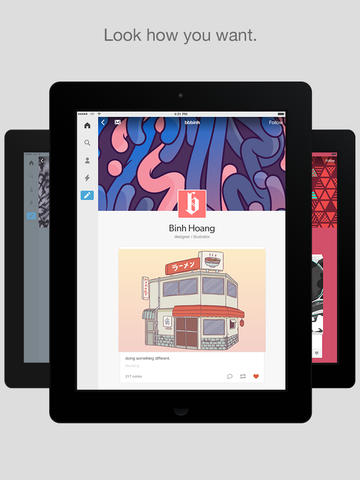The popular blogging platform, Tumblr, which Yahoo acquired for $1.1 billion in May of last year, has a decent iOS app available — and it’s been getting a lot better post-acquisition. Today, the team pushed another update bringing out several new features and enhancements.
If you’re new to Tumblr, the signup experience is now prettier and “a lot more educational,” as the team put it. More importantly, a pair of changes outlined after the jump make finding and following blogs a lot easier and more enjoyable.
If you find a great blog and want to explore other similarly-themed blogs, you can now do so by tapping on a tag on the blog page.
And when you go to the Explore tab, the app will render nicer-looking blogs with a header image, its background color and other blog-specific visuals.
Tumblr 3.6.2 changelog:
- Now you can filter individual blogs by a tag. Go to a blog. Tap on a tag. You’ll see.
- Also, blogs are looking nicer in the Explore tab. They use a blog’s appearance settings, with a header image and a background color and all that.
- Also, the signup process is a bit prettier and a lot more educational. If you’re new here, enjoy it.
I’m a WordPress fan but Tumblr’s iOS app is much better.
In addition to easy mobile posting of photos, video, quotes, chats, links, and text articles, the application makes it easy to manage multiple blogs on the go with support for theming, user mentions and notifications, drafts, post queuing, viewing and replying to messages.
My favorite feature: the ability to post, like, reply and reblog even when you’re offline.
Download Tumblr free in the App Store.
The 18/6-megabyte download requires an iPhone, iPod touch or iPad running iOS 7.0 or later.