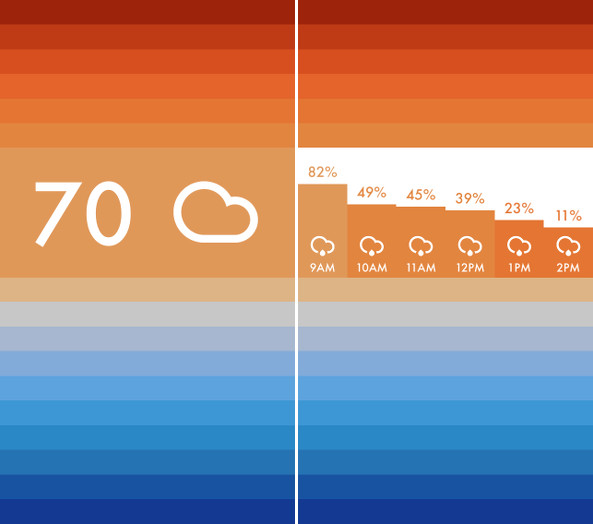
Though Apple’s build-in Weather application has been upgraded over the years, the application still lacks notifications and an interesting interface. When looking for a replacement for the stock app, I came across Clima, a new design-focused weather app for iPhone. Read my full Clima review to see if it’s a worthy Weather app replacement.
Usage
When launching Clima, you’ll be immediately prompted to let the application take and use your current location. The app will use this information to automatically update the forecast to show information for your current location.
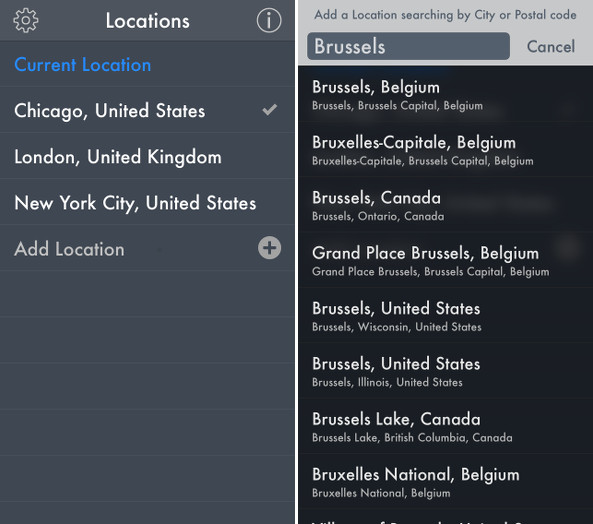
To manually add locations to Clima, swipe up on the app’s home screen, tap on the large Add Location button, and enter your city’s name or postal code. You can add as many locations as you’d like to Clima and can select the city you’d like to view weather for via this screen.
To view your forecast, swipe down from the locations menu to be brought back to the app’s home screen. You can view your current temperature and weather conditions from this screen. If you’d like to view more in-depth forecasts, swipe right to view hourly forecasts and left to view daily forecasts. You can tap on the daily and hourly forecasts to view projected temperature, precipitation, and wind speed.
Additionally, Clima has the ability to give you notifications on weather changes like precipitation and temperature. To access, set, and change notifications, swipe down on the home screen and tap the large Add Notification button from the top of the screen. Then, choose what you’d like to be notified about, at what times you’d like to be notified, and what city you’d like to be notified about.
Finally, to share your location’s current weather conditions with friends on Facebook, Twitter, or Instagram, double tap on the home screen and tap the social network you’d like to share to.
Design
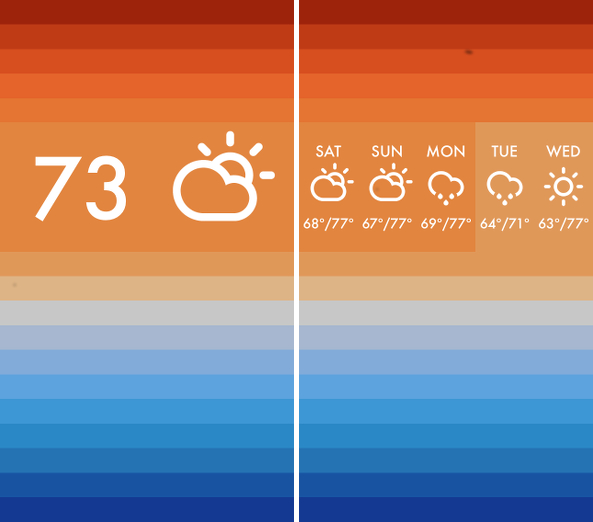
Clima is a designed-focused weather app, so naturally it has a very forward-thinking interface, reminding me of Realmac Software’e popular Clear to-do list app with bright colors, clean lines, and a “staked” interface that gradually changes color from top-to-bottom. Additionally, though tapping and swiping through the apps screens and menus can be a bit confusing at first, it’s very intuitive once you’ve used the app for some time.
The Good
I’m a huge fan of the app’s interface as it’s minimal but still gives you all of the weather information you need to get through the day. Additionally, the app’s notifications are helpful if you’re a cycling commuter that wants to be notified of rain or snow before your trek to work.
The Bad
I’d like to see the app have clearer instructions on how to actually use the app, because, as of now, the app has very minimal instruction on how to swipe through the screens and view different information. Hopefully we see this added in a future update.
Value
For $0.99, Clima is a great deal for anyone that’s looking for a design-oriented stock Weather app replacement.
Conclusion
All in all, I’m a huge fan of Clima and recommend it to anyone. The interface is worlds more beautiful than the stock Weather.app, and its ability to push notifications on weather changes has become something I rely on on a daily basis. Download Clima for iPhone for $0.99.
Related Apps
Yahoo Weather is another great weather app for iPhone that is less design-focused than Clima, but gives users more information on current and upcoming weather. For more apps to choose from, have a look at out selection of best weather apps for iPhone.